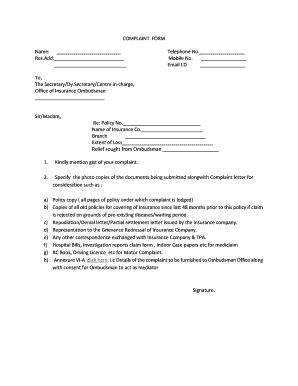
Gbic Complaint Form


What is the Gbic Complaint Form
The Gbic complaint form is a formal document used to report grievances related to gbic insurance services. This form allows individuals to articulate their concerns regarding issues such as claim denials, service delays, or policy misunderstandings. By submitting this form, users initiate a review process within the gbic claim department, ensuring that their complaints are documented and addressed appropriately.
How to Use the Gbic Complaint Form
To effectively use the Gbic complaint form, follow these steps:
- Obtain the form from the official gbic website or relevant offices.
- Fill in your personal details, including your name, contact information, and gbic complaint number.
- Clearly describe the nature of your complaint, providing specific details and any supporting documentation.
- Review the completed form for accuracy before submission.
- Submit the form through the designated method, whether online, by mail, or in person.
Steps to Complete the Gbic Complaint Form
Completing the Gbic complaint form involves several key steps:
- Download or request the Gbic complaint form.
- Fill in the required fields, including your personal information and the details of your complaint.
- Attach any relevant documents that support your claim, such as correspondence or policy information.
- Double-check all entries for completeness and accuracy.
- Submit the form according to the specified guidelines.
Legal Use of the Gbic Complaint Form
The Gbic complaint form is legally recognized as a formal means of addressing grievances. It serves as a record of your complaint and can be used in potential legal proceedings if necessary. To ensure its legal validity, it is essential to follow all instructions carefully and provide truthful information. Compliance with relevant laws and regulations enhances the effectiveness of the complaint process.
Key Elements of the Gbic Complaint Form
Understanding the key elements of the Gbic complaint form is crucial for effective completion. Important components include:
- Personal Information: Your name, address, and contact details.
- Complaint Details: A clear and concise description of the issue, including dates and events.
- Supporting Documents: Any additional paperwork that substantiates your complaint.
- Signature: Your signature to verify the authenticity of the complaint.
Form Submission Methods
The Gbic complaint form can be submitted through various methods, providing flexibility for users. Options include:
- Online Submission: Fill out and submit the form through the official gbic website.
- Mail: Print the completed form and send it to the designated gbic office address.
- In-Person: Deliver the form directly to a gbic office for immediate processing.
Quick guide on how to complete gbic complaint form
Effortlessly Prepare Gbic Complaint Form on Any Device
Managing documents online has become increasingly popular among companies and individuals. It serves as an excellent eco-friendly alternative to conventional printed and signed documents, allowing you to access the correct form and securely store it online. airSlate SignNow provides all the tools you require to create, modify, and electronically sign your documents swiftly without delays. Manage Gbic Complaint Form on any device using the airSlate SignNow Android or iOS applications and streamline any document-related process today.
The Easiest Way to Edit and eSign Gbic Complaint Form with Ease
- Find Gbic Complaint Form and click Get Form to begin.
- Utilize the tools we provide to complete your form.
- Emphasize important sections of the documents or obscure sensitive details with tools specifically offered by airSlate SignNow for that purpose.
- Create your signature using the Sign tool, which takes just seconds and carries the same legal validity as a conventional wet ink signature.
- Review all the details and click on the Done button to save your changes.
- Select how you would like to share your form, either via email, SMS, or invitation link, or download it to your computer.
Eliminate worries about lost or misplaced files, tedious form searches, or errors that necessitate printing new document copies. airSlate SignNow fulfills all your document management needs in just a few clicks from your chosen device. Edit and eSign Gbic Complaint Form to ensure exceptional communication at every step of your form preparation process with airSlate SignNow.
Create this form in 5 minutes or less
Create this form in 5 minutes!
How to create an eSignature for the gbic complaint form
How to create an electronic signature for a PDF online
How to create an electronic signature for a PDF in Google Chrome
How to create an e-signature for signing PDFs in Gmail
How to create an e-signature right from your smartphone
How to create an e-signature for a PDF on iOS
How to create an e-signature for a PDF on Android
People also ask
-
What is the gbic complaint status feature in airSlate SignNow?
The gbic complaint status feature in airSlate SignNow allows users to track the progress of documents related to GBIC complaints. It provides transparency and real-time updates, ensuring that users are informed about every step of the process. This functionality enhances user confidence and streamlines communication.
-
How can I check the gbic complaint status on airSlate SignNow?
To check the gbic complaint status on airSlate SignNow, simply log into your account and navigate to the dashboard. From there, you can access your recent documents and select the specific complaint to view its current status. This user-friendly interface makes it easy to stay updated on your GBIC complaints.
-
Is there a cost associated with accessing the gbic complaint status feature?
The gbic complaint status feature is included in all airSlate SignNow subscription plans, making it accessible without additional costs. Our pricing is designed to be cost-effective while providing vital features like tracking gbic complaint status. Choose a plan that suits your business needs and enjoy the benefits.
-
What integrations does airSlate SignNow offer for tracking gbic complaint status?
airSlate SignNow offers seamless integrations with various CRM and document management systems to help track gbic complaint status effectively. These integrations enhance workflow efficiency, allowing you to manage complaints alongside other business processes. Check our integration directory for more details.
-
Can I customize notifications for gbic complaint status updates?
Yes, airSlate SignNow allows users to customize notifications for gbic complaint status updates. You can set preferences for receiving alerts via email or in-app notifications, ensuring you're always informed about important changes. This feature helps you stay proactive in managing your complaints.
-
What are the benefits of using airSlate SignNow for gbic complaint status management?
Using airSlate SignNow for gbic complaint status management offers several benefits, including increased efficiency, reduced response times, and enhanced transparency. The platform's electronic signature capabilities simplify document handling, making the complaint process smoother and more streamlined. Additionally, you gain access to comprehensive tracking tools.
-
Is customer support available for queries related to gbic complaint status?
Absolutely! airSlate SignNow provides dedicated customer support for all inquiries, including those related to gbic complaint status. Our support team is available through multiple channels to assist you with any questions or issues you may face. We're committed to ensuring that you're satisfied with our services.
Get more for Gbic Complaint Form
Find out other Gbic Complaint Form
- How To Electronic signature South Carolina Legal Lease Agreement
- How Can I Electronic signature South Carolina Legal Quitclaim Deed
- Electronic signature South Carolina Legal Rental Lease Agreement Later
- Electronic signature South Carolina Legal Rental Lease Agreement Free
- How To Electronic signature South Dakota Legal Separation Agreement
- How Can I Electronic signature Tennessee Legal Warranty Deed
- Electronic signature Texas Legal Lease Agreement Template Free
- Can I Electronic signature Texas Legal Lease Agreement Template
- How To Electronic signature Texas Legal Stock Certificate
- How Can I Electronic signature Texas Legal POA
- Electronic signature West Virginia Orthodontists Living Will Online
- Electronic signature Legal PDF Vermont Online
- How Can I Electronic signature Utah Legal Separation Agreement
- Electronic signature Arizona Plumbing Rental Lease Agreement Myself
- Electronic signature Alabama Real Estate Quitclaim Deed Free
- Electronic signature Alabama Real Estate Quitclaim Deed Safe
- Electronic signature Colorado Plumbing Business Plan Template Secure
- Electronic signature Alaska Real Estate Lease Agreement Template Now
- Electronic signature Colorado Plumbing LLC Operating Agreement Simple
- Electronic signature Arizona Real Estate Business Plan Template Free