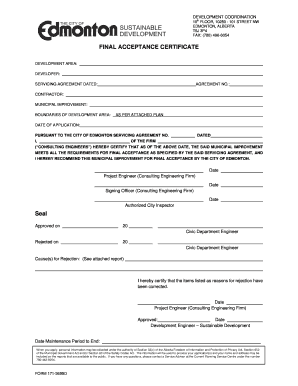
Final Acceptance Certificate Format


What is the final acceptance certificate format?
The final acceptance certificate format is a structured document used to formally acknowledge the completion of a project or service to the satisfaction of the involved parties. This certificate serves as a legal record that the work has been completed according to the agreed terms and conditions. It typically includes essential information such as the project name, completion date, parties involved, and a description of the work performed. The format may vary depending on the specific industry or project requirements, but it generally follows a standard layout to ensure clarity and consistency.
Key elements of the final acceptance certificate format
Understanding the key elements of the final acceptance certificate format is crucial for its effective use. Essential components often include:
- Project Title: The name of the project or service being accepted.
- Completion Date: The date on which the project was completed.
- Parties Involved: Names and signatures of the individuals or organizations involved in the acceptance process.
- Description of Work: A detailed account of the work completed, including any specifications or standards met.
- Signatures: Required signatures from both parties to validate the acceptance.
Steps to complete the final acceptance certificate format
Completing the final acceptance certificate format involves several steps to ensure accuracy and compliance. Follow these steps:
- Gather Information: Collect all necessary details related to the project, including completion dates and involved parties.
- Fill Out the Template: Use the acceptance certificate template to input the gathered information accurately.
- Review for Accuracy: Double-check all entries for correctness, ensuring that the description of work aligns with project specifications.
- Obtain Signatures: Have all relevant parties sign the document to validate the acceptance.
- Distribute Copies: Provide copies of the signed certificate to all involved parties for their records.
Legal use of the final acceptance certificate format
The legal use of the final acceptance certificate format is essential for protecting the interests of all parties involved. This document acts as a formal acknowledgment that the work has been completed satisfactorily, which can be crucial in case of disputes. It is important to ensure that the certificate complies with relevant laws and regulations, including any industry-specific standards. Additionally, retaining copies of the signed certificate can serve as evidence in legal proceedings if necessary.
How to use the final acceptance certificate format
Using the final acceptance certificate format effectively requires understanding its purpose and proper execution. Begin by selecting a standard template that meets your project's needs. Input the required information accurately, ensuring that all details are clear and concise. After completing the document, review it with all parties involved to confirm agreement on the content. Once everyone is satisfied, proceed to obtain signatures to finalize the acceptance. This process helps in establishing a formal record of project completion and satisfaction.
Examples of using the final acceptance certificate format
Examples of using the final acceptance certificate format can be found across various industries. For instance:
- Construction Projects: A contractor may issue a final acceptance certificate to a client upon completing a building project, confirming that all work meets the agreed standards.
- Software Development: A software development company might provide a final acceptance certificate to a client after delivering a completed application, indicating that the software functions as intended.
- Consulting Services: A consulting firm can use the certificate to confirm that their services were delivered and accepted by the client, marking the end of the engagement.
Quick guide on how to complete final acceptance certificate format
Complete Final Acceptance Certificate Format effortlessly on any device
Web-based document management has become increasingly popular among companies and individuals. It offers a brilliant eco-friendly substitute for traditional printed and signed documents, as you can access the required form and securely store it online. airSlate SignNow equips you with all the resources you need to create, modify, and electronically sign your documents swiftly without delays. Manage Final Acceptance Certificate Format on any platform using airSlate SignNow Android or iOS applications and streamline any document-related task today.
The easiest method to alter and eSign Final Acceptance Certificate Format with minimal effort
- Find Final Acceptance Certificate Format and click Get Form to begin.
- Utilize the tools we provide to complete your form.
- Emphasize important sections of your documents or redact sensitive information with tools that airSlate SignNow specifically offers for that purpose.
- Create your electronic signature with the Sign feature, which takes mere seconds and carries the same legal authority as a conventional ink signature.
- Review all the details and click the Done button to save your changes.
- Select your preferred method to deliver your form, whether by email, text message (SMS), invitation link, or download it to your computer.
Forget about lost or misfiled documents, tiresome form searches, or errors that require reprinting new document copies. airSlate SignNow meets all your document management needs with just a few clicks from any device you choose. Edit and eSign Final Acceptance Certificate Format and ensure exceptional communication throughout the form preparation process with airSlate SignNow.
Create this form in 5 minutes or less
Create this form in 5 minutes!
How to create an eSignature for the final acceptance certificate format
How to create an electronic signature for a PDF online
How to create an electronic signature for a PDF in Google Chrome
How to create an e-signature for signing PDFs in Gmail
How to create an e-signature right from your smartphone
How to create an e-signature for a PDF on iOS
How to create an e-signature for a PDF on Android
People also ask
-
What is an acceptance certificate template?
An acceptance certificate template is a standardized document used to acknowledge the completion of a project or the satisfactory delivery of a product. With airSlate SignNow, you can easily create and customize an acceptance certificate template to meet your specific business needs, ensuring that all required details are included.
-
How can airSlate SignNow help me create an acceptance certificate template?
airSlate SignNow offers a user-friendly platform that allows you to design your own acceptance certificate template from scratch or modify existing templates. By utilizing our drag-and-drop editor, you can add fields, text, and images, ensuring your acceptance certificate template looks professional and serves its purpose effectively.
-
Is there a cost associated with using the acceptance certificate template feature?
Using airSlate SignNow, you can access a variety of templates, including the acceptance certificate template, at competitive pricing. We offer different pricing plans tailored to fit any business size, all of which include access to our extensive template library and features for document signing and management.
-
What are the benefits of using an acceptance certificate template?
Utilizing an acceptance certificate template streamlines the documentation process and ensures consistency in your project completions. It helps to formalize agreements and provides both parties with a clear record of acceptance, ultimately reducing disputes and enhancing communication.
-
Can I customize the acceptance certificate template in airSlate SignNow?
Yes, airSlate SignNow allows for full customization of the acceptance certificate template. You can easily modify text, add your logo, adjust colors, and include additional fields to ensure the template aligns with your brand and meets your specifications.
-
Does airSlate SignNow integrate with other applications for managing acceptance certificates?
Absolutely! airSlate SignNow offers seamless integrations with various business applications, such as Google Drive, Salesforce, and Microsoft Office. This ensures that your acceptance certificate template can be easily accessed, shared, and managed alongside other essential documentation across your organization.
-
How secure is the acceptance certificate template in airSlate SignNow?
The security of your documents, including the acceptance certificate template, is a top priority at airSlate SignNow. We implement advanced encryption and compliance measures to ensure that your data is protected, enabling you to send and eSign documents confidently.
Get more for Final Acceptance Certificate Format
- Completeininkallsectionsoftheindependentstandardverificationgroupworksheetsignanddateit form
- 2018 2019 big flu madness uk healthcare university of form
- Food service waiver request authorization form 3
- University travel card application and agreement form
- Fillable online link line fax email print pdffiller form
- Enmu department of music portales new mexico form
- Yuba college child care centermarysville ca day care center form
- College minor declaration form
Find out other Final Acceptance Certificate Format
- eSignature New Jersey High Tech Executive Summary Template Free
- eSignature Oklahoma Insurance Warranty Deed Safe
- eSignature Pennsylvania High Tech Bill Of Lading Safe
- eSignature Washington Insurance Work Order Fast
- eSignature Utah High Tech Warranty Deed Free
- How Do I eSignature Utah High Tech Warranty Deed
- eSignature Arkansas Legal Affidavit Of Heirship Fast
- Help Me With eSignature Colorado Legal Cease And Desist Letter
- How To eSignature Connecticut Legal LLC Operating Agreement
- eSignature Connecticut Legal Residential Lease Agreement Mobile
- eSignature West Virginia High Tech Lease Agreement Template Myself
- How To eSignature Delaware Legal Residential Lease Agreement
- eSignature Florida Legal Letter Of Intent Easy
- Can I eSignature Wyoming High Tech Residential Lease Agreement
- eSignature Connecticut Lawers Promissory Note Template Safe
- eSignature Hawaii Legal Separation Agreement Now
- How To eSignature Indiana Legal Lease Agreement
- eSignature Kansas Legal Separation Agreement Online
- eSignature Georgia Lawers Cease And Desist Letter Now
- eSignature Maryland Legal Quitclaim Deed Free