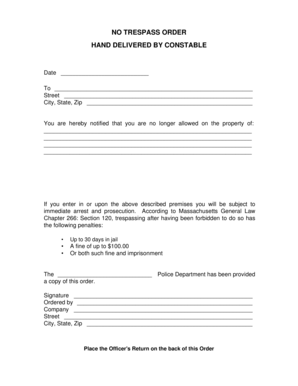
No Trespass Order PDF Form


What is the No Trespass Order PDF
A no trespass order PDF is a legal document that prohibits an individual from entering or remaining on a specified property. This order is often used by property owners, businesses, or organizations to protect their premises from unwanted visitors. The document outlines the terms of the trespass prohibition and may include specific details such as the property address, the individual’s name, and the duration of the order. In many jurisdictions, a no trespass order can be enforced by law enforcement agencies, making it an important tool for maintaining security and safety.
How to Obtain the No Trespass Order PDF
To obtain a no trespass order PDF, individuals typically need to follow a specific process that may vary by state. Generally, the steps include:
- Contacting local law enforcement or the appropriate government office to inquire about the requirements.
- Filling out the necessary application forms, which may be available online or in person.
- Providing any required documentation, such as proof of property ownership or evidence of prior incidents.
- Submitting the completed application along with any applicable fees.
Once the application is processed, the no trespass order PDF will be issued, allowing the property owner to enforce the order legally.
Steps to Complete the No Trespass Order PDF
Completing the no trespass order PDF involves several important steps to ensure its validity and enforceability:
- Begin by downloading the official no trespass order PDF from a reliable source.
- Fill in the necessary fields, including your name, the name of the individual being trespassed, and the property details.
- Clearly state the reasons for the order and any specific instructions regarding the prohibition.
- Sign and date the document to authenticate it.
- Consider having the document notarized to add an extra layer of legal credibility.
Once completed, the document should be distributed to relevant parties, including local law enforcement, to ensure enforcement capability.
Legal Use of the No Trespass Order PDF
The legal use of a no trespass order PDF is crucial for its effectiveness. This document must comply with local laws and regulations to be enforceable. Key legal considerations include:
- The order should clearly define the boundaries of the property in question.
- It must be served properly to the individual named in the order, ensuring they are aware of the prohibition.
- Documentation of any prior incidents or reasons for the order can strengthen its legal standing.
Understanding the legal framework surrounding no trespass orders is essential for property owners to protect their rights effectively.
Key Elements of the No Trespass Order PDF
A well-structured no trespass order PDF should contain several key elements to ensure clarity and enforceability:
- The full name and contact information of the property owner.
- The name and identifying information of the individual being trespassed.
- A detailed description of the property, including address and boundaries.
- The specific reasons for issuing the order.
- The duration of the order, if applicable.
- Signature of the property owner and date of issuance.
Including these elements helps to create a comprehensive document that can be easily understood and enforced by law enforcement.
State-Specific Rules for the No Trespass Order PDF
Each state in the U.S. has its own regulations regarding no trespass orders. It is essential to be aware of these state-specific rules as they can affect the process and enforceability of the order. Common variations may include:
- Different requirements for documentation and application submission.
- Variations in the legal language required in the order.
- Specific procedures for serving the order to the individual involved.
Consulting local laws or seeking legal advice can help ensure compliance with state regulations when using a no trespass order PDF.
Quick guide on how to complete no trespass order pdf
Effortlessly Prepare No Trespass Order Pdf on Any Device
Digital document management has gained traction among businesses and individuals alike. It offers an ideal eco-friendly alternative to traditional printed and signed paperwork, allowing you to locate the correct form and securely store it online. airSlate SignNow equips you with all the tools necessary to create, adjust, and eSign your documents promptly without delays. Handle No Trespass Order Pdf on any device using the airSlate SignNow apps for Android or iOS and enhance any document-focused task today.
The easiest way to modify and eSign No Trespass Order Pdf effortlessly
- Locate No Trespass Order Pdf and click on Get Form to begin.
- Use the tools we provide to complete your form.
- Emphasize important sections of the documents or redact sensitive information with tools that airSlate SignNow specifically offers for this purpose.
- Create your signature using the Sign tool, which takes mere seconds and holds the same legal validity as a conventional wet ink signature.
- Review the information and click on the Done button to save your modifications.
- Select how you want to deliver your form, whether by email, SMS, or invite link, or download it to your computer.
Say goodbye to lost or misplaced documents, tedious form searches, or mistakes that require reprinting new document copies. airSlate SignNow meets all your document management needs in just a few clicks from any device of your preference. Adjust and eSign No Trespass Order Pdf to ensure outstanding communication at every stage of your form preparation process with airSlate SignNow.
Create this form in 5 minutes or less
Create this form in 5 minutes!
How to create an eSignature for the no trespass order pdf
How to create an electronic signature for a PDF online
How to create an electronic signature for a PDF in Google Chrome
How to create an e-signature for signing PDFs in Gmail
How to create an e-signature right from your smartphone
How to create an e-signature for a PDF on iOS
How to create an e-signature for a PDF on Android
People also ask
-
What is a no trespass order NH and how does it work?
A no trespass order NH is a legal document that prohibits individuals from entering or remaining on a specified property. This order provides property owners with the necessary legal backing to request law enforcement to remove trespassers. Understanding how to create and enforce such a document is essential for property protection.
-
How can airSlate SignNow help with creating a no trespass order NH?
airSlate SignNow simplifies the process of creating a no trespass order NH by providing templates that can be customized to fit your specific needs. Our platform allows you to easily fill out necessary information and electronically sign documents, ensuring that all legal requirements are met. This efficiency saves you valuable time and ensures your order is enforceable.
-
What features does airSlate SignNow offer for no trespass order NH?
airSlate SignNow offers features like customizable templates, electronic signature capabilities, and secure cloud storage to manage your documents efficiently. Additionally, the platform provides tracking capabilities to monitor the status of your no trespass order NH. These features enhance the overall user experience and streamline document management.
-
Is there a cost associated with using airSlate SignNow for no trespass order NH?
Yes, airSlate SignNow offers various pricing plans that cater to different needs when handling a no trespass order NH. Our plans range from basic to advanced, providing options for individuals or businesses with varied requirements. The cost is designed to be cost-effective, considering the convenience and features provided.
-
Can I integrate airSlate SignNow with other tools for my no trespass order NH?
Absolutely! airSlate SignNow integrates seamlessly with various business applications, enhancing your workflow for managing a no trespass order NH. Whether you use CRM systems or document management software, our integrations ensure that all your tools work together efficiently, promoting easier access and control over your documents.
-
Does airSlate SignNow provide customer support for no trespass order NH?
Yes, airSlate SignNow offers comprehensive customer support to assist you with creating and managing your no trespass order NH. Our support team is available via various channels to ensure you receive timely assistance whenever you need help. This commitment to customer service enhances user satisfaction and document handling.
-
How secure is airSlate SignNow when handling a no trespass order NH?
Security is a top priority at airSlate SignNow, particularly when dealing with sensitive documents like a no trespass order NH. We utilize advanced encryption and security measures to protect your data, ensuring that only authorized personnel can access your documents. This commitment to security allows you to use our platform with confidence.
Get more for No Trespass Order Pdf
- T o f e n o s building 302 e h c n i f l a h e n o d n a e form
- Student scholarship application for the usitt national conference form
- Fillable online faculty parental leave application form faculty
- 20202021 dependency override request form drexel
- Get a formuniversity of michigan flint
- Waiver of liability and release agreement la sierra university form
- Scuba diving waiver form
- Lynn creative servicesorder form
Find out other No Trespass Order Pdf
- How Do I Sign Idaho Disclosure Notice
- Sign Illinois Drug Testing Consent Agreement Online
- Sign Louisiana Applicant Appraisal Form Evaluation Free
- Sign Maine Applicant Appraisal Form Questions Secure
- Sign Wisconsin Applicant Appraisal Form Questions Easy
- Sign Alabama Deed of Indemnity Template Later
- Sign Alabama Articles of Incorporation Template Secure
- Can I Sign Nevada Articles of Incorporation Template
- Sign New Mexico Articles of Incorporation Template Safe
- Sign Ohio Articles of Incorporation Template Simple
- Can I Sign New Jersey Retainer Agreement Template
- Sign West Virginia Retainer Agreement Template Myself
- Sign Montana Car Lease Agreement Template Fast
- Can I Sign Illinois Attorney Approval
- Sign Mississippi Limited Power of Attorney Later
- How Can I Sign Kansas Attorney Approval
- How Do I Sign New Mexico Limited Power of Attorney
- Sign Pennsylvania Car Lease Agreement Template Simple
- Sign Rhode Island Car Lease Agreement Template Fast
- Sign Indiana Unlimited Power of Attorney Online