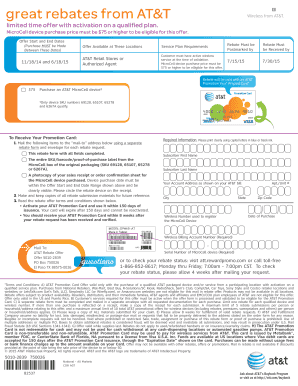
Att Rebate Form


What is the AT&T Rebate?
The AT&T rebate is a financial incentive offered to customers who purchase specific products or services from AT&T. These rebates are designed to encourage customer loyalty and promote new service plans or devices. In 2017, AT&T introduced various rebate programs, including the AT&T Microcell rebate, which provided customers with a way to offset the costs associated with purchasing a Microcell device. Understanding the specifics of the rebate, including eligibility and submission requirements, is essential for customers looking to take advantage of this offer.
How to Obtain the AT&T Rebate
To obtain the AT&T rebate, customers must first ensure they meet the eligibility criteria set by AT&T. This typically involves purchasing a qualifying product, such as the Microcell device, within the specified promotional period. After the purchase, customers need to complete the rebate form accurately and submit it along with any required documentation, such as a receipt or proof of purchase. It is crucial to pay attention to the submission deadlines to ensure that the rebate is processed in a timely manner.
Steps to Complete the AT&T Rebate
Completing the AT&T rebate involves several important steps:
- Purchase the qualifying product within the promotional period.
- Obtain the rebate form, which can usually be found on the AT&T website or included with the product packaging.
- Fill out the rebate form with accurate information, including personal details and purchase information.
- Attach any required documents, such as the original receipt or proof of purchase.
- Submit the completed form and documentation either online or via mail, following the instructions provided on the form.
Following these steps carefully can help ensure that the rebate is processed without delays.
Legal Use of the AT&T Rebate
The legal use of the AT&T rebate is governed by the terms and conditions outlined by AT&T. Customers should be aware that submitting false information or failing to comply with the rebate requirements can result in disqualification from receiving the rebate. Additionally, rebates may be subject to federal and state regulations, which can vary based on location. Ensuring compliance with all legal requirements is essential for a successful rebate claim.
Required Documents for the AT&T Rebate
When applying for the AT&T rebate, customers must provide certain documents to validate their claim. Typically, the required documents include:
- The completed rebate form.
- A copy of the receipt or proof of purchase showing the date and amount of the transaction.
- Any additional documentation specified in the rebate offer.
Gathering these documents in advance can streamline the rebate submission process.
Filing Deadlines and Important Dates
Filing deadlines for the AT&T rebate are crucial to ensure that customers do not miss out on their potential savings. Each rebate offer will specify a submission deadline, which is typically a few weeks to a few months after the purchase date. Customers should also be aware of any important dates related to the promotional period and when they can expect to receive their rebate. Keeping track of these dates can help facilitate a smooth rebate process.
Quick guide on how to complete att rebate
Execute Att Rebate seamlessly on any device
Digital document management has gained traction among businesses and individuals alike. It serves as an ideal eco-friendly substitute for conventional printed and signed documents, allowing you to access the necessary form and securely preserve it online. airSlate SignNow equips you with all the tools required to create, modify, and electronically sign your documents promptly without hindrances. Manage Att Rebate on any device with airSlate SignNow's Android or iOS applications and streamline any document-related task today.
The easiest method to alter and electronically sign Att Rebate with ease
- Locate Att Rebate and click on Get Form to begin.
- Utilize the tools we offer to complete your document.
- Mark important sections of your documents or obscure sensitive details with tools that airSlate SignNow provides specifically for that purpose.
- Create your signature using the Sign feature, which takes seconds and carries the same legal validity as a conventional wet ink signature.
- Review all the details and click on the Done button to save your changes.
- Choose how you wish to share your form, via email, SMS, or invitation link, or download it to your computer.
Say goodbye to lost or misplaced files, tedious form navigation, or mistakes that necessitate printing new document copies. airSlate SignNow fulfills all your document management needs in just a few clicks from any device you choose. Modify and electronically sign Att Rebate and ensure outstanding communication at every stage of the form preparation process with airSlate SignNow.
Create this form in 5 minutes or less
Create this form in 5 minutes!
How to create an eSignature for the att rebate
How to create an electronic signature for a PDF online
How to create an electronic signature for a PDF in Google Chrome
How to create an e-signature for signing PDFs in Gmail
How to create an e-signature right from your smartphone
How to create an e-signature for a PDF on iOS
How to create an e-signature for a PDF on Android
People also ask
-
What is the AT&T Microcell Rebate 2017 program?
The AT&T Microcell Rebate 2017 program allows eligible customers to receive a rebate when purchasing a Microcell device. This program helps enhance mobile coverage in areas with weak cell signals and rewards customers for improving their connectivity experience.
-
How do I qualify for the AT&T Microcell Rebate 2017?
To qualify for the AT&T Microcell Rebate 2017, customers must purchase a Microcell device from an authorized retailer and have an active AT&T wireless account. Make sure to submit your rebate application within the specified time frame outlined in the promotional materials.
-
What is the process for claiming the AT&T Microcell Rebate 2017?
Claiming the AT&T Microcell Rebate 2017 involves filling out a rebate form and providing proof of purchase. You can submit your claim online or via mail, ensuring all documentation is complete to avoid delays.
-
When will I receive my AT&T Microcell Rebate 2017?
Customers can expect to receive their AT&T Microcell Rebate 2017 within 6-8 weeks after submitting their claim. Ensure that your application is filled out correctly to expedite the processing time.
-
What features does the AT&T Microcell provide?
The AT&T Microcell offers features such as enhanced voice quality, better call reliability, and improved data speeds in areas with poor coverage. This makes it an essential device for users needing consistent mobile connectivity.
-
Are there any limitations with the AT&T Microcell?
Yes, the AT&T Microcell has some limitations like the number of simultaneous users and the requirement for a broadband internet connection. It is important to understand these constraints to maximize its benefits and utilize the rebate effectively.
-
Can I use the AT&T Microcell with other carriers?
No, the AT&T Microcell is specifically designed for AT&T customers and will not function with other carriers. To take advantage of the AT&T Microcell Rebate 2017, ensure you have an active AT&T account.
Get more for Att Rebate
Find out other Att Rebate
- How To eSign Wisconsin Real Estate Contract
- How To eSign West Virginia Real Estate Quitclaim Deed
- eSign Hawaii Police Permission Slip Online
- eSign New Hampshire Sports IOU Safe
- eSign Delaware Courts Operating Agreement Easy
- eSign Georgia Courts Bill Of Lading Online
- eSign Hawaii Courts Contract Mobile
- eSign Hawaii Courts RFP Online
- How To eSign Hawaii Courts RFP
- eSign Hawaii Courts Letter Of Intent Later
- eSign Hawaii Courts IOU Myself
- eSign Hawaii Courts IOU Safe
- Help Me With eSign Hawaii Courts Cease And Desist Letter
- How To eSign Massachusetts Police Letter Of Intent
- eSign Police Document Michigan Secure
- eSign Iowa Courts Emergency Contact Form Online
- eSign Kentucky Courts Quitclaim Deed Easy
- How To eSign Maryland Courts Medical History
- eSign Michigan Courts Lease Agreement Template Online
- eSign Minnesota Courts Cease And Desist Letter Free