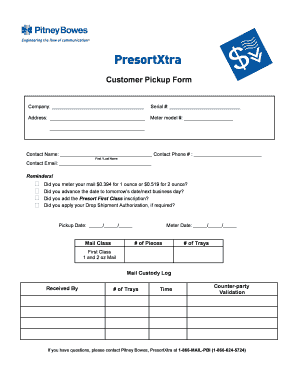
Pitney Bowes Print Form


What is the Pitney Bowes Print Form
The Pitney Bowes Print Form is a document used primarily for mailing and shipping purposes, enabling users to create labels and manage shipping details efficiently. This form is essential for businesses and individuals who require a streamlined process for sending packages and letters. By utilizing this form, users can ensure that their shipments are properly documented and tracked, which is crucial for effective logistics management.
How to use the Pitney Bowes Print Form
Using the Pitney Bowes Print Form involves several straightforward steps. First, access the form through the Pitney Bowes platform or related applications. Fill in the required information, including sender and recipient details, package weight, and shipping options. Once completed, the form can be printed directly or saved as a digital file for future use. This flexibility allows users to manage their shipping needs efficiently, whether in a home office or a corporate environment.
Steps to complete the Pitney Bowes Print Form
Completing the Pitney Bowes Print Form can be done in a few simple steps:
- Access the form through the Pitney Bowes website or compatible software.
- Enter the sender's information, including name, address, and contact details.
- Provide the recipient's information in the designated fields.
- Input package details, such as weight and dimensions.
- Select the desired shipping method and any additional services.
- Review the information for accuracy before finalizing.
- Print the completed form or save it as a digital file.
Legal use of the Pitney Bowes Print Form
The Pitney Bowes Print Form is legally recognized when completed accurately and used in accordance with postal regulations. It is essential for users to ensure that all information is truthful and complies with shipping laws to avoid potential legal issues. Proper use of this form not only facilitates smooth shipping processes but also protects users from liabilities associated with incorrect or fraudulent shipping practices.
Key elements of the Pitney Bowes Print Form
Several key elements make up the Pitney Bowes Print Form, ensuring it serves its purpose effectively. These elements include:
- Sender Information: Details about the individual or business sending the package.
- Recipient Information: Name and address of the person or entity receiving the shipment.
- Package Details: Weight, dimensions, and contents of the package.
- Shipping Options: Choices for delivery speed and additional services like insurance or tracking.
- Payment Information: Details regarding shipping costs and payment methods.
Form Submission Methods
The Pitney Bowes Print Form can be submitted through various methods, providing flexibility to users. Options include:
- Online Submission: Users can complete and submit the form digitally through the Pitney Bowes platform.
- Mail Submission: Printed forms can be mailed to the designated postal service or shipping company.
- In-Person Submission: Users may also present the form at local shipping centers for processing.
Quick guide on how to complete pitney bowes print form
Complete Pitney Bowes Print Form seamlessly on any gadget
Managing documents online has gained signNow traction among businesses and individuals. It serves as an ideal environmentally friendly substitute for traditional printed and signed documents, as you can acquire the necessary form and securely store it online. airSlate SignNow equips you with all the tools required to create, modify, and eSign your documents promptly without delays. Handle Pitney Bowes Print Form on any gadget with airSlate SignNow's Android or iOS applications and streamline any document-related tasks today.
How to modify and eSign Pitney Bowes Print Form effortlessly
- Obtain Pitney Bowes Print Form and click on Get Form to initiate.
- Utilize the tools we offer to complete your form.
- Highlight pertinent sections of your documents or redact sensitive information with tools that airSlate SignNow offers specifically for that purpose.
- Create your eSignature with the Sign tool, which only takes seconds and carries the same legal validity as a traditional handwritten signature.
- Review the information and click on the Done button to save your modifications.
- Choose how you would like to send your form, via email, SMS, or invite link, or download it to your computer.
Forget about lost or misplaced documents, tedious form searching, or errors that necessitate printing new document copies. airSlate SignNow addresses all your document management requirements in just a few clicks from a device of your preference. Adjust and eSign Pitney Bowes Print Form to ensure excellent communication at any stage of the form preparation process with airSlate SignNow.
Create this form in 5 minutes or less
Create this form in 5 minutes!
How to create an eSignature for the pitney bowes print form
How to create an electronic signature for a PDF online
How to create an electronic signature for a PDF in Google Chrome
How to create an e-signature for signing PDFs in Gmail
How to create an e-signature right from your smartphone
How to create an e-signature for a PDF on iOS
How to create an e-signature for a PDF on Android
People also ask
-
What is a Pitney Bowes Print Form?
A Pitney Bowes Print Form is a solution that helps businesses streamline their printing process for forms. This integration enables users to generate and print documents efficiently, ensuring that forms like invoices and contracts are professionally created and ready for dispatch.
-
How can airSlate SignNow enhance the use of Pitney Bowes Print Form?
airSlate SignNow complements the Pitney Bowes Print Form by offering a seamless way to send and eSign documents. This combination allows users to handle their forms digitally, eliminating the need for physical storage and signNowly reducing turnaround times.
-
What are the pricing options for using Pitney Bowes Print Form with airSlate SignNow?
Pricing for using the Pitney Bowes Print Form with airSlate SignNow varies depending on the plan selected. Customers can choose from different tiers that cater to their business size and needs, ensuring affordability while gaining access to robust features.
-
Are there any specific features of the Pitney Bowes Print Form integration?
Yes, the Pitney Bowes Print Form integration offers features such as customizable templates, automated document generation, and easy collaboration tools. These functionalities are designed to make the process of creating and managing forms more efficient and user-friendly.
-
Can I customize my Pitney Bowes Print Form with branding?
Absolutely! airSlate SignNow allows users to customize their Pitney Bowes Print Form by adding logos, colors, and other branding elements. This personalization helps businesses maintain brand consistency across all documentation.
-
Is it easy to integrate Pitney Bowes Print Form with my existing system?
Integrating Pitney Bowes Print Form with your existing system is straightforward with airSlate SignNow. The platform provides detailed integration guides and support to ensure that businesses can connect seamlessly, minimizing disruption to workflows.
-
What benefits does using Pitney Bowes Print Form provide for businesses?
Using the Pitney Bowes Print Form provides businesses with numerous benefits, including increased efficiency, reduced errors, and enhanced document tracking. These advantages translate into better resource allocation and improved overall productivity.
Get more for Pitney Bowes Print Form
- Two dozen practice administrators form
- Exhibitorsponsor opportunities imcat form
- Federation internationals de football association form
- Meet us in san diego for the 2020 annual conference form
- North texas soccer must approve a guest player release form when
- Guest player release form instructions nebulawsimgcom
- Client agreement 2014rtf form
- Senior release permission form
Find out other Pitney Bowes Print Form
- Help Me With eSign New York Doctors PPT
- Can I eSign Hawaii Education PDF
- How To eSign Hawaii Education Document
- Can I eSign Hawaii Education Document
- How Can I eSign South Carolina Doctors PPT
- How Can I eSign Kansas Education Word
- How To eSign Kansas Education Document
- How Do I eSign Maine Education PPT
- Can I eSign Maine Education PPT
- How To eSign Massachusetts Education PDF
- How To eSign Minnesota Education PDF
- Can I eSign New Jersey Education Form
- How Can I eSign Oregon Construction Word
- How Do I eSign Rhode Island Construction PPT
- How Do I eSign Idaho Finance & Tax Accounting Form
- Can I eSign Illinois Finance & Tax Accounting Presentation
- How To eSign Wisconsin Education PDF
- Help Me With eSign Nebraska Finance & Tax Accounting PDF
- How To eSign North Carolina Finance & Tax Accounting Presentation
- How To eSign North Dakota Finance & Tax Accounting Presentation