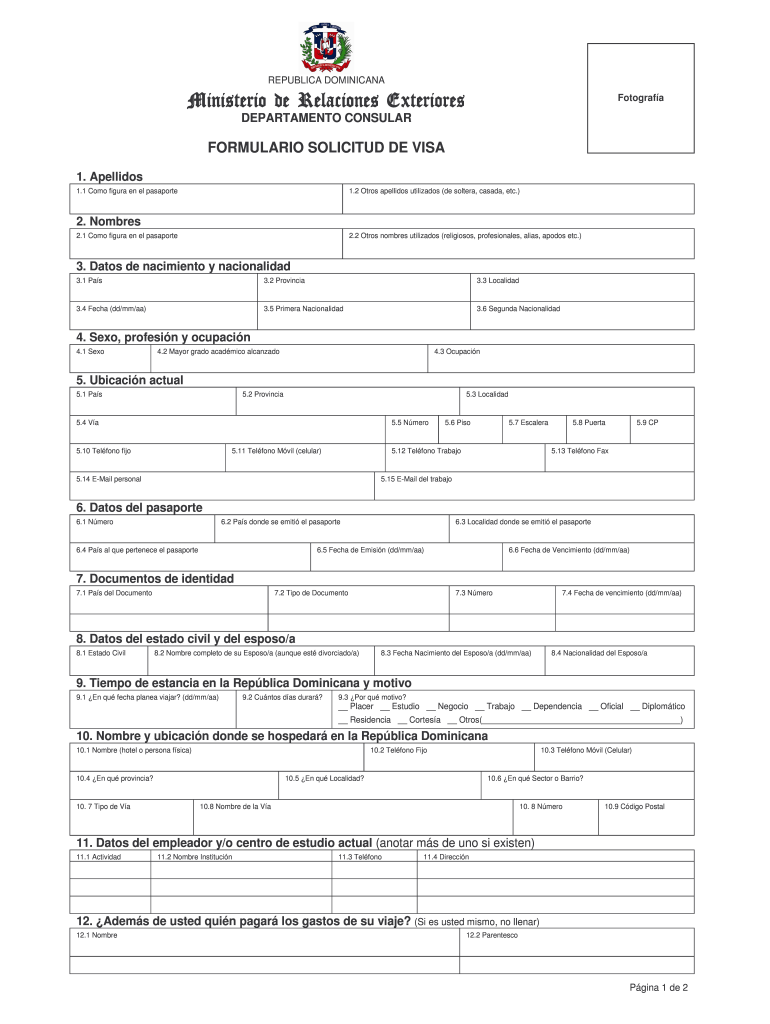
Formulario Para Visa


What is the Formulario de Solicitud de Visa
The formulario de solicitud de visa is an essential document required for individuals seeking to obtain a visa to enter the United States. This form serves as a formal application that collects vital information about the applicant, including personal details, travel plans, and the purpose of the visit. It is crucial for the visa application process, as it helps immigration authorities assess eligibility and determine the appropriate visa category.
How to Obtain the Formulario de Solicitud de Visa
To obtain the formulario de solicitud de visa, applicants can visit the official U.S. Department of State website or the website of the U.S. embassy or consulate in their country. The form is typically available for download in a PDF format, allowing users to print it out for completion. Some consulates may also provide the option to fill out the form electronically. It is important to ensure that the most current version of the form is used, as outdated forms may not be accepted.
Steps to Complete the Formulario de Solicitud de Visa
Completing the formulario de solicitud de visa involves several key steps:
- Gather necessary documents, including a valid passport, photographs, and any supporting documentation relevant to the visa type.
- Fill out the form accurately, ensuring all personal information is correct and matches the documents provided.
- Review the completed form for any errors or omissions before submission.
- Submit the form according to the instructions provided by the U.S. embassy or consulate, which may include online submission, mailing, or in-person delivery.
Legal Use of the Formulario de Solicitud de Visa
The formulario de solicitud de visa must be completed and submitted in compliance with U.S. immigration laws. The information provided on the form is used to evaluate the applicant's eligibility for a visa. Falsifying information or failing to disclose relevant facts can lead to serious consequences, including denial of the visa application or future immigration benefits. It is essential to provide truthful and complete information to ensure legal compliance.
Required Documents for the Formulario de Solicitud de Visa
When filling out the formulario de solicitud de visa, applicants must prepare several required documents, which may include:
- A valid passport with at least six months of validity beyond the intended stay.
- Recent passport-sized photographs that meet U.S. visa photo requirements.
- Proof of payment for visa application fees.
- Documentation supporting the purpose of travel, such as invitation letters or travel itineraries.
Form Submission Methods
The formulario de solicitud de visa can be submitted through various methods, depending on the specific requirements of the U.S. embassy or consulate:
- Online Submission: Some consulates allow applicants to submit the form electronically through their website.
- Mail: Applicants can mail the completed form along with any required documents to the designated address provided by the embassy or consulate.
- In-Person Submission: Many applicants choose to submit their forms in person during a scheduled visa interview.
Quick guide on how to complete formulario para visa
Effortlessly prepare Formulario Para Visa on any device
Managing documents online has gained popularity among businesses and individuals. It serves as an ideal eco-friendly substitute for conventional printed and signed paperwork, allowing you to obtain the correct form and securely store it online. airSlate SignNow equips you with all the tools necessary to create, modify, and eSign your documents swiftly without delays. Handle Formulario Para Visa on any device using airSlate SignNow's Android or iOS applications, and enhance any document-related process today.
The simplest way to edit and eSign Formulario Para Visa with ease
- Find Formulario Para Visa and click on Get Form to begin.
- Utilize the tools we provide to fill out your document.
- Mark essential sections of your documents or redact sensitive information with the tools that airSlate SignNow specifically offers for that purpose.
- Create your signature using the Sign tool, which takes moments and has the same legal validity as a traditional handwritten signature.
- Review all the details and click the Done button to save your modifications.
- Select how you wish to send your form, whether by email, SMS, or an invitation link, or download it to your computer.
Say goodbye to lost or misfiled documents, tedious form searches, and mistakes that necessitate printing out new copies. airSlate SignNow meets all your document management needs with just a few clicks from a device you prefer. Edit and eSign Formulario Para Visa to ensure seamless communication throughout your form preparation process with airSlate SignNow.
Create this form in 5 minutes or less
Create this form in 5 minutes!
How to create an eSignature for the formulario para visa
How to create an electronic signature for a PDF online
How to create an electronic signature for a PDF in Google Chrome
How to create an e-signature for signing PDFs in Gmail
How to create an e-signature right from your smartphone
How to create an e-signature for a PDF on iOS
How to create an e-signature for a PDF on Android
People also ask
-
What is a formulario de solicitud de visa and how can airSlate SignNow help?
A formulario de solicitud de visa is an essential document required for applying for a visa. With airSlate SignNow, you can easily create, customize, and electronically sign your formulario de solicitud de visa, streamlining the application process and ensuring all necessary information is submitted accurately.
-
Is there a cost associated with using airSlate SignNow for my formulario de solicitud de visa?
Yes, there is a subscription fee for using airSlate SignNow. However, it is a cost-effective solution that provides various pricing plans tailored to your needs, allowing you to efficiently manage your formulario de solicitud de visa without unnecessary expenses.
-
What features does airSlate SignNow offer for completing a formulario de solicitud de visa?
airSlate SignNow offers numerous features for your formulario de solicitud de visa, including template creation, automated reminders, and secure storage of signed documents. These features help simplify the visa application process and enhance your overall experience.
-
Can I integrate airSlate SignNow with other applications while handling my formulario de solicitud de visa?
Absolutely! airSlate SignNow supports integrations with various applications such as Google Drive and Dropbox, allowing you to manage your formulario de solicitud de visa seamlessly within your preferred tools. This connectivity enhances collaboration and document management.
-
How secure is my information when using airSlate SignNow for my formulario de solicitud de visa?
airSlate SignNow prioritizes the security of your information. Each formulario de solicitud de visa you manage is protected with encryption and secure cloud storage, ensuring that your personal data remains confidential and safe throughout the signing process.
-
Can I track the status of my formulario de solicitud de visa using airSlate SignNow?
Yes! airSlate SignNow includes tracking capabilities that allow you to monitor the status of your formulario de solicitud de visa. You'll receive updates when the document is viewed, signed, or completed, keeping you informed every step of the way.
-
Is it easy to use airSlate SignNow for filling out a formulario de solicitud de visa?
Yes, airSlate SignNow is designed with user-friendliness in mind, making it easy for anyone to complete their formulario de solicitud de visa. The intuitive interface guides you through the process, ensuring you can fill out and sign documents without confusion.
Get more for Formulario Para Visa
- Child care provider serious injury incident report tngov form
- Tennessee cancer registry tcr form
- Form dtf 75 department of taxation and finance new york state tax ny
- Disc 020 form
- Ia inheritance tax application for release of inheritance tax liens 60 047 form
- Default orders ampamp judgments in maryland form
- Cv r 162 notice of appeal rev 08 09 form
- Residential rental application mw properties form
Find out other Formulario Para Visa
- How To eSignature Wisconsin Construction Document
- Help Me With eSignature Arkansas Education Form
- Can I eSignature Louisiana Education Document
- Can I eSignature Massachusetts Education Document
- Help Me With eSignature Montana Education Word
- How To eSignature Maryland Doctors Word
- Help Me With eSignature South Dakota Education Form
- How Can I eSignature Virginia Education PDF
- How To eSignature Massachusetts Government Form
- How Can I eSignature Oregon Government PDF
- How Can I eSignature Oklahoma Government Document
- How To eSignature Texas Government Document
- Can I eSignature Vermont Government Form
- How Do I eSignature West Virginia Government PPT
- How Do I eSignature Maryland Healthcare / Medical PDF
- Help Me With eSignature New Mexico Healthcare / Medical Form
- How Do I eSignature New York Healthcare / Medical Presentation
- How To eSignature Oklahoma Finance & Tax Accounting PPT
- Help Me With eSignature Connecticut High Tech Presentation
- How To eSignature Georgia High Tech Document