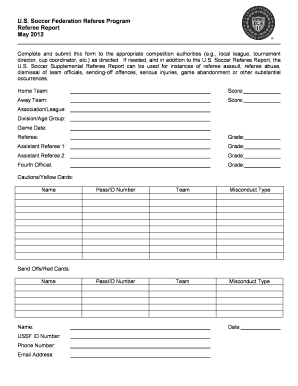
Ussf Game Report Form


What is the USSF Game Report
The USSF Game Report is an essential document used in soccer to record the details of a match. This report captures vital information such as the teams involved, the score, incidents that occurred during the game, and any disciplinary actions taken. It serves as an official record that can be referenced for various purposes, including player eligibility, statistics, and compliance with league regulations. The report is crucial for maintaining transparency and accountability in the sport.
How to Use the USSF Game Report
Using the USSF Game Report involves several steps to ensure accurate and complete documentation. First, the referee or designated official must fill out the report immediately after the match concludes. This includes entering the date, time, and location of the game, as well as the names of the teams and officials. It is also important to note any significant events, such as goals scored, substitutions made, and any yellow or red cards issued. Once completed, the report should be submitted to the appropriate governing body for record-keeping and review.
Key Elements of the USSF Game Report
Several key elements must be included in the USSF Game Report to ensure its effectiveness and compliance with regulations. These elements include:
- Match details: Date, time, and location of the game.
- Team information: Names of the competing teams and their respective coaches.
- Scoring summary: Goals scored by each team, including the time of each goal.
- Disciplinary actions: Any yellow or red cards issued, along with the reasons for these actions.
- Match officials: Names and signatures of the referee and assistant referees.
Steps to Complete the USSF Game Report
Completing the USSF Game Report involves a systematic approach to ensure all necessary information is accurately recorded. Follow these steps:
- Gather all relevant match information before starting the report.
- Fill in the match details, including date, time, and location.
- List the teams and their coaches, ensuring correct spelling of names.
- Document the scoring events, noting who scored and when.
- Record any disciplinary actions taken during the match.
- Have all match officials sign the report to validate its authenticity.
- Submit the completed report to the governing body as required.
Legal Use of the USSF Game Report
The USSF Game Report holds legal significance as it serves as an official record of the match. It can be used in disputes regarding player eligibility, match outcomes, or disciplinary actions. To ensure its legal standing, it is crucial that the report is completed accurately and submitted promptly. Compliance with relevant regulations and maintaining proper documentation can protect officials and organizations from potential legal challenges.
Form Submission Methods
The USSF Game Report can be submitted through various methods, depending on the requirements of the governing body. Common submission methods include:
- Online submission: Many leagues and associations allow for electronic submission of the report through their websites.
- Mail: The report can be printed and mailed to the appropriate governing body.
- In-person delivery: Officials may also choose to deliver the report in person to ensure it is received.
Quick guide on how to complete ussf game report
Prepare Ussf Game Report effortlessly on any device
Digital document management has gained traction among businesses and individuals. It offers an excellent eco-friendly substitute to conventional printed and signed documents, as you can easily find the appropriate form and securely store it online. airSlate SignNow provides you with all the tools necessary to create, modify, and eSign your documents quickly without delays. Manage Ussf Game Report on any platform with the airSlate SignNow Android or iOS applications and simplify any document-related task today.
The simplest way to modify and eSign Ussf Game Report seamlessly
- Locate Ussf Game Report and then click Get Form to begin.
- Utilize the tools we provide to complete your document.
- Highlight important sections of the documents or redact sensitive information with tools that airSlate SignNow has specifically designed for that purpose.
- Create your eSignature using the Sign tool, which takes mere seconds and carries the same legal significance as a traditional handwritten signature.
- Review the details and then click on the Done button to save your changes.
- Select your preferred method to send your form, whether by email, SMS, or invite link, or download it to your PC.
Forget about lost or misplaced documents, tedious form searching, or errors that require printing new copies. airSlate SignNow meets your document management needs in just a few clicks from any device of your choice. Modify and eSign Ussf Game Report and ensure clear communication throughout the form preparation process with airSlate SignNow.
Create this form in 5 minutes or less
Create this form in 5 minutes!
How to create an eSignature for the ussf game report
How to create an electronic signature for a PDF online
How to create an electronic signature for a PDF in Google Chrome
How to create an e-signature for signing PDFs in Gmail
How to create an e-signature right from your smartphone
How to create an e-signature for a PDF on iOS
How to create an e-signature for a PDF on Android
People also ask
-
What is the USSF supplemental report and how does it work with airSlate SignNow?
The USSF supplemental report is a document that provides detailed insights and data relevant to your organization's performance and compliance. With airSlate SignNow, you can seamlessly create, send, and eSign your USSF supplemental report, ensuring that it is completed efficiently and securely.
-
What are the benefits of using airSlate SignNow for the USSF supplemental report?
Using airSlate SignNow for your USSF supplemental report offers multiple benefits, including ease of use, enhanced security, and compliance assurance. The platform simplifies the document management process, making it easier to track and manage your reports, and ensuring that you meet all necessary standards.
-
Are there any integration capabilities for handling the USSF supplemental report?
Yes, airSlate SignNow integrates with various applications to streamline your workflow for the USSF supplemental report. You can connect it with popular tools like Google Drive, Salesforce, and more, allowing for a cohesive document management experience that reduces time spent on administrative tasks.
-
How does airSlate SignNow ensure the security of my USSF supplemental report?
airSlate SignNow employs industry-leading security measures to protect your USSF supplemental report. This includes data encryption, secure cloud storage, and compliance with various regulations, ensuring that your sensitive information remains safe from unauthorized access.
-
What are the pricing options for airSlate SignNow when handling the USSF supplemental report?
airSlate SignNow offers several pricing plans to accommodate different business needs regarding the USSF supplemental report. This includes flexible monthly and annual subscriptions, each designed to provide value whether you're a small business or a large enterprise.
-
Can I customize the USSF supplemental report templates in airSlate SignNow?
Absolutely! airSlate SignNow allows you to customize templates for your USSF supplemental report, helping you tailor them to your specific requirements. This feature enhances your efficiency, enabling you to quickly create and send customized reports as needed.
-
Is it easy to track the status of my USSF supplemental report in airSlate SignNow?
Yes, airSlate SignNow provides excellent tracking features for your USSF supplemental report. You can easily monitor the status of your documents in real-time, enabling you to know when they’ve been viewed, signed, or completed, which improves your overall workflow.
Get more for Ussf Game Report
- Form 540 14931176
- 2015 form il 1120 st small business corporation replacement tax return tax illinois
- Sales tax collections for online purchases required in 43 form
- Poa disclosure forms arizona department of revenue
- Arizona form 830 bingo affidavit azdor
- Mi form 518
- Oregon 800 form
- Kentucky estimated tax voucher 2017 form
Find out other Ussf Game Report
- eSign Utah Divorce Settlement Agreement Template Online
- eSign Vermont Child Custody Agreement Template Secure
- eSign North Dakota Affidavit of Heirship Free
- How Do I eSign Pennsylvania Affidavit of Heirship
- eSign New Jersey Affidavit of Residence Free
- eSign Hawaii Child Support Modification Fast
- Can I eSign Wisconsin Last Will and Testament
- eSign Wisconsin Cohabitation Agreement Free
- How To eSign Colorado Living Will
- eSign Maine Living Will Now
- eSign Utah Living Will Now
- eSign Iowa Affidavit of Domicile Now
- eSign Wisconsin Codicil to Will Online
- eSign Hawaii Guaranty Agreement Mobile
- eSign Hawaii Guaranty Agreement Now
- How Can I eSign Kentucky Collateral Agreement
- eSign Louisiana Demand for Payment Letter Simple
- eSign Missouri Gift Affidavit Myself
- eSign Missouri Gift Affidavit Safe
- eSign Nevada Gift Affidavit Easy