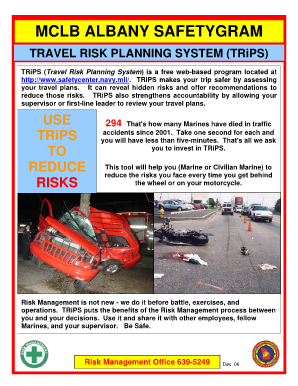
Army Trip Ticket Form


What is the Army Trip Ticket
The Army Trip Ticket is an official document used to authorize and document travel for military personnel. It serves as a means to ensure that all necessary approvals and assessments are completed before embarking on a trip. This form is crucial for maintaining accountability and compliance with military travel regulations. It includes details such as the traveler's name, destination, dates of travel, and purpose of the trip, ensuring that all relevant information is captured for record-keeping and oversight.
How to Use the Army Trip Ticket
Using the Army Trip Ticket involves several steps to ensure it is completed accurately and submitted correctly. First, gather all necessary information, including travel dates, destination, and purpose. Next, fill out the form with the required details, ensuring that all sections are completed. After filling out the form, it must be reviewed and signed by the appropriate authority to validate the trip. Once approved, the ticket should be kept on hand during travel for verification purposes.
Steps to Complete the Army Trip Ticket
Completing the Army Trip Ticket involves a systematic approach to ensure accuracy and compliance. Follow these steps:
- Gather all relevant travel information, including dates, locations, and purpose.
- Access the digital version of the Army Trip Ticket or obtain a physical copy.
- Fill in the required fields, ensuring clarity and accuracy.
- Review the completed form for any errors or omissions.
- Obtain the necessary signatures from your commanding officer or designated authority.
- Submit the completed form as per your unit's guidelines.
Legal Use of the Army Trip Ticket
The Army Trip Ticket is legally binding when completed and signed according to military regulations. It is essential to adhere to the guidelines set forth by the military to ensure that the document is recognized as valid. This includes obtaining the necessary approvals and maintaining compliance with travel policies. Failure to comply with these regulations can result in disciplinary action or denial of travel reimbursements.
Key Elements of the Army Trip Ticket
Understanding the key elements of the Army Trip Ticket is vital for effective completion and use. Important components include:
- Traveler Information: Name, rank, and unit of the individual traveling.
- Travel Details: Destination, dates of travel, and purpose.
- Approval Signatures: Required signatures from commanding officers or authorized personnel.
- Compliance Statements: Acknowledgment of adherence to military travel policies.
Examples of Using the Army Trip Ticket
Examples of using the Army Trip Ticket can vary based on the purpose of travel. Common scenarios include:
- Attending military training exercises at a designated location.
- Participating in official meetings or conferences.
- Traveling for humanitarian missions or community service projects.
Each of these examples requires the proper completion and approval of the Army Trip Ticket to ensure compliance with military travel regulations.
Quick guide on how to complete army trip ticket
Effortlessly Prepare Army Trip Ticket on Any Device
The management of documents online has gained traction among businesses and individuals. It serves as an ideal eco-friendly substitute for traditional printed and signed paperwork, allowing you to obtain the correct form and securely store it online. airSlate SignNow provides all the tools necessary to create, modify, and electronically sign your documents promptly without delays. Manage Army Trip Ticket on any platform using airSlate SignNow's Android or iOS applications and simplify any document-related task today.
How to Alter and Electronically Sign Army Trip Ticket with Ease
- Locate Army Trip Ticket and then click Get Form to initiate the process.
- Utilize the tools at your disposal to complete your form.
- Highlight pertinent sections of the documents or obscure sensitive details using tools specifically provided by airSlate SignNow for that purpose.
- Create your signature using the Sign tool, which takes just seconds and holds the same legal standing as a traditional handwritten signature.
- Review all the information and then click on the Done button to save your changes.
- Select how you wish to share your form, whether by email, SMS, or invite link, or download it to your computer.
Eliminate concerns about lost or misplaced documents, the hassle of searching for forms, or errors that require new document copies to be printed. airSlate SignNow meets your document management needs in just a few clicks from a device of your choice. Modify and electronically sign Army Trip Ticket to ensure effective communication throughout the form preparation process with airSlate SignNow.
Create this form in 5 minutes or less
Create this form in 5 minutes!
How to create an eSignature for the army trip ticket
How to create an electronic signature for a PDF online
How to create an electronic signature for a PDF in Google Chrome
How to create an e-signature for signing PDFs in Gmail
How to create an e-signature right from your smartphone
How to create an e-signature for a PDF on iOS
How to create an e-signature for a PDF on Android
People also ask
-
What is an army trip ticket example?
An army trip ticket example is a document that outlines the details of travel for military personnel, including destination, dates, and purpose. It serves as an official record and is crucial for the reimbursement and accountability of funds. Utilizing airSlate SignNow helps streamline the process, making it easier to create and sign these essential documents.
-
How can airSlate SignNow help with army trip ticket examples?
airSlate SignNow simplifies the creation and signing of army trip ticket examples by providing a user-friendly platform to draft, share, and obtain electronic signatures. This reduces paperwork and enables quick modifications, ensuring that trip tickets are accurate and finalized without delays. Additionally, timestamps and audit trails offer increased transparency.
-
What are the pricing options for using airSlate SignNow for army trip ticket examples?
airSlate SignNow offers various pricing plans to cater to different business needs, including essential features suitable for managing army trip ticket examples. Prices vary based on the level of functionality, including document management and eSignature features. Check the website for the most current pricing and any available promotions.
-
Can airSlate SignNow integrate with other tools for army trip ticket examples?
Yes, airSlate SignNow can seamlessly integrate with a range of tools and platforms for managing army trip ticket examples. Whether you’re using CRM software or project management tools, airSlate SignNow allows you to connect and automate workflows efficiently, enhancing collaboration and reducing administrative tasks.
-
What are the benefits of using airSlate SignNow for army trip ticket examples?
One of the primary benefits of using airSlate SignNow for army trip ticket examples is the convenience of eSigning, which expedites the approval process signNowly. Furthermore, it offers secure storage and easy access to all documents related to military travel, making compliance and record-keeping simpler. This efficiency saves time and reduces costs associated with traditional paper-based systems.
-
Is airSlate SignNow secure for managing army trip ticket examples?
Absolutely, airSlate SignNow employs advanced security measures including encryption and secure data storage to protect documents like army trip ticket examples. Your sensitive data remains safe while you manage and sign important travel documents. Regular security audits also ensure compliance with industry standards, reassuring users about document integrity.
-
How does airSlate SignNow enhance collaboration for army trip ticket examples?
AirSlate SignNow enhances collaboration for army trip ticket examples by enabling multiple users to access, comment on, and sign documents in real-time. This means that stakeholders can quickly exchange feedback and approve tickets faster, driving efficiency in the planning and execution of military trips. Team members can also track the status of documents easily.
Get more for Army Trip Ticket
- Jd fm 149 form
- Pretrial drug education and community service program request for reinstatement jud ct form
- Jd hm 9 rev form
- A landlords guide to summary process eviction new form
- A tenants guide to summary process lawyer in connecticut form
- Connecticut law about landlordtenant law form
- Form jd cl form
- Foreclosure worksheet connecticut judicial branch ctgov form
Find out other Army Trip Ticket
- Help Me With Electronic signature Kansas Insurance Living Will
- Electronic signature Insurance Document Kentucky Myself
- Electronic signature Delaware High Tech Quitclaim Deed Online
- Electronic signature Maine Insurance Quitclaim Deed Later
- Electronic signature Louisiana Insurance LLC Operating Agreement Easy
- Electronic signature West Virginia Education Contract Safe
- Help Me With Electronic signature West Virginia Education Business Letter Template
- Electronic signature West Virginia Education Cease And Desist Letter Easy
- Electronic signature Missouri Insurance Stock Certificate Free
- Electronic signature Idaho High Tech Profit And Loss Statement Computer
- How Do I Electronic signature Nevada Insurance Executive Summary Template
- Electronic signature Wisconsin Education POA Free
- Electronic signature Wyoming Education Moving Checklist Secure
- Electronic signature North Carolina Insurance Profit And Loss Statement Secure
- Help Me With Electronic signature Oklahoma Insurance Contract
- Electronic signature Pennsylvania Insurance Letter Of Intent Later
- Electronic signature Pennsylvania Insurance Quitclaim Deed Now
- Electronic signature Maine High Tech Living Will Later
- Electronic signature Maine High Tech Quitclaim Deed Online
- Can I Electronic signature Maryland High Tech RFP