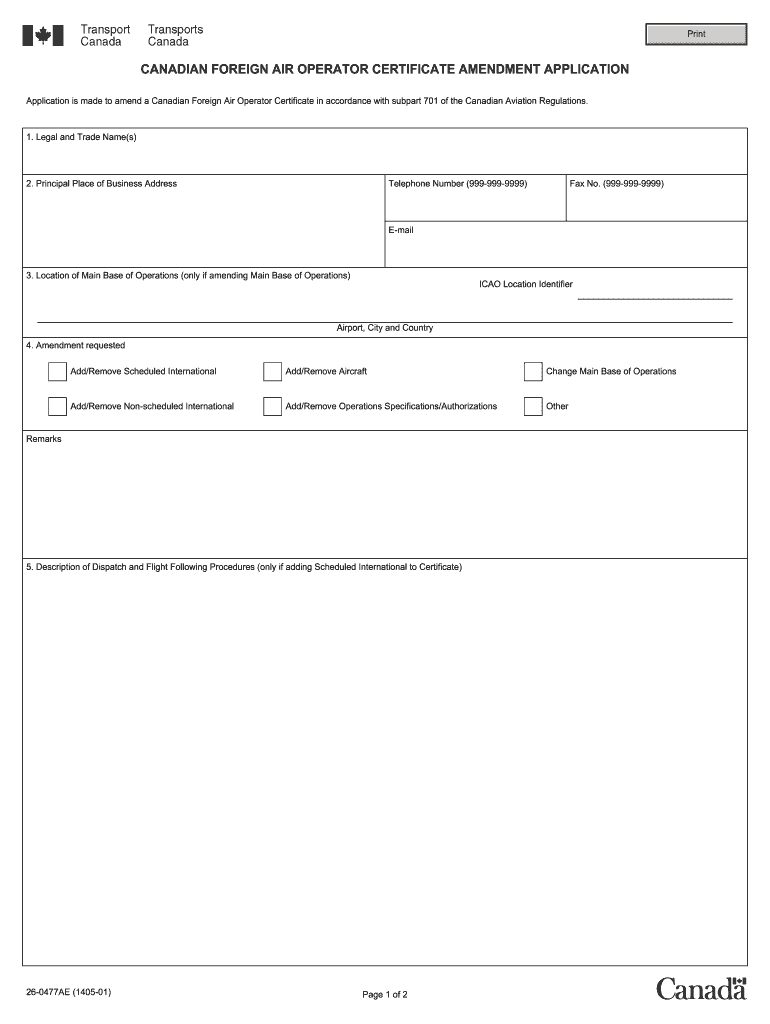
CANADIAN FOREIGN AIR OPERATOR CERTIFICATE AMENDMENT APPLICATION Form


Understanding the Canadian Foreign Air Operator Certificate Amendment Application
The Canadian Foreign Air Operator Certificate Amendment Application is a crucial document for foreign air operators seeking to amend their existing certifications in Canada. This application is essential for compliance with Canadian aviation regulations and ensures that operators meet the necessary safety and operational standards. The process involves providing detailed information about the proposed amendments, including operational changes, fleet updates, and safety protocols. Understanding the requirements and implications of this form is vital for maintaining legal compliance and operational integrity in the aviation sector.
Steps to Complete the Canadian Foreign Air Operator Certificate Amendment Application
Completing the Canadian Foreign Air Operator Certificate Amendment Application involves several key steps to ensure accuracy and compliance. First, gather all necessary documentation, including your current certificate and any relevant operational details. Next, fill out the application form meticulously, ensuring all sections are completed with accurate information. After completing the form, review it for any errors or omissions before submission. Finally, submit the application through the appropriate channels, whether online or via mail, and retain a copy for your records. Following these steps carefully can help facilitate a smooth amendment process.
Legal Use of the Canadian Foreign Air Operator Certificate Amendment Application
The legal use of the Canadian Foreign Air Operator Certificate Amendment Application is governed by Canadian aviation laws and regulations. This form must be completed and submitted in accordance with the guidelines set forth by Transport Canada. Failure to adhere to these regulations can result in penalties or the denial of the amendment request. It is essential for operators to understand the legal implications of their submissions, including the need for accurate and truthful information, as this form serves as a binding legal document once submitted.
Required Documents for the Canadian Foreign Air Operator Certificate Amendment Application
When preparing to submit the Canadian Foreign Air Operator Certificate Amendment Application, it is important to gather all required documents. These typically include the current foreign air operator certificate, proof of compliance with safety regulations, and any relevant operational manuals or documentation. Additionally, operators may need to provide details about their fleet, maintenance records, and pilot qualifications. Ensuring that all necessary documents are included can help streamline the application process and reduce the likelihood of delays.
Form Submission Methods for the Canadian Foreign Air Operator Certificate Amendment Application
The Canadian Foreign Air Operator Certificate Amendment Application can be submitted through various methods, depending on the preferences of the applicant and the requirements of Transport Canada. Common submission methods include online submission through the Transport Canada website, mailing a physical copy of the application to the appropriate office, or delivering it in person. Each method has its own set of guidelines and processing times, so it is advisable to choose the method that best fits your needs and ensures timely processing of your application.
Eligibility Criteria for the Canadian Foreign Air Operator Certificate Amendment Application
Eligibility for submitting the Canadian Foreign Air Operator Certificate Amendment Application typically requires that the applicant holds a valid foreign air operator certificate issued by Transport Canada. Additionally, the proposed amendments must comply with Canadian aviation regulations and demonstrate a commitment to maintaining safety and operational standards. Operators must also ensure that they have the necessary documentation and information to support their amendment request, as failure to meet eligibility criteria may result in rejection of the application.
Quick guide on how to complete canadian foreign air operator certificate amendment application
Manage CANADIAN FOREIGN AIR OPERATOR CERTIFICATE AMENDMENT APPLICATION seamlessly on any device
Digital document management has gained traction among businesses and individuals alike. It offers an ideal eco-friendly alternative to conventional printed and signed documents, allowing you to locate the necessary form and securely store it online. airSlate SignNow provides you with all the tools required to create, modify, and electronically sign your documents promptly without delays. Handle CANADIAN FOREIGN AIR OPERATOR CERTIFICATE AMENDMENT APPLICATION on any device using the airSlate SignNow Android or iOS applications and simplify any document-related task today.
The easiest way to modify and eSign CANADIAN FOREIGN AIR OPERATOR CERTIFICATE AMENDMENT APPLICATION effortlessly
- Obtain CANADIAN FOREIGN AIR OPERATOR CERTIFICATE AMENDMENT APPLICATION and click on Get Form to begin.
- Utilize the tools we offer to complete your form.
- Emphasize pertinent sections of the documents or redact sensitive details with tools specifically designed for that purpose by airSlate SignNow.
- Generate your signature using the Sign tool, which takes only seconds and holds the same legal validity as a conventional wet ink signature.
- Review all the details and click on the Done button to save your changes.
- Choose how you wish to submit your form, whether by email, text message (SMS), or invitation link, or download it to your computer.
Forget about misplaced or lost documents, tedious form searches, or errors that require printing new document copies. airSlate SignNow addresses all your document management needs with just a few clicks from any device you prefer. Modify and eSign CANADIAN FOREIGN AIR OPERATOR CERTIFICATE AMENDMENT APPLICATION and guarantee excellent communication at every stage of the form preparation process with airSlate SignNow.
Create this form in 5 minutes or less
Create this form in 5 minutes!
How to create an eSignature for the canadian foreign air operator certificate amendment application
How to create an electronic signature for a PDF online
How to create an electronic signature for a PDF in Google Chrome
How to create an e-signature for signing PDFs in Gmail
How to create an e-signature right from your smartphone
How to create an e-signature for a PDF on iOS
How to create an e-signature for a PDF on Android
People also ask
-
What is the primary function of the airSlate SignNow platform?
The airSlate SignNow platform primarily enables businesses to send and eSign documents efficiently. With the ease of use and cost-effective solution, it allows users to manage contracts and agreements seamlessly, making it a valuable tool for any organization.
-
How does pricing for airSlate SignNow compare to other eSigning solutions?
Pricing for airSlate SignNow is competitive and designed to accommodate businesses of all sizes. Unlike some alternatives, the 26 0477ae solution provides a robust feature set at an affordable rate, ensuring you get the best value for your investment.
-
What features does airSlate SignNow offer to enhance document signing?
AirSlate SignNow provides a variety of features, including customizable templates, real-time tracking, and mobile signing capabilities. These features help businesses streamline their document workflows while ensuring security and compliance with the help of tools like the 26 0477ae integration.
-
Can airSlate SignNow integrate with other software tools?
Yes, airSlate SignNow supports integrations with various software tools, enhancing its functionality and user experience. This flexibility enables seamless connection with CRM systems and project management tools, which can be critical for using the 26 0477ae platform effectively.
-
Is the airSlate SignNow platform secure and compliant?
Absolutely, the airSlate SignNow platform prioritizes security and compliance with industry standards. Utilizing protocols like SSL encryption and adhering to regulations ensures that the 26 0477ae solution keeps your documents safe and secure throughout the signing process.
-
How can businesses benefit from using airSlate SignNow?
Businesses can benefit from airSlate SignNow by improving their document turnaround time and reducing administrative costs. The user-friendly features and the comprehensive 26 0477ae solution empower companies to focus on core tasks instead of paperwork.
-
What support options are available for airSlate SignNow users?
AirSlate SignNow offers various support options, including live chat, email support, and a dedicated knowledge base. This ensures that users can easily access resources and assistance when navigating the capabilities of the 26 0477ae solution.
Get more for CANADIAN FOREIGN AIR OPERATOR CERTIFICATE AMENDMENT APPLICATION
- Subdomain finder scan of ilovepdfcom c99nl form
- Form cg1capital gains tax return 2020 capital gains tax return 2020
- Form 11 2020 tax return and self assessment for the year
- Agency case no uniform residential loan application
- Insurance verification form date name of provider in goldstarmedical
- Physician standing orders for non prescription earlylearningacademy form
- Priority partners prior authorization form
- Republic bank stop payment form
Find out other CANADIAN FOREIGN AIR OPERATOR CERTIFICATE AMENDMENT APPLICATION
- How To Integrate Sign in Banking
- How To Use Sign in Banking
- Help Me With Use Sign in Banking
- Can I Use Sign in Banking
- How Do I Install Sign in Banking
- How To Add Sign in Banking
- How Do I Add Sign in Banking
- How Can I Add Sign in Banking
- Can I Add Sign in Banking
- Help Me With Set Up Sign in Government
- How To Integrate eSign in Banking
- How To Use eSign in Banking
- How To Install eSign in Banking
- How To Add eSign in Banking
- How To Set Up eSign in Banking
- How To Save eSign in Banking
- How To Implement eSign in Banking
- How To Set Up eSign in Construction
- How To Integrate eSign in Doctors
- How To Use eSign in Doctors