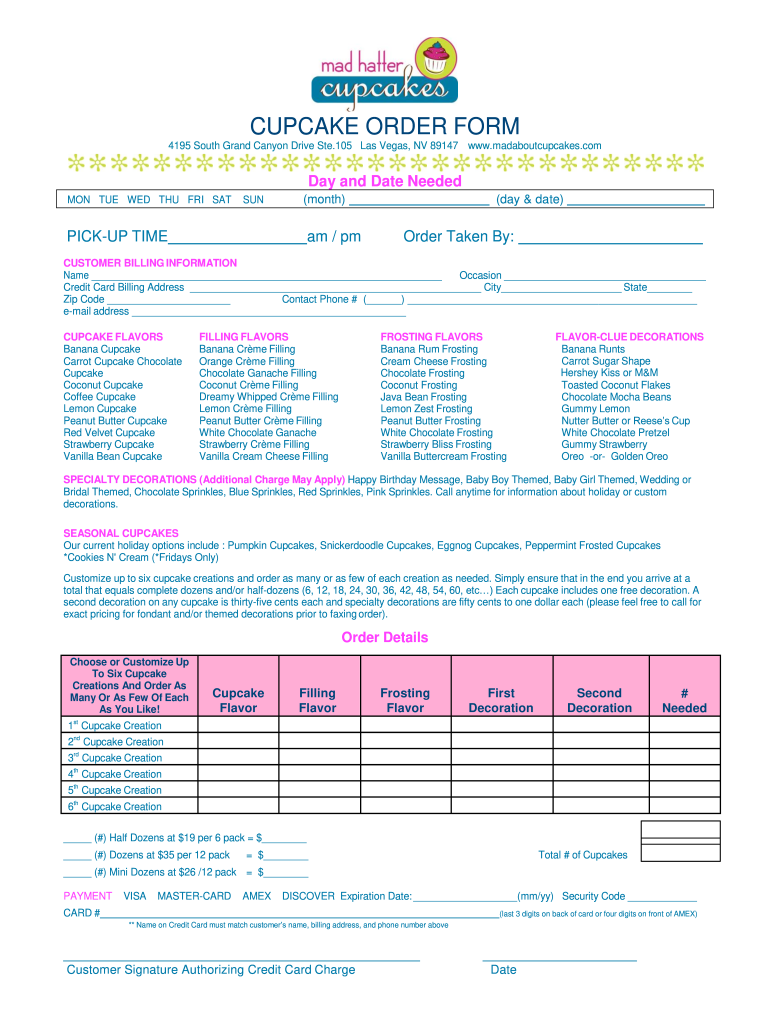
Custom Printable Cupcake Order Form Template


What is the Custom Printable Cupcake Order Form Template
The custom printable cupcake order form template is a structured document designed to facilitate the ordering process for cupcakes. It allows customers to specify their preferences, including flavor, size, quantity, and any special requests. This template streamlines communication between the customer and the bakery, ensuring that all necessary information is captured accurately. By using this form, bakeries can enhance their order management efficiency and reduce the likelihood of errors in fulfilling customer requests.
How to Use the Custom Printable Cupcake Order Form Template
Using the custom printable cupcake order form template is straightforward. First, download the template from a reliable source. Next, fill in the required fields, which typically include customer details, cupcake selections, and any additional notes. Once completed, the form can be printed for physical submission or saved as a PDF for digital use. It is essential to ensure that all information is clear and legible to avoid any misunderstandings during the order fulfillment process.
Steps to Complete the Custom Printable Cupcake Order Form Template
Completing the custom printable cupcake order form template involves several key steps:
- Download the template and open it on your device.
- Fill in your name and contact information at the top of the form.
- Choose your desired cupcake flavors and sizes from the provided options.
- Indicate the quantity of each flavor you wish to order.
- Add any special instructions or dietary restrictions in the designated section.
- Review all entries for accuracy before finalizing.
- Print or save the completed form for submission.
Key Elements of the Custom Printable Cupcake Order Form Template
The custom printable cupcake order form template includes several essential elements to ensure comprehensive order details:
- Contact Information: Customer name, phone number, and email address.
- Flavor Options: A list of available cupcake flavors to choose from.
- Size Selection: Options for standard or mini cupcakes.
- Quantity: Space to indicate how many of each flavor are desired.
- Special Requests: A section for any additional notes or requirements.
Legal Use of the Custom Printable Cupcake Order Form Template
To ensure the legal validity of the custom printable cupcake order form template, it is important to follow certain guidelines. The form should clearly outline the terms of the order, including payment details and delivery expectations. Additionally, both parties should retain a copy of the completed form for their records. Utilizing a platform that provides electronic signatures can further enhance the form's legal standing, as it confirms the agreement between the customer and the bakery.
Examples of Using the Custom Printable Cupcake Order Form Template
There are various scenarios where the custom printable cupcake order form template can be effectively utilized:
- For birthday parties, allowing customers to choose multiple flavors for a larger order.
- For corporate events, enabling bulk orders with specific branding requests.
- For seasonal promotions, where customers can pre-order limited edition flavors.
Quick guide on how to complete custom printable cupcake order form template
Effortlessly Prepare Custom Printable Cupcake Order Form Template on Any Device
Digital document management has become increasingly popular among businesses and individuals. It offers an ideal eco-friendly alternative to conventional printed and signed documents, allowing you to locate the correct form and securely store it online. airSlate SignNow provides you with all the necessary tools to create, edit, and eSign your documents swiftly without delays. Manage Custom Printable Cupcake Order Form Template on any device with airSlate SignNow's Android or iOS applications and simplify any document-related tasks today.
The Easiest Way to Edit and eSign Custom Printable Cupcake Order Form Template Effortlessly
- Find Custom Printable Cupcake Order Form Template and select Get Form to get started.
- Utilize the tools available to complete your form.
- Highlight important sections of the documents or redact sensitive information using the specialized tools provided by airSlate SignNow.
- Create your eSignature with the Sign tool, which only takes seconds and holds the same legal validity as a traditional handwritten signature.
- Review all information and click the Done button to save your updates.
- Decide how you wish to share your form, via email, text message (SMS), invitation link, or download it to your computer.
Forget about missing or misplaced files, tedious form searches, or mistakes that require reprinting documents. airSlate SignNow addresses all your document management needs in just a few clicks from any device you prefer. Modify and eSign Custom Printable Cupcake Order Form Template and ensure clear communication at every stage of the document preparation process with airSlate SignNow.
Create this form in 5 minutes or less
Create this form in 5 minutes!
How to create an eSignature for the custom printable cupcake order form template
How to create an electronic signature for a PDF online
How to create an electronic signature for a PDF in Google Chrome
How to create an e-signature for signing PDFs in Gmail
How to create an e-signature right from your smartphone
How to create an e-signature for a PDF on iOS
How to create an e-signature for a PDF on Android
People also ask
-
What is a custom printable cupcake order form template?
A custom printable cupcake order form template is a pre-designed document that allows businesses to take cupcake orders easily and efficiently. This template can be personalized with your business logos, colors, and specific cupcake selections, streamlining the ordering process for your customers.
-
How can I customize the cupcake order form template?
You can easily customize the custom printable cupcake order form template by using our intuitive editing tools. Whether you want to add your logo, change colors, or include specific options such as flavors and sizes, our platform provides a user-friendly interface to make these changes seamlessly.
-
Is the custom printable cupcake order form template easy to use?
Yes, our custom printable cupcake order form template is designed for ease of use. With a simple layout and straightforward fields, both you and your customers will find it simple to fill out and submit orders, which enhances the overall customer experience.
-
What are the pricing options for the custom printable cupcake order form template?
Our pricing model for the custom printable cupcake order form template is flexible and cost-effective. Depending on your business needs, you can choose various subscription plans that suit your budget, allowing you to access all features without breaking the bank.
-
Can I integrate the custom printable cupcake order form template with other tools?
Absolutely! The custom printable cupcake order form template can be easily integrated with several third-party applications. Whether you need to connect with payment processors or inventory management tools, our platform supports various integrations to enhance your workflow.
-
What are the benefits of using a custom printable cupcake order form template?
Using a custom printable cupcake order form template offers numerous benefits, including increased order accuracy and improved customer satisfaction. By having a clear, professional form, you can streamline the ordering process and ensure that you capture all necessary information from your customers.
-
Can I print the custom printable cupcake order form template?
Yes, the custom printable cupcake order form template is designed for easy printing. Once you finalize your customization, you can print multiple copies for in-store use, ensuring that your customers have access to order forms whenever they need them.
Get more for Custom Printable Cupcake Order Form Template
- State variations in nursing home social worker qualifications form
- Uapa keyword ideas generator form
- Maine caregiver form
- Title 22 2423 a authorized conduct for the medical use of form
- Adult day services andor assisted housing mainegov form
- Forms ampampamp applicationsofi dhhs maine
- Individual identification card application instructions form
- Foc 13a complaint and notice for health care expense payment form
Find out other Custom Printable Cupcake Order Form Template
- Can I eSign South Dakota Banking PPT
- How Can I eSign South Dakota Banking PPT
- How Do I eSign Alaska Car Dealer Form
- How To eSign California Car Dealer Form
- Can I eSign Colorado Car Dealer Document
- How Can I eSign Colorado Car Dealer Document
- Can I eSign Hawaii Car Dealer Word
- How To eSign Hawaii Car Dealer PPT
- How To eSign Hawaii Car Dealer PPT
- How Do I eSign Hawaii Car Dealer PPT
- Help Me With eSign Hawaii Car Dealer PPT
- How Can I eSign Hawaii Car Dealer Presentation
- How Do I eSign Hawaii Business Operations PDF
- How Can I eSign Hawaii Business Operations PDF
- How To eSign Hawaii Business Operations Form
- How Do I eSign Hawaii Business Operations Form
- Help Me With eSign Hawaii Business Operations Presentation
- How Do I eSign Idaho Car Dealer Document
- How Do I eSign Indiana Car Dealer Document
- How To eSign Michigan Car Dealer Document