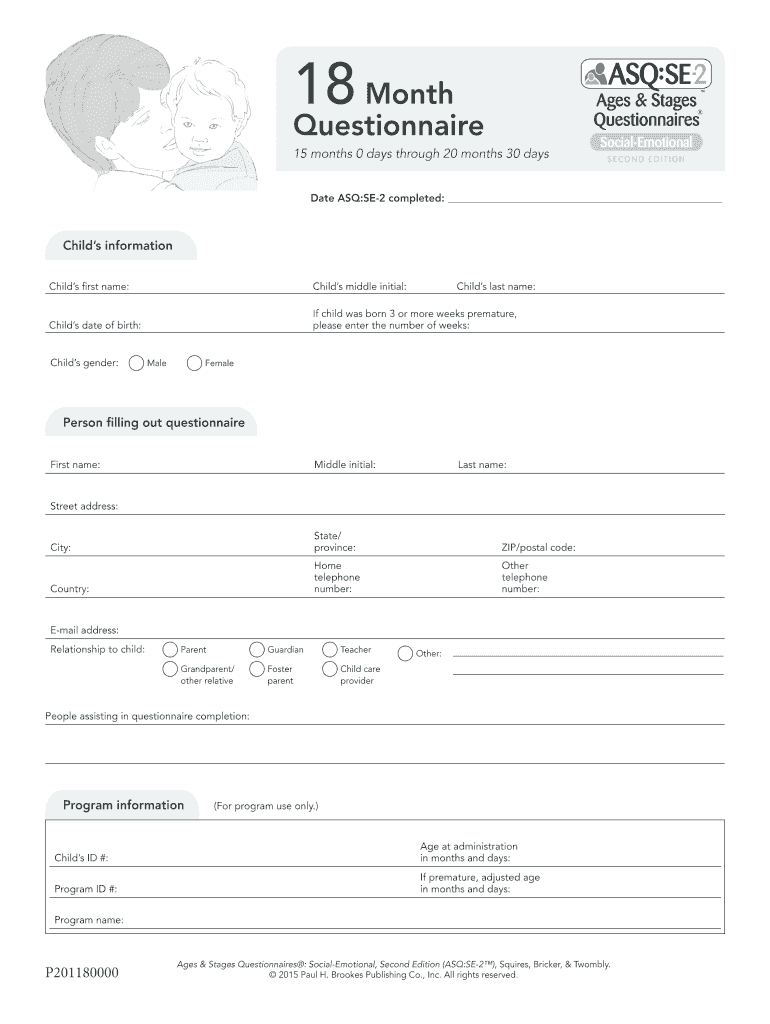
Asq Se 12 Months Scoring Sheet Form


What is the ASQ SE 12 Months Scoring Sheet
The ASQ SE 12 months scoring sheet is a tool used to assess the developmental progress of children at the age of twelve months. It is part of the Ages and Stages Questionnaires (ASQ) system, which helps parents and professionals identify potential developmental delays. This scoring sheet focuses on social-emotional development, evaluating how children interact with their environment and respond to social cues. By completing this form, caregivers can gain insights into a child's emotional well-being and social skills, allowing for timely interventions if necessary.
How to Use the ASQ SE 12 Months Scoring Sheet
Using the ASQ SE 12 months scoring sheet involves answering a series of questions related to the child's behavior and social interactions. Each question typically requires a simple yes or no response, helping to gauge various aspects of the child's development. After completing the form, the responses are scored based on a predefined scoring system. This score can then be compared against established developmental milestones to determine if the child is on track or if further evaluation is needed.
Steps to Complete the ASQ SE 12 Months Scoring Sheet
To complete the ASQ SE 12 months scoring sheet, follow these steps:
- Gather necessary materials, including the scoring sheet and a quiet space for reflection.
- Read each question carefully and consider the child's recent behaviors and interactions.
- Provide honest responses to each question, marking yes or no as appropriate.
- Once all questions are answered, tally the scores according to the provided scoring guidelines.
- Review the results to understand the child's developmental status and consider discussing them with a healthcare professional.
Legal Use of the ASQ SE 12 Months Scoring Sheet
The ASQ SE 12 months scoring sheet is considered a valid tool for assessing child development, making it legally acceptable for use in various settings, including educational and healthcare environments. It is essential to ensure that the form is completed accurately and that the results are interpreted by qualified professionals. This ensures compliance with relevant regulations and guidelines regarding child assessments and interventions.
Key Elements of the ASQ SE 12 Months Scoring Sheet
Key elements of the ASQ SE 12 months scoring sheet include:
- Questions focused on social-emotional behaviors, such as attachment, communication, and play.
- A scoring system that categorizes responses into developmental ranges.
- Guidelines for interpreting scores and determining the need for further evaluation.
- Instructions for parents and caregivers on how to complete the sheet effectively.
Examples of Using the ASQ SE 12 Months Scoring Sheet
Examples of using the ASQ SE 12 months scoring sheet include:
- A parent using the sheet during a routine check-up to discuss their child's social interactions with a pediatrician.
- A childcare provider completing the scoring sheet to identify children who may need additional support in social-emotional development.
- Healthcare professionals utilizing the sheet as part of a comprehensive developmental assessment during early intervention programs.
Quick guide on how to complete asq se 12 months scoring sheet
Effortlessly prepare Asq Se 12 Months Scoring Sheet on any device
Digital document management has become increasingly favored by companies and individuals alike. It serves as an ideal environmentally friendly alternative to traditional printed and signed documents, allowing you to obtain the necessary form and securely store it online. airSlate SignNow equips you with all the tools required to create, modify, and eSign your paperwork quickly and without delays. Manage Asq Se 12 Months Scoring Sheet on any device using airSlate SignNow's Android or iOS applications and enhance any document-related workflow today.
How to modify and eSign Asq Se 12 Months Scoring Sheet with ease
- Find Asq Se 12 Months Scoring Sheet and click Get Form to commence.
- Make use of the tools we provide to fill out your document.
- Emphasize important sections of your documents or conceal sensitive information with tools that airSlate SignNow specifically offers for this purpose.
- Create your eSignature using the Sign tool, which takes mere seconds and holds the same legal validity as a conventional wet ink signature.
- Review all the details and click on the Done button to save your changes.
- Choose how you wish to send your form, via email, SMS, or invite link, or download it to your computer.
Eliminate the hassle of lost or misplaced documents, tedious form searches, or errors that necessitate printing new document copies. airSlate SignNow addresses all your document management needs in just a few clicks from any device of your choice. Edit and eSign Asq Se 12 Months Scoring Sheet to ensure outstanding communication at every stage of the document preparation process with airSlate SignNow.
Create this form in 5 minutes or less
Create this form in 5 minutes!
How to create an eSignature for the asq se 12 months scoring sheet
How to create an electronic signature for a PDF online
How to create an electronic signature for a PDF in Google Chrome
How to create an e-signature for signing PDFs in Gmail
How to create an e-signature right from your smartphone
How to create an e-signature for a PDF on iOS
How to create an e-signature for a PDF on Android
People also ask
-
What is the 12 month asq se plan offered by airSlate SignNow?
The 12 month asq se plan by airSlate SignNow is a subscription option that allows businesses to eSign and send documents efficiently for a full year. This plan is tailor-made for teams that require comprehensive document management features without the hassle of monthly renewals.
-
How can I purchase the 12 month asq se subscription?
To purchase the 12 month asq se subscription, simply visit the airSlate SignNow website and navigate to the pricing section. There, you can choose the 12 month asq se plan and follow the prompts to complete your purchase securely.
-
What features are included in the 12 month asq se plan?
The 12 month asq se plan includes essential features such as unlimited eSigning, document templates, in-person signing options, and advanced security measures. These features are designed to streamline your document workflow and enhance operational efficiency.
-
What are the benefits of using airSlate SignNow's 12 month asq se plan?
Using the 12 month asq se plan not only provides signNow cost savings compared to monthly subscriptions but also ensures uninterrupted access to all signNow features. It increases productivity by allowing team members to manage eSignatures and documents in one powerful platform.
-
Are there any integrations available with the 12 month asq se plan?
Yes, the 12 month asq se plan offers a wide range of integrations with popular applications like Google Drive, Salesforce, and Microsoft Office. These integrations help streamline your workflow by connecting your existing tools with airSlate SignNow's eSigning capabilities.
-
Can I try the 12 month asq se plan before subscribing?
Absolutely! airSlate SignNow offers a free trial that allows you to explore the features of the 12 month asq se plan before committing. This way, you can assess how the platform fits your business needs without any financial obligation.
-
Is customer support available for 12 month asq se subscribers?
Yes, airSlate SignNow provides dedicated customer support for all 12 month asq se subscribers. You can signNow out via chat, email, or phone, and our support team is ready to assist you with any issues or queries you may have while using our platform.
Get more for Asq Se 12 Months Scoring Sheet
- 2021 form 952 application for manufactured home personal property exemption
- Applicant s social security number tax year state of form
- Property tax exemption 501c2 property tax exemptions form
- Tax certificate to accompany fiduciary accounts form
- Tb risk assessment form kentucky
- Prea form
- Crcl complaint form
- Safecom fact sheet cisa form
Find out other Asq Se 12 Months Scoring Sheet
- Can I Sign New York Business Operations Promissory Note Template
- Sign Oklahoma Business Operations Contract Safe
- Sign Oregon Business Operations LLC Operating Agreement Now
- Sign Utah Business Operations LLC Operating Agreement Computer
- Sign West Virginia Business Operations Rental Lease Agreement Now
- How To Sign Colorado Car Dealer Arbitration Agreement
- Sign Florida Car Dealer Resignation Letter Now
- Sign Georgia Car Dealer Cease And Desist Letter Fast
- Sign Georgia Car Dealer Purchase Order Template Mobile
- Sign Delaware Car Dealer Limited Power Of Attorney Fast
- How To Sign Georgia Car Dealer Lease Agreement Form
- How To Sign Iowa Car Dealer Resignation Letter
- Sign Iowa Car Dealer Contract Safe
- Sign Iowa Car Dealer Limited Power Of Attorney Computer
- Help Me With Sign Iowa Car Dealer Limited Power Of Attorney
- Sign Kansas Car Dealer Contract Fast
- Sign Kansas Car Dealer Agreement Secure
- Sign Louisiana Car Dealer Resignation Letter Mobile
- Help Me With Sign Kansas Car Dealer POA
- How Do I Sign Massachusetts Car Dealer Warranty Deed