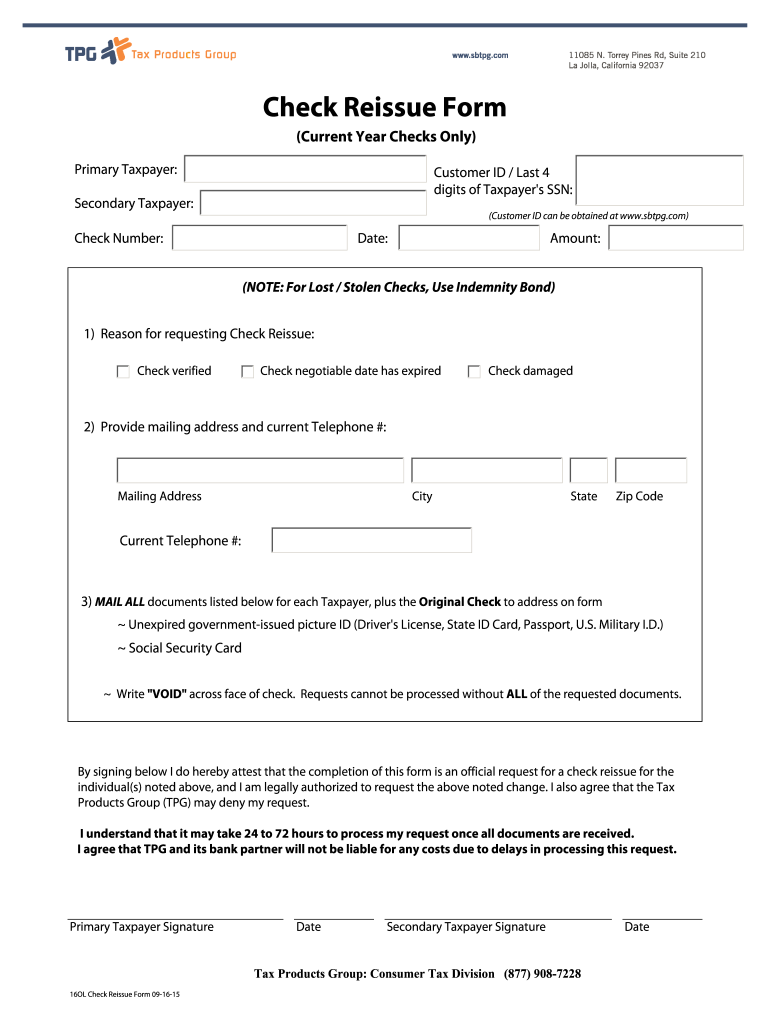
Sbtpg Check Reissue Form


What is the Sbtpg Check Reissue
The Sbtpg check reissue is a form used to request a new check when the original check has not been received or has been lost. This process is essential for individuals who rely on timely receipt of funds, such as tax refunds or other financial disbursements. The reissue ensures that the funds are still accessible while maintaining proper tracking and documentation.
How to use the Sbtpg Check Reissue
Using the Sbtpg check reissue form involves several straightforward steps. First, gather necessary information, including your personal details and the specifics of the original check. Next, fill out the form accurately, ensuring all required fields are completed. Once the form is filled, submit it according to the instructions provided, either online or through the mail. This process helps to expedite the reissue of your check.
Steps to complete the Sbtpg Check Reissue
Completing the Sbtpg check reissue form can be broken down into clear steps:
- Collect your personal information and details about the original check.
- Access the Sbtpg check reissue form, either digitally or in print.
- Fill out the form, ensuring accuracy in all entries.
- Review the completed form for any errors or omissions.
- Submit the form through the designated method, whether online or by mail.
Legal use of the Sbtpg Check Reissue
The legal use of the Sbtpg check reissue form is governed by regulations that ensure proper handling of financial documents. It is crucial to comply with these regulations to avoid potential issues, such as fraud or misappropriation of funds. The form must be completed accurately and submitted through the correct channels to maintain its validity.
Required Documents
When completing the Sbtpg check reissue form, certain documents may be required to verify your identity and the legitimacy of the request. These typically include:
- A copy of your identification, such as a driver's license or passport.
- Documentation of the original check, if available.
- Any correspondence related to the original payment, such as tax return forms or payment notices.
Who Issues the Form
The Sbtpg check reissue form is typically issued by the financial institution or service provider responsible for the original check. This may include tax preparation companies or financial services that manage disbursements. It is important to contact the issuing entity for specific instructions on obtaining and submitting the form.
Quick guide on how to complete sbtpg check reissue
Accomplish Sbtpg Check Reissue effortlessly on any device
Virtual document management has become increasingly favored by businesses and individuals. It offers an ideal eco-friendly alternative to conventional printed and signed documents, enabling you to access the proper format and securely save it online. airSlate SignNow equips you with all the resources necessary to create, edit, and electronically sign your forms swiftly without delays. Manage Sbtpg Check Reissue on any platform using airSlate SignNow Android or iOS applications and streamline any document-based task today.
The simplest way to modify and electronically sign Sbtpg Check Reissue with ease
- Find Sbtpg Check Reissue and click on Get Form to begin.
- Utilize the tools we offer to fill out your form.
- Emphasize important sections of the documents or redact sensitive information with the specialized tools that airSlate SignNow provides for that purpose.
- Create your signature using the Sign feature, which takes just moments and holds the same legal validity as a traditional wet ink signature.
- Review the information and click on the Done button to save your modifications.
- Select your preferred method to send your form, via email, SMS, or invitation link, or download it to your computer.
Eliminate the concerns of lost or mislaid documents, tedious form searches, or mistakes that necessitate printing new copies. airSlate SignNow fulfills your document management needs in just a few clicks from any device you choose. Edit and electronically sign Sbtpg Check Reissue and ensure outstanding communication at every phase of the form preparation journey with airSlate SignNow.
Create this form in 5 minutes or less
Create this form in 5 minutes!
How to create an eSignature for the sbtpg check reissue
How to create an electronic signature for a PDF online
How to create an electronic signature for a PDF in Google Chrome
How to create an e-signature for signing PDFs in Gmail
How to create an e-signature right from your smartphone
How to create an e-signature for a PDF on iOS
How to create an e-signature for a PDF on Android
People also ask
-
What is an sbtpg check reissue?
An sbtpg check reissue is a process that allows users to request a new check when the original has been lost, stolen, or damaged. This service is essential for ensuring that you receive your funds securely and quickly. With airSlate SignNow, you can easily initiate the sbtpg check reissue process through our user-friendly platform.
-
How much does the sbtpg check reissue service cost?
The cost of the sbtpg check reissue service may vary based on various factors, including your service provider. However, airSlate SignNow offers competitive pricing while ensuring convenience and security in handling reissues. For specific pricing details, it's best to consult our pricing page or contact our support team directly.
-
What features are included with sbtpg check reissue?
With the sbtpg check reissue feature offered by airSlate SignNow, users benefit from an easy-to-navigate interface that simplifies document management. Our platform also includes secure eSignature capabilities, ensuring that your check reissue requests are processed efficiently and safely. Plus, you can track the status of your requests in real time.
-
How can I request an sbtpg check reissue through airSlate SignNow?
To request an sbtpg check reissue, simply log in to your airSlate SignNow account and navigate to the relevant section. You will be guided through a step-by-step process to complete your request, including necessary documentation. Our platform makes it easy to submit your request and receive confirmations promptly.
-
Are there any benefits to using airSlate SignNow for sbtpg check reissues?
Using airSlate SignNow for sbtpg check reissues provides multiple benefits, including enhanced security, streamlined processes, and real-time tracking. Our eSigning capabilities ensure that all necessary approvals are obtained quickly and legally. Furthermore, our platform is designed to save you time and reduce administrative burdens.
-
Can I integrate other systems with the sbtpg check reissue process?
Yes, airSlate SignNow supports integrations with various systems, allowing you to streamline the sbtpg check reissue process. By connecting with other tools your business uses, you can automate workflows and improve efficiency. Check our integration options or consult our support team for assistance with specific integrations.
-
Is customer support available for sbtpg check reissues?
Absolutely! airSlate SignNow offers dedicated customer support to assist you with any issues related to sbtpg check reissues. Our support team is available through multiple channels, including live chat and email, ensuring you receive help whenever you need it. We're committed to making your experience seamless and productive.
Get more for Sbtpg Check Reissue
- Thursday september 28 2017 i 630 1030 pm i viceroy santa monica form
- Grading rubric for writing assignment form
- Sahm 20 reg formindd
- Lifeways operating procedures chapter governing policy 10 form
- Hud 1003 form
- Form 1001 e how to complete the information for parenting
- Blank probable cause statement form
- Traffic camera enforcement program form
Find out other Sbtpg Check Reissue
- Sign Arkansas Construction Executive Summary Template Secure
- How To Sign Arkansas Construction Work Order
- Sign Colorado Construction Rental Lease Agreement Mobile
- Sign Maine Construction Business Letter Template Secure
- Can I Sign Louisiana Construction Letter Of Intent
- How Can I Sign Maryland Construction Business Plan Template
- Can I Sign Maryland Construction Quitclaim Deed
- Sign Minnesota Construction Business Plan Template Mobile
- Sign Construction PPT Mississippi Myself
- Sign North Carolina Construction Affidavit Of Heirship Later
- Sign Oregon Construction Emergency Contact Form Easy
- Sign Rhode Island Construction Business Plan Template Myself
- Sign Vermont Construction Rental Lease Agreement Safe
- Sign Utah Construction Cease And Desist Letter Computer
- Help Me With Sign Utah Construction Cease And Desist Letter
- Sign Wisconsin Construction Purchase Order Template Simple
- Sign Arkansas Doctors LLC Operating Agreement Free
- Sign California Doctors Lease Termination Letter Online
- Sign Iowa Doctors LLC Operating Agreement Online
- Sign Illinois Doctors Affidavit Of Heirship Secure