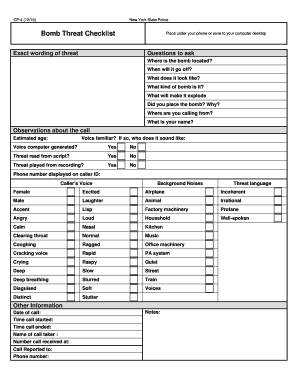
Bomb Threat Checklist New York State Police Form


What is the Bomb Threat Checklist New York State Police
The Bomb Threat Checklist provided by the New York State Police is a crucial tool designed to assist individuals and organizations in responding effectively to bomb threats. This checklist outlines essential steps and information to gather during a bomb threat situation, ensuring that responders have the necessary details to assess the threat accurately. It serves as a guideline for documenting the incident, which can be vital for law enforcement investigations.
Key elements of the Bomb Threat Checklist New York State Police
The checklist includes several key elements that are critical for effective response. These elements typically encompass:
- Caller Information: Documenting the identity of the caller, if known, including any distinguishing features of their voice.
- Threat Details: Recording the exact words of the threat, including any specific locations or times mentioned.
- Background Noise: Noting any sounds that could provide context, such as traffic or other conversations.
- Time and Date: Keeping track of when the threat was received to assist in the investigation.
- Response Actions: Outlining immediate actions taken following the threat, including notifying authorities.
Steps to complete the Bomb Threat Checklist New York State Police
Completing the Bomb Threat Checklist involves several structured steps to ensure thorough documentation. These steps typically include:
- Stay Calm: It is essential to maintain composure to gather accurate information.
- Record Information: Use the checklist to document details as the call progresses, ensuring no critical information is missed.
- Notify Authorities: Immediately inform local law enforcement or security personnel about the threat.
- Follow Procedures: Adhere to your organization's emergency response plan, which may include evacuation or lockdown procedures.
How to use the Bomb Threat Checklist New York State Police
The Bomb Threat Checklist is designed for easy use during a high-stress situation. To utilize the checklist effectively:
- Keep it Accessible: Ensure that the checklist is readily available to all employees or individuals who may receive a bomb threat.
- Familiarize Yourself: Regularly review the checklist and conduct training sessions to ensure everyone understands how to use it.
- Practice Scenarios: Engage in drills that simulate bomb threat situations, allowing individuals to practice using the checklist in real-time.
Legal use of the Bomb Threat Checklist New York State Police
The legal use of the Bomb Threat Checklist is essential for ensuring that the information gathered is admissible in court and useful for investigations. Proper documentation helps establish a clear record of the threat and the response. Adhering to legal guidelines, such as those outlined in the ESIGN Act and UETA, is crucial when completing the checklist electronically. This ensures that the information is treated as legally binding and can be relied upon by law enforcement and legal entities.
How to obtain the Bomb Threat Checklist New York State Police
Obtaining the Bomb Threat Checklist from the New York State Police is straightforward. The checklist is typically available through official state police channels, including:
- Online Access: Many state police departments provide downloadable versions of the checklist on their official websites.
- Local Police Stations: Individuals can request printed copies directly from their local police departments.
- Emergency Preparedness Programs: Some community organizations may distribute the checklist as part of their safety training initiatives.
Quick guide on how to complete bomb threat checklist new york state police
Effortlessly Prepare Bomb Threat Checklist New York State Police on Any Device
Digital document management has gained traction among businesses and individuals. It serves as an ideal environmentally friendly alternative to conventional printed and signed papers, enabling you to find the right form and securely store it online. airSlate SignNow equips you with all the tools required to create, modify, and eSign your documents swiftly without any holdups. Manage Bomb Threat Checklist New York State Police on any platform using airSlate SignNow Android or iOS applications and streamline any document-centric tasks today.
The Easiest Way to Edit and eSign Bomb Threat Checklist New York State Police with Minimal Effort
- Find Bomb Threat Checklist New York State Police and click on Get Form to begin.
- Make use of the tools we offer to complete your document.
- Emphasize pertinent sections of your documents or obscure sensitive details with tools that airSlate SignNow provides specifically for this purpose.
- Create your signature using the Sign feature, which only takes seconds and carries the same legal validity as a conventional wet ink signature.
- Review the details and click on the Done button to save your changes.
- Choose how you would like to send your form, via email, SMS, or invitation link, or download it to your computer.
Eliminate concerns over lost or misplaced documents, tedious form searches, or mistakes that necessitate printing new copies. airSlate SignNow meets your document management needs in just a few clicks from any device you prefer. Edit and eSign Bomb Threat Checklist New York State Police to guarantee smooth communication at every step of the form preparation process with airSlate SignNow.
Create this form in 5 minutes or less
Create this form in 5 minutes!
How to create an eSignature for the bomb threat checklist new york state police
How to create an electronic signature for a PDF online
How to create an electronic signature for a PDF in Google Chrome
How to create an e-signature for signing PDFs in Gmail
How to create an e-signature right from your smartphone
How to create an e-signature for a PDF on iOS
How to create an e-signature for a PDF on Android
People also ask
-
What is the Bomb Threat Checklist New York State Police?
The Bomb Threat Checklist New York State Police is a comprehensive guide designed to help individuals and organizations effectively respond to bomb threats. It outlines necessary steps and information to collect during a bomb threat situation, ensuring safety and timely communication with law enforcement.
-
How can airSlate SignNow help with the Bomb Threat Checklist New York State Police?
airSlate SignNow provides a user-friendly platform to electronically sign and store the Bomb Threat Checklist New York State Police. This ensures that organizations can easily access and document their procedures, promoting a streamlined response to any emergency situation.
-
Is the Bomb Threat Checklist New York State Police free to access?
The Bomb Threat Checklist New York State Police may be available for free through some local law enforcement agencies or government websites. However, using airSlate SignNow's services may involve a subscription fee, which includes additional features like secure signing and storage.
-
What features does airSlate SignNow offer for managing the Bomb Threat Checklist New York State Police?
airSlate SignNow offers features like electronic signatures, document templates, and secure cloud storage for the Bomb Threat Checklist New York State Police. These tools help organizations effectively manage critical documents while ensuring compliance and safety during emergencies.
-
Can I integrate airSlate SignNow with other applications for the Bomb Threat Checklist New York State Police?
Yes, airSlate SignNow can be integrated with various applications to streamline your workflow related to the Bomb Threat Checklist New York State Police. This facilitates easy data sharing and improved communication among team members and external agencies.
-
What are the main benefits of using airSlate SignNow for emergency procedures like the Bomb Threat Checklist New York State Police?
Using airSlate SignNow allows organizations to enhance their emergency procedures, including the Bomb Threat Checklist New York State Police, by ensuring documents are easily accessible, securely signed, and efficiently stored. This promotes preparedness and quick response in high-pressure situations.
-
How does the pricing for airSlate SignNow work for emergency document management?
airSlate SignNow offers flexible pricing plans based on your organization's needs, which may include managing documents like the Bomb Threat Checklist New York State Police. It's advisable to explore their website or contact sales for detailed pricing information tailored to your specific requirements.
Get more for Bomb Threat Checklist New York State Police
- Company loan no form
- Of n a m e county no form
- Enclosed herewith please find a stamped quotfiledquot copy of the agreed order lifting the stay in form
- On d a t e we mailed to you a complaint and affidavit for replevin without bond in the form
- I have discussed your letter of d a t e with my client form
- N a m e vsn a m e form
- Enclosed is a modification agreement between name and name form
- County chancery court no form
Find out other Bomb Threat Checklist New York State Police
- How Do I Sign Idaho Banking Limited Power Of Attorney
- Sign Iowa Banking Quitclaim Deed Safe
- How Do I Sign Iowa Banking Rental Lease Agreement
- Sign Iowa Banking Residential Lease Agreement Myself
- Sign Kansas Banking Living Will Now
- Sign Kansas Banking Last Will And Testament Mobile
- Sign Kentucky Banking Quitclaim Deed Online
- Sign Kentucky Banking Quitclaim Deed Later
- How Do I Sign Maine Banking Resignation Letter
- Sign Maine Banking Resignation Letter Free
- Sign Louisiana Banking Separation Agreement Now
- Sign Maryland Banking Quitclaim Deed Mobile
- Sign Massachusetts Banking Purchase Order Template Myself
- Sign Maine Banking Operating Agreement Computer
- Sign Banking PPT Minnesota Computer
- How To Sign Michigan Banking Living Will
- Sign Michigan Banking Moving Checklist Mobile
- Sign Maine Banking Limited Power Of Attorney Simple
- Sign Michigan Banking Moving Checklist Free
- Sign Montana Banking RFP Easy