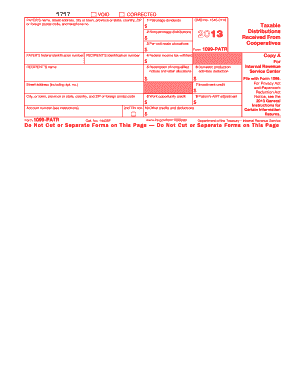
1099 Replacement from Social Security for Year Form


What makes the 1099 replacement from social security for year form legally valid?
Because the world ditches office working conditions, the execution of documents more and more occurs online. The 1099 replacement from social security for year form isn’t an any different. Working with it using digital tools is different from doing so in the physical world.
An eDocument can be regarded as legally binding provided that specific needs are satisfied. They are especially vital when it comes to stipulations and signatures associated with them. Entering your initials or full name alone will not guarantee that the organization requesting the sample or a court would consider it executed. You need a trustworthy solution, like airSlate SignNow that provides a signer with a digital certificate. In addition to that, airSlate SignNow keeps compliance with ESIGN, UETA, and eIDAS - key legal frameworks for eSignatures.
How to protect your 1099 replacement from social security for year form when filling out it online?
Compliance with eSignature laws is only a fraction of what airSlate SignNow can offer to make document execution legal and safe. It also gives a lot of opportunities for smooth completion security wise. Let's rapidly run through them so that you can be assured that your 1099 replacement from social security for year form remains protected as you fill it out.
- SOC 2 Type II and PCI DSS certification: legal frameworks that are established to protect online user data and payment information.
- FERPA, CCPA, HIPAA, and GDPR: leading privacy standards in the USA and Europe.
- Two-factor authentication: provides an extra layer of security and validates other parties' identities via additional means, such as a Text message or phone call.
- Audit Trail: serves to capture and record identity authentication, time and date stamp, and IP.
- 256-bit encryption: sends the information securely to the servers.
Filling out the 1099 replacement from social security for year form with airSlate SignNow will give better confidence that the output form will be legally binding and safeguarded.
Quick guide on how to complete 1099 replacement from social security for year form
Effortlessly Prepare 1099 Replacement From Social Security For Year Form on Any Device
Digital document management has gained traction among businesses and individuals alike. It offers a viable eco-friendly substitute for conventional printed and signed paperwork, allowing you to access the necessary form and securely store it online. airSlate SignNow equips you with all the functionalities required to create, modify, and electronically sign your documents quickly and without issues. Manage 1099 Replacement From Social Security For Year Form on any device using airSlate SignNow’s Android or iOS applications and enhance any document-related workflow today.
How to Modify and eSign 1099 Replacement From Social Security For Year Form with Ease
- Find 1099 Replacement From Social Security For Year Form and click on Get Form to begin.
- Utilize the tools we offer to complete your document.
- Highlight essential parts of your documents or obscure sensitive information with the specific tools that airSlate SignNow offers for this purpose.
- Create your signature using the Sign feature, which takes just seconds and carries the same legal validity as a traditional wet ink signature.
- Review all details and click the Done button to save your changes.
- Select your preferred method of delivering your form, whether by email, text message (SMS), an invite link, or by downloading it to your computer.
Put an end to the hassle of lost or misfiled documents, tedious form searching, or mistakes that necessitate printing new copies. airSlate SignNow meets all your document management needs with just a few clicks from any device you choose. Modify and eSign 1099 Replacement From Social Security For Year Form and ensure excellent communication at every stage of the form preparation process with airSlate SignNow.
Create this form in 5 minutes or less
Create this form in 5 minutes!
How to create an eSignature for the 1099 replacement from social security for year form
How to create an electronic signature for a PDF online
How to create an electronic signature for a PDF in Google Chrome
How to create an e-signature for signing PDFs in Gmail
How to create an e-signature right from your smartphone
How to create an e-signature for a PDF on iOS
How to create an e-signature for a PDF on Android
People also ask
-
How can I get a copy of my 1099 from last year?
If you are looking for 1099s from earlier years, you can contact the IRS and order a “wage and income transcript”. The transcript should include all of the income that you had as long as it was reported to the IRS. All you need to do is fill out a Form 4506-T and mail or fax it off to the IRS.
-
What is a replacement 1099?
A Tax Return Transcript, for example, shows most of the info that was on your 1040 tax return. To replace a lost 1099 form, you'll want a Wage and Income Transcript. These show data from information returns that were filed for you, including 1099s.
-
What happens if I didn't get a 1099 from Social Security?
If you did not receive your SSA-1099 or have misplaced it, you can get a replacement online if you have a My Social Security account. Sign in to your account and click the link for Replacement Documents. You'll be able to access your form and save a printable copy.
-
Can I look up my 1099 online?
Sign in to your my Social Security account to get your copy Creating a free my Social Security account takes less than 10 minutes, lets you download your SSA-1099 or SSA-1042S and gives you access to many other online services.
-
How do I get a replacement Social Security year end statement?
Go to Sign In or Create an Account. Once you are logged in to your account, select the "Replace Your Tax Form SSA-1099/SSA-1042S" link. Calling us at 1-800-772-1213 (TTY 1-800-325-0778), Monday through Friday, 8:00 am – 7:00 pm. Contacting your local Social Security office.
-
Can I get my 1099 online from IRS?
You will receive a Form 1099G for your federal return only. You can access your Form 1099G information in your UI Online account.
-
What is the difference between 1099 and SSA-1099?
The Form SSA-1099 is for your social security benefit and Form 1099-R is your pension distribution.
-
Can I file my taxes without a 1099 from Social Security?
If you cannot get a copy of your W-2 or 1099, you can still file taxes by filling out Form 4852, “Substitute for Form W-2, Wage and Tax Statement.” This form requests information about your wages and taxes that were withheld.
Get more for 1099 Replacement From Social Security For Year Form
- Illinois liability company act resignation of registered agent form
- Illinois instructions for dealer license form
- Individual personal affidavit alcoholic beverage form
- Malt beverage price schedule abc 701 legal malt beverage price schedule abc 701 legal form
- Tdlr proof of submission form
- Instructions for completing form cd 400 articles of
- Physical examination form nycgov
- Lg240b application to conduct excluded bingo form
Find out other 1099 Replacement From Social Security For Year Form
- How To eSign West Virginia Courts Confidentiality Agreement
- eSign Wyoming Courts Quitclaim Deed Simple
- eSign Vermont Sports Stock Certificate Secure
- eSign Tennessee Police Cease And Desist Letter Now
- Help Me With eSign Texas Police Promissory Note Template
- eSign Utah Police LLC Operating Agreement Online
- eSign West Virginia Police Lease Agreement Online
- eSign Wyoming Sports Residential Lease Agreement Online
- How Do I eSign West Virginia Police Quitclaim Deed
- eSignature Arizona Banking Moving Checklist Secure
- eSignature California Banking Warranty Deed Later
- eSignature Alabama Business Operations Cease And Desist Letter Now
- How To eSignature Iowa Banking Quitclaim Deed
- How To eSignature Michigan Banking Job Description Template
- eSignature Missouri Banking IOU Simple
- eSignature Banking PDF New Hampshire Secure
- How Do I eSignature Alabama Car Dealer Quitclaim Deed
- eSignature Delaware Business Operations Forbearance Agreement Fast
- How To eSignature Ohio Banking Business Plan Template
- eSignature Georgia Business Operations Limited Power Of Attorney Online