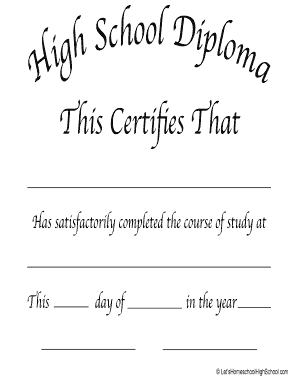
Fillable Diplomas Form


What is the fillable diplomas form?
The fillable diplomas form is a customizable template designed to create and issue diplomas digitally. This form is particularly useful for educational institutions, such as high schools and colleges, that need to provide official proof of graduation to students. By using a fillable diploma template, institutions can streamline the process of diploma issuance, ensuring that all necessary information is included and formatted correctly. This digital approach not only saves time but also enhances accessibility for students who may need their diplomas for job applications or further education.
How to use the fillable diplomas form
Using the fillable diplomas form involves a few straightforward steps. First, select a suitable template that meets your institution's requirements. Next, input the necessary details, such as the student's name, graduation date, and any honors or distinctions. Once the information is entered, review the document for accuracy. After confirming that all details are correct, you can proceed to eSign the diploma using a reliable digital signature platform like signNow. This ensures that the diploma is legally binding and secure.
Steps to complete the fillable diplomas form
Completing the fillable diplomas form can be done efficiently by following these steps:
- Choose the appropriate fillable diploma template.
- Enter the student's full name as it should appear on the diploma.
- Include the graduation date and any relevant honors or awards.
- Review the information for accuracy and completeness.
- Utilize a digital signature tool to sign the diploma electronically.
- Save the completed diploma in a secure format, such as PDF.
Legal use of the fillable diplomas
The legal validity of a fillable diplomas form is contingent upon compliance with relevant eSignature laws, such as the ESIGN Act and UETA. To ensure that the diploma is recognized as a legitimate document, it is essential to use a trusted platform that provides a digital certificate for signers. This certificate verifies the identity of the signer and timestamps the signature, adding an extra layer of security. Additionally, institutions must adhere to any state-specific regulations regarding diploma issuance to maintain legal compliance.
Key elements of the fillable diplomas
Several key elements must be included in a fillable diplomas form to ensure it meets legal and institutional standards:
- The name of the educational institution.
- The student's full name.
- The date of graduation.
- A unique diploma number or identifier.
- Signatures from authorized personnel, such as the principal or registrar.
- Any seals or logos that represent the institution.
Examples of using the fillable diplomas
Fillable diplomas can be utilized in various scenarios, including:
- Issuing diplomas to graduating high school students.
- Providing replacement diplomas for alumni who have lost their original copies.
- Creating diplomas for online or distance learning programs.
- Issuing certificates of completion for vocational training programs.
Quick guide on how to complete fillable diplomas
Complete Fillable Diplomas effortlessly on any gadget
Online document management has become favored by businesses and individuals alike. It offers an excellent eco-friendly substitute for conventional printed and signed documents, as you can obtain the correct form and securely keep it online. airSlate SignNow provides all the tools you require to create, modify, and eSign your documents quickly without delays. Manage Fillable Diplomas on any gadget with airSlate SignNow Android or iOS applications and simplify any document-related process today.
How to modify and eSign Fillable Diplomas effortlessly
- Obtain Fillable Diplomas and click Get Form to begin.
- Utilize the tools we offer to fill out your form.
- Highlight important sections of the documents or obscure sensitive content with tools that airSlate SignNow offers specifically for that purpose.
- Create your signature using the Sign tool, which takes seconds and holds the same legal validity as a traditional wet ink signature.
- Review all the details and click on the Done button to save your changes.
- Select your preferred method for delivering your form, whether by email, text message (SMS), invitation link, or download it to your computer.
Forget about lost or misplaced files, tedious form navigation, or errors that necessitate printing new document copies. airSlate SignNow caters to your document management needs in just a few clicks from any device of your choice. Modify and eSign Fillable Diplomas and guarantee outstanding communication at every stage of your form preparation process with airSlate SignNow.
Create this form in 5 minutes or less
Create this form in 5 minutes!
How to create an eSignature for the fillable diplomas
How to create an electronic signature for a PDF online
How to create an electronic signature for a PDF in Google Chrome
How to create an e-signature for signing PDFs in Gmail
How to create an e-signature right from your smartphone
How to create an e-signature for a PDF on iOS
How to create an e-signature for a PDF on Android
People also ask
-
What are fillable diplomas and how do they work?
Fillable diplomas are digital certificates that can be completed online by entering relevant information. With airSlate SignNow, you can create customizable diplomas that allow recipients to fill in details such as names, dates, and achievements securely and seamlessly.
-
Are fillable diplomas legally binding?
Yes, fillable diplomas created and signed through airSlate SignNow are legally binding. Our platform ensures compliance with eSignature laws, providing a secure and legitimate way to issue certificates without the need for physical signatures.
-
How much does it cost to create fillable diplomas with airSlate SignNow?
airSlate SignNow offers competitive pricing plans that cater to different needs. You can choose a subscription that suits your budget, allowing you to create and distribute fillable diplomas without breaking the bank.
-
Can I integrate airSlate SignNow with other tools for fillable diplomas?
Absolutely! airSlate SignNow integrates with numerous applications, such as Google Drive, Zapier, and others. This enables you to automate workflows, making the process of creating fillable diplomas even more efficient and seamless.
-
What features are available for creating fillable diplomas?
Our platform offers a variety of features for creating fillable diplomas, including customizable templates, drag-and-drop fields, and automated signing processes. You can personalize each diploma to meet specific needs with ease.
-
How can fillable diplomas benefit my organization?
Using fillable diplomas can streamline the process of issuing certificates, saving time and resources for your organization. They enhance professionalism and give recipients a convenient way to present their achievements.
-
Is it easy to send fillable diplomas to recipients?
Yes, sending fillable diplomas using airSlate SignNow is incredibly simple. You can easily share diplomas via email or links, allowing recipients to fill them out and sign in just a few clicks.
Get more for Fillable Diplomas
- Illinois parking program for persons with disabilities abuse complaint form
- S secretary of state this d m change form
- Please mail all required documentation to form
- Form vsd62 ampquotpersons with disabilities certification for
- Irs updates rules for vehicle mileage rate deductions form
- Application for replacement delaware dealer plate form
- 2015 2020 form va dmv hp 400 fill online printable fillable
- Print name sign name delaware division of motor vehicles form
Find out other Fillable Diplomas
- Sign Utah Legal Living Will Easy
- Sign Virginia Legal Last Will And Testament Mobile
- How To Sign Vermont Legal Executive Summary Template
- How To Sign Vermont Legal POA
- How Do I Sign Hawaii Life Sciences Business Plan Template
- Sign Life Sciences PPT Idaho Online
- Sign Life Sciences PPT Idaho Later
- How Do I Sign Hawaii Life Sciences LLC Operating Agreement
- Sign Idaho Life Sciences Promissory Note Template Secure
- How To Sign Wyoming Legal Quitclaim Deed
- Sign Wisconsin Insurance Living Will Now
- Sign Wyoming Insurance LLC Operating Agreement Simple
- Sign Kentucky Life Sciences Profit And Loss Statement Now
- How To Sign Arizona Non-Profit Cease And Desist Letter
- Can I Sign Arkansas Non-Profit LLC Operating Agreement
- Sign Arkansas Non-Profit LLC Operating Agreement Free
- Sign California Non-Profit Living Will Easy
- Sign California Non-Profit IOU Myself
- Sign California Non-Profit Lease Agreement Template Free
- Sign Maryland Life Sciences Residential Lease Agreement Later