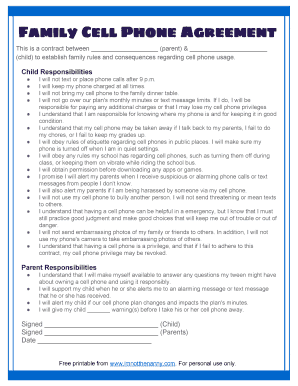
Family Cell Phone Agreement Form


What is the Family Cell Phone Agreement
The Family Cell Phone Agreement is a formal document that outlines the terms and conditions under which a parent provides a cell phone to their child. This agreement serves to establish guidelines regarding usage, responsibilities, and expectations for both parties. It often includes rules about data limits, usage times, and acceptable behavior while using the device. By having a clear contract, families can foster communication and set boundaries that promote responsible cell phone use.
How to Use the Family Cell Phone Agreement
Using the Family Cell Phone Agreement involves several steps to ensure that both the parent and child understand their roles and responsibilities. First, parents should discuss the terms of the agreement with their child, ensuring that both parties are on the same page. Once the terms are agreed upon, the document should be filled out completely, detailing specific rules and expectations. After signing, it is advisable to keep a copy of the agreement accessible for future reference. Regularly revisiting the agreement can help adjust terms as the child matures and their needs change.
Steps to Complete the Family Cell Phone Agreement
Completing the Family Cell Phone Agreement involves a straightforward process. Begin by downloading the parent child cell phone contract PDF from a reliable source. Next, fill in the necessary details, including the names of both the parent and child, the phone number, and specific rules regarding usage. It is important to discuss each section with the child to ensure understanding. After filling out the form, both parties should sign and date the document. Finally, store the signed agreement in a safe place for future reference.
Key Elements of the Family Cell Phone Agreement
Several key elements should be included in the Family Cell Phone Agreement to ensure clarity and effectiveness. These elements typically encompass:
- Usage Guidelines: Outline when and how the phone can be used.
- Data Limits: Specify any restrictions on data usage to prevent overages.
- Consequences: Detail the consequences for violating the agreement.
- Parental Controls: Discuss any parental controls that may be implemented.
- Review Period: Establish a timeline for reviewing the agreement.
Legal Use of the Family Cell Phone Agreement
The Family Cell Phone Agreement can be legally binding if it meets certain criteria. For it to hold legal weight, both parties must voluntarily agree to the terms outlined in the document. It is advisable to include signatures and dates to validate the agreement. Additionally, ensuring that the terms comply with local laws regarding minors and electronic devices can further strengthen its enforceability. While it may not be a formal contract in the traditional sense, having a written agreement can provide clarity and serve as a reference in case of disputes.
Examples of Using the Family Cell Phone Agreement
There are various scenarios in which the Family Cell Phone Agreement can be beneficial. For instance, a parent may use the agreement to set boundaries for a teenager who is starting to use social media. By outlining specific rules regarding online behavior and screen time, the parent can help guide their child towards responsible usage. Another example is when a child receives a smartphone for their birthday; the agreement can help establish expectations right from the start, reducing misunderstandings later on.
Quick guide on how to complete family cell phone agreement
Accomplish Family Cell Phone Agreement with ease on any device
Digital document management has become increasingly favored among businesses and individuals. It offers a superb eco-friendly substitute for conventional printed and signed documents, as you can access the necessary form and securely keep it online. airSlate SignNow equips you with all the tools you need to generate, modify, and eSign your documents quickly without delays. Manage Family Cell Phone Agreement on any device using airSlate SignNow's Android or iOS applications and enhance any document-driven process today.
Tips for modifying and eSigning Family Cell Phone Agreement effortlessly
- Obtain Family Cell Phone Agreement and then click Get Form to initiate the process.
- Utilize the tools we provide to complete your document.
- Emphasize pertinent sections of the documents or obscure sensitive details with tools that airSlate SignNow specifically offers for that purpose.
- Generate your eSignature using the Sign tool, which takes mere seconds and carries the same legal validity as a conventional ink signature.
- Review all the details and then click the Done button to finalize your edits.
- Select your preferred method of sending your form, via email, text message (SMS), invitation link, or download it to your computer.
Eliminate concerns about lost or misplaced files, tedious document searching, or errors that require printing additional document copies. airSlate SignNow addresses all your document management needs in just a few clicks from any device of your choice. Modify and eSign Family Cell Phone Agreement to ensure effective communication at every phase of your document preparation workflow with airSlate SignNow.
Create this form in 5 minutes or less
Create this form in 5 minutes!
How to create an eSignature for the family cell phone agreement
How to create an electronic signature for a PDF online
How to create an electronic signature for a PDF in Google Chrome
How to create an e-signature for signing PDFs in Gmail
How to create an e-signature right from your smartphone
How to create an e-signature for a PDF on iOS
How to create an e-signature for a PDF on Android
People also ask
-
What is a cell phone agreement template?
A cell phone agreement template is a customizable document that outlines the terms and conditions between a cell phone provider and a customer. It typically includes details such as payment plans, usage restrictions, and liability clauses. Using a standard template helps ensure that all necessary information is covered and protects both parties in the agreement.
-
How can I create a cell phone agreement template using airSlate SignNow?
To create a cell phone agreement template using airSlate SignNow, simply sign up for an account and utilize our intuitive document builder. You can start with a blank template or modify an existing one, adding specific clauses and terms that meet your business needs. Once complete, you can easily send the document for eSignature.
-
Is the cell phone agreement template customizable?
Yes, the cell phone agreement template in airSlate SignNow is fully customizable. You can adjust wording, add sections, and include your company’s branding to suit your specific requirements. This flexibility ensures the document aligns perfectly with your business policies and customer agreements.
-
What are the benefits of using a cell phone agreement template?
Using a cell phone agreement template saves time and reduces errors compared to creating a document from scratch. It ensures all necessary legal information is included, providing clarity for both parties. Additionally, having a standard template enhances compliance and facilitates smoother transactions.
-
Can I integrate the cell phone agreement template with other software?
Yes, airSlate SignNow allows for integrations with various software platforms, enhancing your workflow. You can easily connect your cell phone agreement template with CRM systems, email platforms, and other productivity tools. This streamlines the process of sending and managing eSignatures.
-
How much does it cost to use the cell phone agreement template on airSlate SignNow?
airSlate SignNow offers different pricing plans, allowing businesses to choose a package that fits their needs. The cost for using the cell phone agreement template varies based on features and the number of users. You can check our pricing page for detailed information and find a plan that works for you.
-
Is it secure to use the cell phone agreement template with airSlate SignNow?
Absolutely! airSlate SignNow employs advanced encryption and security measures to ensure that all documents, including the cell phone agreement template, are kept safe and confidential. We comply with industry standards, providing businesses and customers with peace of mind when signing important documents.
Get more for Family Cell Phone Agreement
- Idaho will registry form
- Adap residency verification affidavit cdph 8727 form
- Form csfa 03 01 form csfa 03 01
- Charter school facilities program application california school finance authority charter school facilities program application form
- Financial statement de 926b rev 18 7 19 form
- Financial statement de 926b edd ca form
- State department of education administration of medication form
- Medicare select enrollment application quartz form
Find out other Family Cell Phone Agreement
- Sign Kansas Government LLC Operating Agreement Secure
- How Can I Sign Indiana Government POA
- Sign Maryland Government Quitclaim Deed Safe
- Sign Louisiana Government Warranty Deed Easy
- Sign Government Presentation Massachusetts Secure
- How Can I Sign Louisiana Government Quitclaim Deed
- Help Me With Sign Michigan Government LLC Operating Agreement
- How Do I Sign Minnesota Government Quitclaim Deed
- Sign Minnesota Government Affidavit Of Heirship Simple
- Sign Missouri Government Promissory Note Template Fast
- Can I Sign Missouri Government Promissory Note Template
- Sign Nevada Government Promissory Note Template Simple
- How To Sign New Mexico Government Warranty Deed
- Help Me With Sign North Dakota Government Quitclaim Deed
- Sign Oregon Government Last Will And Testament Mobile
- Sign South Carolina Government Purchase Order Template Simple
- Help Me With Sign Pennsylvania Government Notice To Quit
- Sign Tennessee Government Residential Lease Agreement Fast
- Sign Texas Government Job Offer Free
- Sign Alabama Healthcare / Medical LLC Operating Agreement Online