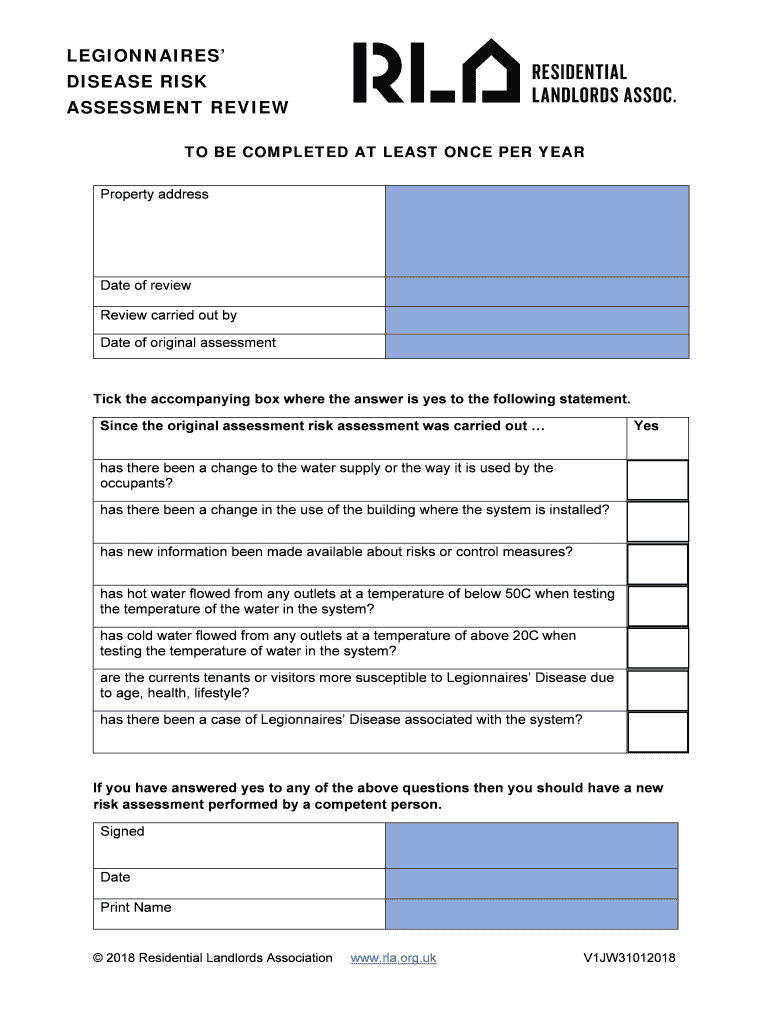
Legionella Risk Assessment Form for Landlords PDF


What is the Legionella Risk Assessment Form for Landlords PDF
The Legionella Risk Assessment Form for Landlords PDF is a crucial document designed to help property owners identify and manage the risks associated with Legionella bacteria in water systems. This form outlines the necessary steps for assessing potential hazards, documenting findings, and implementing control measures to ensure the safety of tenants. It serves as a guideline for landlords to comply with health and safety regulations, particularly in residential and commercial properties where water systems may harbor this harmful bacteria.
How to Use the Legionella Risk Assessment Form for Landlords PDF
Using the Legionella Risk Assessment Form for Landlords PDF involves several key steps. First, download the template and familiarize yourself with its sections, which typically include information about the property, water systems, and potential risk factors. Next, conduct a thorough inspection of the premises, paying close attention to areas where water stagnation may occur. After gathering the necessary data, fill out the form accurately, documenting any identified risks and the measures taken to mitigate them. Finally, retain a copy of the completed form for your records and ensure that it is accessible for future reference or inspections.
Key Elements of the Legionella Risk Assessment Form for Landlords PDF
The key elements of the Legionella Risk Assessment Form for Landlords PDF include property details, water system descriptions, and risk assessment findings. Essential sections often cover:
- Property Information: Address, type of property, and owner details.
- Water Systems: Types of water systems present, such as cooling towers, hot tubs, and plumbing systems.
- Risk Assessment: Identification of potential hazards, including stagnant water and temperature control issues.
- Control Measures: Documentation of actions taken to reduce risks, such as regular maintenance and water treatment protocols.
Steps to Complete the Legionella Risk Assessment Form for Landlords PDF
Completing the Legionella Risk Assessment Form for Landlords PDF involves a systematic approach. Follow these steps:
- Download the Template: Obtain the form in PDF format from a reliable source.
- Gather Information: Collect necessary data about the property and its water systems.
- Conduct Inspections: Inspect the premises for potential Legionella risks.
- Fill Out the Form: Document findings, including identified risks and control measures.
- Review and Save: Check for accuracy and save the completed form for future reference.
Legal Use of the Legionella Risk Assessment Form for Landlords PDF
The legal use of the Legionella Risk Assessment Form for Landlords PDF is essential for compliance with health and safety regulations. By completing this form, landlords can demonstrate their commitment to maintaining safe water systems and protecting tenant health. It is important to ensure that the assessment is thorough and that all findings are documented accurately. In the event of an inspection or legal inquiry, having a completed and signed risk assessment form can serve as evidence of due diligence in managing Legionella risks.
How to Obtain the Legionella Risk Assessment Form for Landlords PDF
Obtaining the Legionella Risk Assessment Form for Landlords PDF is straightforward. Landlords can find the form through various resources, including government health department websites, property management organizations, or industry associations focused on health and safety standards. Additionally, many online platforms offer downloadable templates that can be customized to meet specific property needs. It is advisable to use the most current version of the form to ensure compliance with updated regulations.
Quick guide on how to complete legionella risk assessment form for landlords pdf 493605278
Effortlessly Prepare Legionella Risk Assessment Form For Landlords Pdf on Any Device
Digital document management has gained traction among businesses and individuals alike. It serves as an ideal eco-friendly alternative to conventional printed and signed paperwork, allowing you to locate the appropriate form and securely store it online. airSlate SignNow equips you with all the necessary tools to efficiently create, modify, and eSign your documents without any delays. Manage Legionella Risk Assessment Form For Landlords Pdf across any platform using the airSlate SignNow Android or iOS applications and enhance any document-related process today.
The Easiest Way to Modify and eSign Legionella Risk Assessment Form For Landlords Pdf Effortlessly
- Find Legionella Risk Assessment Form For Landlords Pdf and click on Get Form to begin.
- Utilize the tools we offer to fill out your form.
- Select important sections of your documents or redact sensitive information with the specialized tools provided by airSlate SignNow.
- Create your eSignature using the Sign feature, which takes mere seconds and carries the same legal validity as a conventional ink signature.
- Review all the details and click on the Done button to save your changes.
- Decide how you wish to share your form: via email, SMS, invitation link, or download it to your computer.
Eliminate concerns about lost or misplaced documents, tedious search efforts, or errors that necessitate printing new copies. airSlate SignNow fulfills your document management requirements in just a few clicks from any device of your choice. Edit and eSign Legionella Risk Assessment Form For Landlords Pdf and ensure clear communication at every stage of your form preparation process with airSlate SignNow.
Create this form in 5 minutes or less
Create this form in 5 minutes!
How to create an eSignature for the legionella risk assessment form for landlords pdf 493605278
How to create an electronic signature for a PDF online
How to create an electronic signature for a PDF in Google Chrome
How to create an e-signature for signing PDFs in Gmail
How to create an e-signature right from your smartphone
How to create an e-signature for a PDF on iOS
How to create an e-signature for a PDF on Android
People also ask
-
What is a legionella risk assessment template?
A legionella risk assessment template is a structured document designed to help businesses identify and evaluate the risks associated with legionella bacteria in their water systems. This template ensures all necessary factors are considered, streamlining the assessment process and enhancing compliance with health regulations.
-
How can the legionella risk assessment template benefit my business?
Using a legionella risk assessment template can signNowly reduce liability by identifying potential hazards before they become issues. It helps organizations maintain a safe environment, ensures compliance with legal requirements, and protects public health, ultimately saving on costs associated with outbreaks.
-
What features does the legionella risk assessment template include?
Our legionella risk assessment template includes comprehensive checklists, risk identification tools, and the ability to document findings securely. The template is customizable, allowing businesses to tailor it to their specific needs and includes guidance on required actions based on identified risks.
-
Is the legionella risk assessment template easy to use?
Absolutely! The legionella risk assessment template is designed with user-friendliness in mind, enabling teams to fill it out quickly and efficiently. Its clear structure and prompts guide users through the necessary steps, making the assessment process manageable for anyone, regardless of technical expertise.
-
What integrations are available with the legionella risk assessment template?
The legionella risk assessment template can be integrated with various document management and eSignature solutions, including airSlate SignNow. This integration allows businesses to streamline the approval process and maintain a fully digital workflow, making it easy to manage documents and track compliance.
-
How do I customize the legionella risk assessment template for my needs?
Customizing the legionella risk assessment template is straightforward. Users can edit sections to reflect their specific risks, add additional information relevant to their water systems, and modify the template format to suit their reporting style, ensuring it meets their unique requirements.
-
What is the cost of the legionella risk assessment template?
The price of the legionella risk assessment template is competitive and offers signNow value considering its features and benefits. Various pricing plans are available, depending on the level of features required, making it accessible for organizations of all sizes.
Get more for Legionella Risk Assessment Form For Landlords Pdf
Find out other Legionella Risk Assessment Form For Landlords Pdf
- How To Integrate Sign in Banking
- How To Use Sign in Banking
- Help Me With Use Sign in Banking
- Can I Use Sign in Banking
- How Do I Install Sign in Banking
- How To Add Sign in Banking
- How Do I Add Sign in Banking
- How Can I Add Sign in Banking
- Can I Add Sign in Banking
- Help Me With Set Up Sign in Government
- How To Integrate eSign in Banking
- How To Use eSign in Banking
- How To Install eSign in Banking
- How To Add eSign in Banking
- How To Set Up eSign in Banking
- How To Save eSign in Banking
- How To Implement eSign in Banking
- How To Set Up eSign in Construction
- How To Integrate eSign in Doctors
- How To Use eSign in Doctors