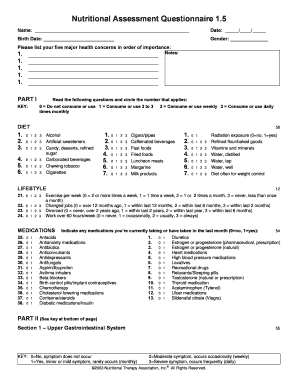
Nutritional Questionnaire Form


What is the nutritional assessment questionnaire?
The nutritional assessment questionnaire is a structured tool designed to evaluate an individual's dietary habits, nutritional status, and overall health. This form typically includes a series of questions that cover various aspects of nutrition, such as food intake, dietary preferences, and lifestyle factors. By gathering this information, healthcare providers can better understand a person's nutritional needs and make informed recommendations for dietary improvements. The questionnaire may vary in length and complexity, but its primary goal remains consistent: to assess nutritional health effectively.
How to use the nutritional assessment questionnaire
Using the nutritional assessment questionnaire involves several straightforward steps. First, individuals should read each question carefully to ensure they understand what is being asked. It is important to answer all questions honestly and to the best of their ability, as this will provide the most accurate assessment. Once completed, the questionnaire can be submitted to a healthcare provider or dietitian for analysis. The results will help guide dietary recommendations and interventions tailored to the individual's specific needs.
Key elements of the nutritional assessment questionnaire
The nutritional assessment questionnaire typically includes several key elements that are crucial for a comprehensive evaluation. These elements may consist of:
- Demographic information: Age, gender, and other personal details.
- Dietary habits: Frequency and types of foods consumed, meal patterns, and portion sizes.
- Health status: Any existing medical conditions, medications, or allergies that may affect nutrition.
- Lifestyle factors: Physical activity levels, stress, and other behaviors that influence dietary choices.
By including these elements, the questionnaire provides a comprehensive view of an individual's nutritional status.
Steps to complete the nutritional assessment questionnaire
Completing the nutritional assessment questionnaire involves a few essential steps:
- Gather necessary information: Collect details about your dietary habits, health status, and lifestyle.
- Read each question carefully: Ensure you understand what is being asked before answering.
- Provide accurate responses: Answer all questions honestly to ensure a valid assessment.
- Review your answers: Check for completeness and accuracy before submission.
- Submit the questionnaire: Send it to your healthcare provider or dietitian for evaluation.
Legal use of the nutritional assessment questionnaire
The nutritional assessment questionnaire is legally recognized when it is completed and submitted in accordance with relevant regulations. In the United States, electronic signatures and submissions are valid under the ESIGN Act and UETA, provided that specific requirements are met. This includes ensuring that the individual completing the questionnaire has consented to use electronic means and that the form is securely stored. Utilizing a trusted platform for digital submissions can enhance the legal validity of the questionnaire.
Digital vs. paper version of the nutritional assessment questionnaire
Both digital and paper versions of the nutritional assessment questionnaire serve the same purpose but offer different advantages. The digital version allows for easier distribution, faster completion, and secure storage. It can also facilitate real-time data analysis by healthcare providers. Conversely, the paper version may be preferred by individuals who are more comfortable with traditional methods or who do not have access to digital tools. Regardless of the format, ensuring the questionnaire is filled out accurately is essential for effective nutritional assessment.
Quick guide on how to complete nutritional questionnaire
Easily Prepare Nutritional Questionnaire on Any Device
Managing documents online has gained popularity among businesses and individuals. It offers a perfect eco-friendly alternative to traditional printed and signed forms, as you can access the correct document and securely save it online. airSlate SignNow provides you with all the tools you need to create, modify, and eSign your documents quickly and without delays. Manage Nutritional Questionnaire on any device using airSlate SignNow's Android or iOS applications and enhance any document-related task today.
How to Modify and eSign Nutritional Questionnaire Effortlessly
- Obtain Nutritional Questionnaire and then click Get Form to begin.
- Utilize the tools we offer to fill out your document.
- Highlight vital sections of the documents or redact sensitive information with tools that airSlate SignNow specifically provides for that purpose.
- Generate your signature using the Sign tool, which takes just seconds and holds the same legal validity as an original wet ink signature.
- Review the information and then click the Done button to save your changes.
- Choose how you wish to share your form, whether by email, SMS, invite link, or download it to your computer.
Eliminate the hassle of lost or misplaced documents, tedious form searches, or errors that necessitate printing new document copies. airSlate SignNow fulfills your document management needs in just a few clicks from your preferred device. Modify and eSign Nutritional Questionnaire and guarantee outstanding communication at any stage of your document preparation process with airSlate SignNow.
Create this form in 5 minutes or less
Create this form in 5 minutes!
How to create an eSignature for the nutritional questionnaire
How to create an electronic signature for a PDF online
How to create an electronic signature for a PDF in Google Chrome
How to create an e-signature for signing PDFs in Gmail
How to create an e-signature right from your smartphone
How to create an e-signature for a PDF on iOS
How to create an e-signature for a PDF on Android
People also ask
-
What is a nutritional assessment questionnaire PDF?
A nutritional assessment questionnaire PDF is a document designed to gather information about an individual's dietary habits and nutritional status. This type of PDF can help health professionals evaluate a person's nutritional needs and make informed recommendations for better health outcomes.
-
How can I create a nutritional assessment questionnaire PDF using airSlate SignNow?
With airSlate SignNow, you can easily create a nutritional assessment questionnaire PDF by utilizing our user-friendly template generator. Simply customize the template to fit your requirements, and export it as a PDF for convenient distribution to clients or patients.
-
Is there a cost associated with accessing the nutritional assessment questionnaire PDF templates?
airSlate SignNow offers a range of pricing plans based on your business needs, some of which include access to customizable nutritional assessment questionnaire PDF templates. You can choose a plan that suits your budget while enjoying features designed to streamline document management.
-
What features does the nutritional assessment questionnaire PDF include?
The nutritional assessment questionnaire PDF available through airSlate SignNow includes features such as editable fields for personalized responses, digital signature options, and automatic data storage. These capabilities enhance the efficiency of collecting valuable nutritional information.
-
Can I integrate other tools with the nutritional assessment questionnaire PDF?
Yes, airSlate SignNow offers integrations with various third-party applications that can streamline your workflow. By connecting with tools like Google Drive, Dropbox, and CRM systems, you can easily manage responses collected from your nutritional assessment questionnaire PDF.
-
What are the benefits of using a nutritional assessment questionnaire PDF?
Using a nutritional assessment questionnaire PDF allows for a structured way to gather dietary information, ensuring all relevant data is accurately captured. This not only simplifies the assessment process for health professionals but also enhances client engagement and improves health tracking over time.
-
How secure is the information in the nutritional assessment questionnaire PDF?
airSlate SignNow prioritizes the security of your documents, including the nutritional assessment questionnaire PDF. Our platform employs industry-standard encryption and data protection measures to ensure that all collected information remains confidential and secure.
Get more for Nutritional Questionnaire
- Arizona state trauma registry data request form
- Rabies risk assessment ampamp laboratory submission form county
- Rabies risk assessment amp laboratory submission form
- Attached are the start up forms for arizonas hiv care and services
- Pdf personnel records r9 5 402a r9 5 403 arizona department of form
- Child care group homes arizona department of health services azdhs form
- Speech language pathologist assistant initial application form
- Fillioimmunization record request formfill free fillable immunization record request form
Find out other Nutritional Questionnaire
- Sign Hawaii Lawers Cease And Desist Letter Easy
- Sign Kansas Insurance Rental Lease Agreement Mobile
- Sign Kansas Insurance Rental Lease Agreement Free
- Sign Kansas Insurance Rental Lease Agreement Fast
- Sign Kansas Insurance Rental Lease Agreement Safe
- How To Sign Kansas Insurance Rental Lease Agreement
- How Can I Sign Kansas Lawers Promissory Note Template
- Sign Kentucky Lawers Living Will Free
- Sign Kentucky Lawers LLC Operating Agreement Mobile
- Sign Louisiana Lawers Quitclaim Deed Now
- Sign Massachusetts Lawers Quitclaim Deed Later
- Sign Michigan Lawers Rental Application Easy
- Sign Maine Insurance Quitclaim Deed Free
- Sign Montana Lawers LLC Operating Agreement Free
- Sign Montana Lawers LLC Operating Agreement Fast
- Can I Sign Nevada Lawers Letter Of Intent
- Sign Minnesota Insurance Residential Lease Agreement Fast
- How Do I Sign Ohio Lawers LLC Operating Agreement
- Sign Oregon Lawers Limited Power Of Attorney Simple
- Sign Oregon Lawers POA Online