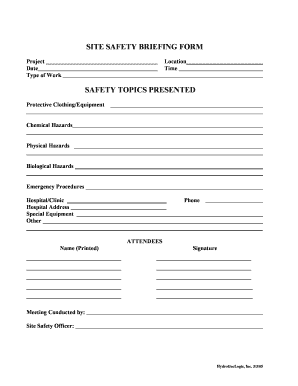
Safety Briefing Form


What is the Safety Briefing Form
The safety briefing form is a structured document designed to communicate essential safety information to individuals in various environments, such as workplaces, construction sites, or public events. This form outlines the key safety protocols, emergency procedures, and potential hazards that participants need to be aware of. It serves as a critical tool for ensuring that everyone is informed and prepared, thereby promoting a safer atmosphere for all involved.
How to use the Safety Briefing Form
Using the safety briefing form involves several straightforward steps. First, gather all relevant information regarding the specific environment and potential hazards. Next, fill out the form with clear and concise details about the safety procedures and emergency contacts. Distribute the completed form to all participants before the event or work shift begins. It is also advisable to review the form with participants to ensure understanding and address any questions they may have.
Key elements of the Safety Briefing Form
Essential components of a safety briefing form include:
- Title and Date: Clearly state the purpose of the briefing and the date it is being conducted.
- Location: Specify the venue where the safety briefing is applicable.
- Emergency Procedures: Outline steps to take in case of various emergencies, such as fire or medical incidents.
- Hazard Identification: List potential hazards specific to the environment, including equipment and materials.
- Contact Information: Provide details for emergency contacts and safety personnel.
Steps to complete the Safety Briefing Form
Completing the safety briefing form can be done efficiently by following these steps:
- Identify the audience and the specific context of the safety briefing.
- Gather necessary information about safety protocols and potential hazards.
- Fill out the form with accurate and clear details.
- Review the form for completeness and clarity.
- Distribute the form to all relevant parties and ensure they understand the content.
Legal use of the Safety Briefing Form
The safety briefing form must comply with local and federal regulations to be legally valid. This includes adhering to Occupational Safety and Health Administration (OSHA) guidelines and any state-specific safety requirements. Proper documentation can serve as evidence of compliance in case of inspections or incidents. It is important to keep records of completed forms for accountability and legal protection.
Examples of using the Safety Briefing Form
Real-world applications of the safety briefing form can vary widely. For instance, in a construction setting, the form may detail specific equipment safety protocols, while in an office environment, it might focus on fire evacuation procedures. Other examples include:
- Safety briefings for visitors to manufacturing facilities.
- Daily safety briefings for employees in high-risk jobs.
- Health and safety briefings for events with large crowds.
Quick guide on how to complete safety briefing form
Complete Safety Briefing Form effortlessly on any device
Digital document management has become increasingly popular among companies and individuals. It offers an excellent environmentally friendly substitute for traditional printed and signed documents, as you can access the necessary forms and securely save them online. airSlate SignNow provides all the resources needed to create, modify, and eSign your documents swiftly without any delays. Manage Safety Briefing Form on any device using airSlate SignNow's Android or iOS applications and enhance any document-related operation today.
How to alter and eSign Safety Briefing Form easily
- Obtain Safety Briefing Form and click Get Form to begin.
- Utilize the tools we offer to complete your document.
- Emphasize important sections of your documents or blackout confidential information with the tools specifically provided by airSlate SignNow for that purpose.
- Create your eSignature with the Sign tool, which only takes seconds and holds the same legal validity as a traditional wet ink signature.
- Review the details and click on the Done button to save your changes.
- Select how you want to send your form, whether by email, SMS, invitation link, or download it to your computer.
Eliminate concerns about lost or misplaced files, tedious form searches, or errors that necessitate reprinting new document copies. airSlate SignNow manages all your needs in document management in just a few clicks from your preferred device. Modify and eSign Safety Briefing Form and ensure excellent communication at every stage of the form preparation process with airSlate SignNow.
Create this form in 5 minutes or less
Create this form in 5 minutes!
How to create an eSignature for the safety briefing form
How to create an electronic signature for a PDF online
How to create an electronic signature for a PDF in Google Chrome
How to create an e-signature for signing PDFs in Gmail
How to create an e-signature right from your smartphone
How to create an e-signature for a PDF on iOS
How to create an e-signature for a PDF on Android
People also ask
-
What is a safety briefing template?
A safety briefing template is a pre-designed document that outlines essential safety protocols and procedures within an organization. It helps ensure that all employees and stakeholders are aware of safety measures, thus minimizing risks. By using a safety briefing template, you streamline communication and ensure compliance with safety regulations.
-
How can I use a safety briefing template with airSlate SignNow?
With airSlate SignNow, you can easily create, customize, and send your safety briefing template to employees for eSignature. The platform allows you to personalize your templates to fit specific safety guidelines within your organization. After sending, you can track the signing process in real-time, ensuring everyone is informed and accountable.
-
What are the benefits of using a safety briefing template?
Using a safety briefing template saves time and ensures consistency in communicating important safety information. It promotes a culture of safety in the workplace, reducing incidents and enhancing compliance with safety regulations. Additionally, having a documented safety briefing can protect your organization from potential liabilities.
-
Is there a cost associated with using the safety briefing template in airSlate SignNow?
Yes, airSlate SignNow offers a variety of pricing plans based on the features you need, including access to the safety briefing template. The pricing is competitive and designed to provide a cost-effective solution for businesses of all sizes. You can explore different plans on their website to find the best fit for your needs.
-
Does airSlate SignNow offer integrations for the safety briefing template?
Absolutely! airSlate SignNow supports various integrations with popular tools, which enhance the functionality of your safety briefing template. You can easily connect with platforms like Google Drive, Salesforce, and more, allowing for seamless document management and signature workflows.
-
Can I customize my safety briefing template?
Yes, airSlate SignNow allows you to fully customize your safety briefing template to fit your organization’s specific needs. You can add your logo, adjust the wording, and include any additional information necessary for compliance. This ensures that your safety briefings are both effective and tailored to your audience.
-
How secure is the data when using the safety briefing template?
Data security is a top priority at airSlate SignNow. When you use a safety briefing template, your documents are stored securely and encrypted to protect sensitive information. Additionally, the platform complies with industry standards, ensuring that your data remains safe during the entire eSigning process.
Get more for Safety Briefing Form
- Mls listing sheet template form
- 5quot half round galvalume estimate form classic gutter systems
- How to get an id if your homeless in nevada form
- Matric form
- Loyola foundation form
- Recertification alameda form
- Missouri handicap placard form
- Application for provincial special priority policy spp for survivors form
Find out other Safety Briefing Form
- eSignature New York Non-Profit LLC Operating Agreement Mobile
- How Can I eSignature Colorado Orthodontists LLC Operating Agreement
- eSignature North Carolina Non-Profit RFP Secure
- eSignature North Carolina Non-Profit Credit Memo Secure
- eSignature North Dakota Non-Profit Quitclaim Deed Later
- eSignature Florida Orthodontists Business Plan Template Easy
- eSignature Georgia Orthodontists RFP Secure
- eSignature Ohio Non-Profit LLC Operating Agreement Later
- eSignature Ohio Non-Profit LLC Operating Agreement Easy
- How Can I eSignature Ohio Lawers Lease Termination Letter
- Can I eSignature Ohio Lawers Lease Termination Letter
- Can I eSignature Oregon Non-Profit Last Will And Testament
- Can I eSignature Oregon Orthodontists LLC Operating Agreement
- How To eSignature Rhode Island Orthodontists LLC Operating Agreement
- Can I eSignature West Virginia Lawers Cease And Desist Letter
- eSignature Alabama Plumbing Confidentiality Agreement Later
- How Can I eSignature Wyoming Lawers Quitclaim Deed
- eSignature California Plumbing Profit And Loss Statement Easy
- How To eSignature California Plumbing Business Letter Template
- eSignature Kansas Plumbing Lease Agreement Template Myself