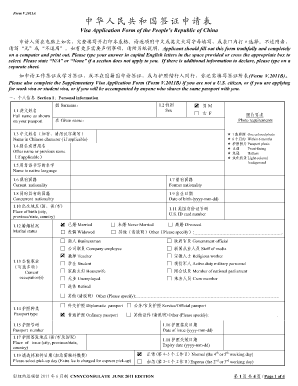
China Visa Application Form PDF


What is the China Visa Application Form PDF?
The China Visa Application Form PDF is a standardized document required for individuals seeking to obtain a visa to enter China. This form collects essential information about the applicant, including personal details, travel plans, and purpose of the visit. It is crucial for ensuring that the application is processed efficiently by the relevant authorities. The completed printed COVA form must be submitted along with other required documents to the appropriate Chinese embassy or consulate.
How to Use the China Visa Application Form PDF
Using the China Visa Application Form PDF involves several steps. First, download the form from an official source. Fill it out accurately, ensuring all information is complete and correct. Pay close attention to sections that require specific details such as passport information and travel itinerary. Once filled, print the form and sign it where indicated. This completed printed COVA form must then be submitted along with other necessary documents, such as a passport photo and proof of travel arrangements.
Steps to Complete the China Visa Application Form PDF
Completing the China Visa Application Form PDF requires attention to detail. Follow these steps:
- Download the form from an official source.
- Provide personal information, including your full name, date of birth, and nationality.
- Fill in your passport details, including the passport number and expiration date.
- Specify the purpose of your visit, such as tourism, business, or study.
- Detail your travel itinerary, including dates and locations you plan to visit.
- Sign and date the form at the designated area.
Legal Use of the China Visa Application Form PDF
The China Visa Application Form PDF is a legally binding document when completed accurately and submitted as required. It is essential to provide truthful information, as any discrepancies can lead to delays or denials of the visa application. The form must be submitted in conjunction with other required documents, ensuring compliance with the legal requirements set forth by the Chinese government.
Required Documents for the China Visa Application
When submitting the China Visa Application Form PDF, several supporting documents are typically required. These may include:
- A valid passport with at least six months of validity beyond your planned stay.
- Recent passport-sized photographs that meet specific requirements.
- Proof of travel arrangements, such as flight itineraries or hotel bookings.
- Additional documents relevant to the purpose of your visit, such as invitation letters for business trips.
Application Process & Approval Time
The application process for a China visa involves submitting the completed COVA application form along with required documents to a Chinese embassy or consulate. Processing times can vary based on the type of visa and the specific embassy. Generally, applicants should allow several business days to weeks for processing. It is advisable to apply well in advance of your intended travel date to avoid any potential delays.
Quick guide on how to complete china visa application form pdf
Effortlessly Complete China Visa Application Form Pdf on Any Device
The management of online documents has gained immense popularity among both businesses and individuals. It serves as an ideal environmentally friendly alternative to traditional printed and signed documents, as you can easily find the necessary form and securely save it online. airSlate SignNow provides you with all the tools required to create, alter, and electronically sign your documents rapidly without delays. Manage China Visa Application Form Pdf on any device using airSlate SignNow's Android or iOS applications and streamline any document-related process today.
How to Modify and eSign China Visa Application Form Pdf with Ease
- Find China Visa Application Form Pdf and click on Get Form to begin.
- Utilize the tools we provide to fill out your form.
- Highlight key sections of the documents or redact confidential information with tools specifically designed for that purpose by airSlate SignNow.
- Create your signature using the Sign tool, which takes only seconds and carries the same legal validity as a traditional wet ink signature.
- Review the details and click the Done button to save your modifications.
- Select your preferred method to share your form, via email, SMS, or invitation link, or download it to your computer.
Leave behind concerns about lost or misplaced documents, tedious form searches, or mistakes that require printing new document copies. airSlate SignNow meets all your document management requirements with just a few clicks from any device you choose. Alter and eSign China Visa Application Form Pdf to ensure outstanding communication at any stage of the form preparation process with airSlate SignNow.
Create this form in 5 minutes or less
Create this form in 5 minutes!
How to create an eSignature for the china visa application form pdf
How to create an electronic signature for a PDF online
How to create an electronic signature for a PDF in Google Chrome
How to create an e-signature for signing PDFs in Gmail
How to create an e-signature right from your smartphone
How to create an e-signature for a PDF on iOS
How to create an e-signature for a PDF on Android
People also ask
-
What is cova mfa gov con and how does it work with airSlate SignNow?
COVA MFA GOV CON is a multi-factor authentication process designed to enhance security for government documents. When using airSlate SignNow, this feature ensures that sensitive e-signatures are protected, adding an extra layer of verification to user identities.
-
How does airSlate SignNow support COVA MFA GOV CON integration?
airSlate SignNow simplifies the integration of COVA MFA GOV CON by providing easy-to-follow setup guidelines. This seamless integration allows users to enable multi-factor authentication for safer document signing, catering specifically to government compliance needs.
-
What are the pricing options for airSlate SignNow with COVA MFA GOV CON?
airSlate SignNow offers competitive pricing plans that include support for COVA MFA GOV CON. Customers can choose from various tiers based on their needs, ensuring that they receive both value and advanced security features suitable for government-related transactions.
-
What features does airSlate SignNow provide related to COVA MFA GOV CON?
Incorporating COVA MFA GOV CON, airSlate SignNow provides features such as secure e-signing, document tracking, and customizable workflows. These features ensure that users can efficiently manage complex signing processes while maintaining high security standards.
-
How does implementing COVA MFA GOV CON benefit my organization?
Implementing COVA MFA GOV CON with airSlate SignNow enhances your organization's security posture, especially when handling sensitive government documents. It reduces the risk of unauthorized access, ensuring that only verified individuals can sign and view critical files.
-
Can I integrate airSlate SignNow with other platforms using COVA MFA GOV CON?
Yes, airSlate SignNow supports integration with various platforms while maintaining compliance with COVA MFA GOV CON standards. This allows users to connect their document workflows seamlessly with existing systems while ensuring enhanced security through multi-factor authentication.
-
Is training required for using COVA MFA GOV CON in airSlate SignNow?
While airSlate SignNow is designed to be user-friendly, some training may be beneficial for effectively utilizing COVA MFA GOV CON features. Our platform provides comprehensive resources and support to ensure that users can maximize the benefits of enhanced security.
Get more for China Visa Application Form Pdf
Find out other China Visa Application Form Pdf
- Sign Montana Finance & Tax Accounting LLC Operating Agreement Computer
- How Can I Sign Montana Finance & Tax Accounting Residential Lease Agreement
- Sign Montana Finance & Tax Accounting Residential Lease Agreement Safe
- How To Sign Nebraska Finance & Tax Accounting Letter Of Intent
- Help Me With Sign Nebraska Finance & Tax Accounting Letter Of Intent
- Sign Nebraska Finance & Tax Accounting Business Letter Template Online
- Sign Rhode Island Finance & Tax Accounting Cease And Desist Letter Computer
- Sign Vermont Finance & Tax Accounting RFP Later
- Can I Sign Wyoming Finance & Tax Accounting Cease And Desist Letter
- Sign California Government Job Offer Now
- How Do I Sign Colorado Government Cease And Desist Letter
- How To Sign Connecticut Government LLC Operating Agreement
- How Can I Sign Delaware Government Residential Lease Agreement
- Sign Florida Government Cease And Desist Letter Online
- Sign Georgia Government Separation Agreement Simple
- Sign Kansas Government LLC Operating Agreement Secure
- How Can I Sign Indiana Government POA
- Sign Maryland Government Quitclaim Deed Safe
- Sign Louisiana Government Warranty Deed Easy
- Sign Government Presentation Massachusetts Secure