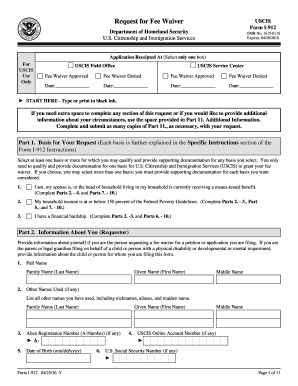
I 912 Form PDF


What is the I-912 Form PDF
The I-912 form, officially known as the Request for Fee Waiver, is a document used by individuals applying for certain immigration benefits in the United States. This form allows applicants to request a waiver of the filing fees associated with specific forms, such as the I-485 or I-765. By submitting the I-912 form PDF, applicants can demonstrate their financial hardship and seek relief from the costs that may otherwise hinder their ability to apply for immigration benefits.
How to Use the I-912 Form PDF
To effectively use the I-912 form PDF, individuals should first ensure they meet the eligibility criteria for a fee waiver. After confirming eligibility, applicants can download the form from the official U.S. Citizenship and Immigration Services (USCIS) website. It is important to fill out the form accurately, providing all required information, including details about household income and expenses. Once completed, the form should be submitted along with the relevant application for immigration benefits.
Steps to Complete the I-912 Form PDF
Completing the I-912 form PDF involves several key steps:
- Download the I-912 form PDF from the USCIS website.
- Provide personal information, including your name, address, and contact details.
- Detail your financial situation, including income sources and household expenses.
- Indicate the specific immigration benefit for which you are requesting a fee waiver.
- Review the form for accuracy and completeness before submission.
After completing these steps, the form can be submitted alongside your immigration application.
Eligibility Criteria for the I-912 Form PDF
To qualify for a fee waiver using the I-912 form PDF, applicants must demonstrate financial hardship. This can be shown through various means, including:
- Household income that is at or below 150% of the Federal Poverty Guidelines.
- Receipt of means-tested benefits, such as Medicaid or Supplemental Nutrition Assistance Program (SNAP).
- Unforeseen circumstances that have caused significant financial distress.
Meeting these criteria is essential for a successful fee waiver request.
Required Documents for the I-912 Form PDF
When submitting the I-912 form PDF, it is important to include supporting documentation that verifies your financial situation. Required documents may include:
- Proof of income, such as pay stubs or tax returns.
- Documentation of any means-tested benefits received.
- Bank statements or other financial records that reflect your current situation.
Providing complete and accurate documentation can significantly enhance the chances of approval for the fee waiver.
Form Submission Methods for the I-912 Form PDF
The I-912 form PDF can be submitted through various methods, depending on the specific immigration application being filed. Common submission methods include:
- Online submission through the USCIS website, if applicable.
- Mailing the completed form to the appropriate USCIS service center.
- In-person submission at designated USCIS offices during the application process.
Choosing the correct submission method is crucial to ensure timely processing of your fee waiver request.
Quick guide on how to complete i 912 form pdf
Complete I 912 Form Pdf effortlessly on any device
Online document management has become increasingly popular among businesses and individuals. It offers an ideal eco-friendly substitute to traditional printed and signed documents, as you can easily find the appropriate form and securely store it online. airSlate SignNow provides all the tools you need to create, modify, and eSign your documents swiftly without delays. Manage I 912 Form Pdf on any platform using airSlate SignNow's Android or iOS applications and enhance any document-centric operation today.
How to modify and eSign I 912 Form Pdf with ease
- Find I 912 Form Pdf and click on Get Form to begin.
- Utilize the tools we provide to fill out your form.
- Mark important sections of your documents or obscure sensitive information with tools that airSlate SignNow specifically offers for that purpose.
- Create your signature using the Sign tool, which takes seconds and holds the same legal validity as a conventional handwritten signature.
- Review all the information and click on the Done button to save your changes.
- Select how you would like to send your form, via email, text message (SMS), or invite link, or download it to your computer.
Say goodbye to lost or misfiled documents, tedious form searching, or errors that require new copies to be printed. airSlate SignNow meets your document management needs in just a few clicks from any device you prefer. Modify and eSign I 912 Form Pdf and ensure outstanding communication at every stage of the form preparation process with airSlate SignNow.
Create this form in 5 minutes or less
Create this form in 5 minutes!
How to create an eSignature for the i 912 form pdf
How to create an electronic signature for a PDF online
How to create an electronic signature for a PDF in Google Chrome
How to create an e-signature for signing PDFs in Gmail
How to create an e-signature right from your smartphone
How to create an e-signature for a PDF on iOS
How to create an e-signature for a PDF on Android
People also ask
-
What is the i 912 form pdf used for?
The i 912 form pdf is utilized by applicants seeking a fee waiver for certain immigration applications. By submitting this form, individuals can request to have their fees waived based on their income or financial hardship. It's an essential document for those who may struggle to afford application costs.
-
How do I fill out the i 912 form pdf?
To fill out the i 912 form pdf, you need to provide accurate personal information, including your income details, family size, and reasons for requesting a fee waiver. Ensure that all sections are completed clearly and that any required documentation is attached. You can download a blank i 912 form pdf directly from the USCIS website.
-
Can I use airSlate SignNow to eSign the i 912 form pdf?
Absolutely! With airSlate SignNow, you can easily upload the i 912 form pdf and electronically sign it within minutes. This feature allows you to streamline your application process, ensuring that you can submit your forms quickly and securely without the hassle of printing.
-
What are the benefits of using airSlate SignNow for the i 912 form pdf?
Using airSlate SignNow for the i 912 form pdf offers several benefits, including enhanced convenience and speed in managing your documents. The platform provides a secure digital environment, eliminating the risk of lost paperwork. Additionally, you can save time with templates and forms that can be reused for future applications.
-
Is airSlate SignNow compliant with legal standards for the i 912 form pdf?
Yes, airSlate SignNow is compliant with all legal standards for electronic signatures, ensuring that your signed i 912 form pdf holds the same legal status as a handwritten signature. The platform follows stringent security protocols, making it a reliable choice for important immigration documents.
-
What integrations does airSlate SignNow offer when dealing with the i 912 form pdf?
airSlate SignNow integrates seamlessly with various applications, including Google Drive, Dropbox, and Microsoft Office. This allows you to easily manage and access your i 912 form pdf alongside other important documents. You can streamline your workflows and ensure that all your necessary files are organized in one place.
-
What is the pricing for using airSlate SignNow with the i 912 form pdf?
airSlate SignNow offers several pricing plans to cater to different needs, starting with a free trial for new users. Once the trial ends, you can choose from affordable monthly or annual plans, which provide access to features that make handling documents like the i 912 form pdf efficient and easy. Contact our sales team to learn more about tailored options.
Get more for I 912 Form Pdf
- Contact us dmvdepartment of revenue motor coloradogov form
- Dr 2542 072519 form
- State of colorado rebuilt title established by salvage coloradogov form
- Dr 2711 072519 form
- Pa drivers license physical form dl 180 main line health
- 45m center to test self driving vehicles opens in ohio form
- This form must be returned to dmv with title work
- Mv2971 in god we trust license plate information and application mv2971 in god we trust license plate information and
Find out other I 912 Form Pdf
- eSignature California Non-Profit LLC Operating Agreement Fast
- eSignature Delaware Life Sciences Quitclaim Deed Online
- eSignature Non-Profit Form Colorado Free
- eSignature Mississippi Lawers Residential Lease Agreement Later
- How To eSignature Mississippi Lawers Residential Lease Agreement
- Can I eSignature Indiana Life Sciences Rental Application
- eSignature Indiana Life Sciences LLC Operating Agreement Fast
- eSignature Kentucky Life Sciences Quitclaim Deed Fast
- Help Me With eSignature Georgia Non-Profit NDA
- How Can I eSignature Idaho Non-Profit Business Plan Template
- eSignature Mississippi Life Sciences Lease Agreement Myself
- How Can I eSignature Mississippi Life Sciences Last Will And Testament
- How To eSignature Illinois Non-Profit Contract
- eSignature Louisiana Non-Profit Business Plan Template Now
- How Do I eSignature North Dakota Life Sciences Operating Agreement
- eSignature Oregon Life Sciences Job Offer Myself
- eSignature Oregon Life Sciences Job Offer Fast
- eSignature Oregon Life Sciences Warranty Deed Myself
- eSignature Maryland Non-Profit Cease And Desist Letter Fast
- eSignature Pennsylvania Life Sciences Rental Lease Agreement Easy