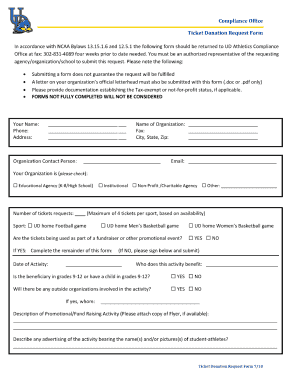
University of Delaware Donation Request Form


What is the University Of Delaware Donation Request Form
The University Of Delaware Donation Request Form is a formal document used by individuals or organizations to request donations or support from the university. This form is essential for establishing the purpose of the donation, detailing the intended use of the funds, and ensuring that the request aligns with the university's policies and objectives. It serves as a means of communication between the requester and the university, outlining the specifics of the donation request.
How to use the University Of Delaware Donation Request Form
To effectively use the University Of Delaware Donation Request Form, follow these steps: First, download the form from the university's official website or obtain a physical copy from the appropriate department. Next, fill out the required fields, including your contact information, the purpose of the donation, and any specific details about how the funds will be used. Ensure that all information is accurate and complete. Finally, submit the form according to the instructions provided, whether online, by mail, or in person, to ensure timely processing of your request.
Steps to complete the University Of Delaware Donation Request Form
Completing the University Of Delaware Donation Request Form involves several key steps:
- Download or acquire the form from the university.
- Provide your full name and contact details in the designated sections.
- Clearly state the purpose of your donation request.
- Include any relevant information regarding the intended use of the funds.
- Review the form for accuracy and completeness.
- Submit the form following the specified submission methods.
Key elements of the University Of Delaware Donation Request Form
The key elements of the University Of Delaware Donation Request Form include:
- Contact Information: Details of the requester, including name, address, and phone number.
- Purpose of Donation: A clear explanation of why the donation is being requested.
- Use of Funds: Specific details on how the donation will be utilized within the university.
- Signature: A space for the requester to sign, affirming the accuracy of the information provided.
Legal use of the University Of Delaware Donation Request Form
The legal use of the University Of Delaware Donation Request Form is governed by the university's policies and applicable laws. It is important that all information provided is truthful and accurate, as providing false information can lead to legal repercussions. Additionally, the form must be completed in accordance with any relevant regulations regarding donations, ensuring compliance with both institutional and state laws.
Form Submission Methods
The University Of Delaware Donation Request Form can typically be submitted through various methods to accommodate different preferences:
- Online Submission: Many forms can be submitted electronically through the university's online portal.
- Mail: Completed forms can be sent via postal service to the appropriate university department.
- In-Person: Requesters may also choose to deliver the form directly to the university's office.
Quick guide on how to complete university of delaware donation request form
Effortlessly Prepare University Of Delaware Donation Request Form on Any Device
Managing documents online has gained signNow traction among both businesses and individuals. It serves as an ideal environmentally friendly alternative to traditional printed and signed paperwork, as you can easily find the appropriate form and securely store it online. airSlate SignNow provides all the resources necessary for you to create, adjust, and eSign your documents swiftly without delays. Handle University Of Delaware Donation Request Form on any platform using the airSlate SignNow Android or iOS applications and enhance any document-related process today.
How to Modify and eSign University Of Delaware Donation Request Form with Ease
- Find University Of Delaware Donation Request Form and click on Get Form to begin.
- Utilize the tools provided to fill out your form.
- Highlight important sections of your documents or redact sensitive information using tools specifically offered by airSlate SignNow for that purpose.
- Generate your eSignature with the Sign tool, which takes just a few seconds and holds the same legal significance as a conventional wet ink signature.
- Review all information and click the Done button to save your changes.
- Choose how you want to deliver your form: via email, text message (SMS), or invitation link, or download it to your computer.
Say goodbye to lost or misplaced documents, the hassle of searching for forms, or errors that necessitate printing new copies. airSlate SignNow meets your document management needs in just a few clicks from your preferred device. Modify and eSign University Of Delaware Donation Request Form to ensure effective communication at every stage of your form preparation with airSlate SignNow.
Create this form in 5 minutes or less
Create this form in 5 minutes!
How to create an eSignature for the university of delaware donation request form
How to create an electronic signature for a PDF online
How to create an electronic signature for a PDF in Google Chrome
How to create an e-signature for signing PDFs in Gmail
How to create an e-signature right from your smartphone
How to create an e-signature for a PDF on iOS
How to create an e-signature for a PDF on Android
People also ask
-
What is the University Of Delaware Donation Request Form?
The University Of Delaware Donation Request Form is an official document used by individuals and organizations to request donations for various events or programs associated with the university. This form ensures that all donation requests are documented and processed efficiently.
-
How can I access the University Of Delaware Donation Request Form?
You can access the University Of Delaware Donation Request Form by visiting the university’s official website or by contacting the relevant department directly. Utilizing airSlate SignNow can streamline this process by allowing you to access, fill out, and eSign the form online.
-
Are there any fees associated with using the University Of Delaware Donation Request Form?
While the University Of Delaware Donation Request Form itself does not have associated fees, using airSlate SignNow may involve a subscription cost to leverage its features for easy signing and management of your donation requests.
-
What features does airSlate SignNow offer for the University Of Delaware Donation Request Form?
airSlate SignNow offers a variety of features for the University Of Delaware Donation Request Form, including electronic signatures, templates for quick completion, and secure storage of your documents. This enhances the efficiency of processing donation requests while ensuring compliance.
-
Can I track the status of my University Of Delaware Donation Request Form?
Yes, using airSlate SignNow allows you to track the status of your University Of Delaware Donation Request Form in real-time. You can receive notifications when the form is viewed, signed, or completed, ensuring you remain informed throughout the process.
-
What are the benefits of using airSlate SignNow for the University Of Delaware Donation Request Form?
The benefits of using airSlate SignNow for the University Of Delaware Donation Request Form include a user-friendly interface, reduced processing time, and enhanced security. It makes the donation process seamless, encouraging more contributions to the university's initiatives.
-
Can I integrate airSlate SignNow with other tools for managing the University Of Delaware Donation Request Form?
Yes, airSlate SignNow offers integration capabilities with various tools and applications, enhancing your management of the University Of Delaware Donation Request Form. This allows you to streamline your workflow and connect with CRM systems or payment solutions.
Get more for University Of Delaware Donation Request Form
Find out other University Of Delaware Donation Request Form
- How Do I eSignature Arizona Real Estate PDF
- How To eSignature Arkansas Real Estate Document
- How Do I eSignature Oregon Plumbing PPT
- How Do I eSignature Connecticut Real Estate Presentation
- Can I eSignature Arizona Sports PPT
- How Can I eSignature Wisconsin Plumbing Document
- Can I eSignature Massachusetts Real Estate PDF
- How Can I eSignature New Jersey Police Document
- How Can I eSignature New Jersey Real Estate Word
- Can I eSignature Tennessee Police Form
- How Can I eSignature Vermont Police Presentation
- How Do I eSignature Pennsylvania Real Estate Document
- How Do I eSignature Texas Real Estate Document
- How Can I eSignature Colorado Courts PDF
- Can I eSignature Louisiana Courts Document
- How To Electronic signature Arkansas Banking Document
- How Do I Electronic signature California Banking Form
- How Do I eSignature Michigan Courts Document
- Can I eSignature Missouri Courts Document
- How Can I Electronic signature Delaware Banking PDF