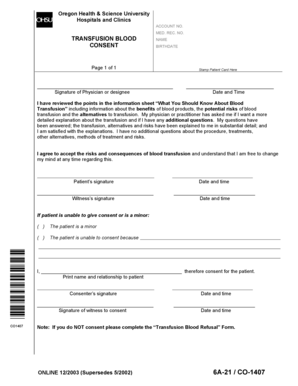
Blood Transfusion Consent Form PDF


What is the blood transfusion consent form pdf?
The blood transfusion consent form pdf is a legal document that patients must sign before receiving a blood transfusion. This form ensures that patients are informed about the procedure, its risks, and benefits. It serves as a record of the patient's consent, which is crucial for both ethical and legal reasons. The form typically includes details about the type of blood product being transfused, potential side effects, and alternative treatment options. Understanding this document is essential for patients to make informed decisions regarding their health care.
How to use the blood transfusion consent form pdf
Using the blood transfusion consent form pdf involves several straightforward steps. First, patients should carefully read the entire document to understand the information presented. Next, they may need to consult with their healthcare provider to clarify any questions or concerns about the transfusion process. Once the patient feels comfortable, they can sign the form electronically or print it out for a physical signature. It is important to keep a copy of the signed form for personal records, as it may be required for future medical reference.
Steps to complete the blood transfusion consent form pdf
Completing the blood transfusion consent form pdf requires attention to detail. Here are the steps to follow:
- Read the form thoroughly to understand the information provided.
- Fill in personal details, including the patient's name, date of birth, and medical record number.
- Review the section outlining the risks and benefits of the transfusion.
- Discuss any concerns with a healthcare provider before proceeding.
- Sign and date the form, indicating consent for the procedure.
- Keep a copy of the completed form for your records.
Key elements of the blood transfusion consent form pdf
The blood transfusion consent form pdf contains several key elements that ensure clarity and compliance. These elements include:
- Patient Information: Basic details about the patient, including name and medical history.
- Procedure Description: An overview of the blood transfusion process.
- Risks and Benefits: A detailed explanation of potential complications and advantages.
- Alternative Treatments: Information on other options available to the patient.
- Signature Section: A space for the patient to sign and date the form, indicating informed consent.
Legal use of the blood transfusion consent form pdf
The legal use of the blood transfusion consent form pdf is governed by regulations that vary by state. Generally, the form must be signed by the patient or their legal representative to be considered valid. It is essential for healthcare providers to ensure that the form complies with local laws and regulations regarding informed consent. This includes providing adequate information and allowing patients to ask questions before signing. A properly executed consent form protects both the patient and the healthcare provider in the event of complications arising from the transfusion.
Examples of using the blood transfusion consent form pdf
Examples of using the blood transfusion consent form pdf can be found in various healthcare settings. For instance, during a pre-operative assessment, a surgeon may require a patient to sign the form before a scheduled surgery that involves a blood transfusion. Another example is in emergency situations, where a patient may need an immediate transfusion, and the form must be signed as soon as possible to ensure compliance with legal requirements. These scenarios highlight the importance of having the blood transfusion consent form readily available and understood by both patients and medical staff.
Quick guide on how to complete blood transfusion consent form pdf
Prepare Blood Transfusion Consent Form Pdf seamlessly on any device
Digital document management has become increasingly favored by businesses and individuals alike. It offers an ideal environmentally friendly alternative to conventional printed and signed documents, allowing you to obtain the necessary form and securely store it online. airSlate SignNow equips you with all the tools required to create, modify, and electronically sign your documents swiftly without holdups. Manage Blood Transfusion Consent Form Pdf across any platform using airSlate SignNow's Android or iOS applications and simplify any document-related process today.
The easiest method to edit and eSign Blood Transfusion Consent Form Pdf effortlessly
- Acquire Blood Transfusion Consent Form Pdf and click Get Form to initiate.
- Utilize the tools we offer to complete your form.
- Mark signNow sections of your documents or obscure sensitive data with tools specifically provided by airSlate SignNow for that purpose.
- Generate your signature using the Sign tool, which takes mere seconds and carries the same legal validity as a traditional handwritten signature.
- Review all details and click on the Done button to preserve your changes.
- Select your preferred method of sharing your form, via email, SMS, or invitation link, or download it to your computer.
Eliminate the hassle of lost or misplaced files, cumbersome form navigation, or mistakes that require reprinting new document copies. airSlate SignNow caters to your document management needs in just a few clicks from any device of your choosing. Modify and eSign Blood Transfusion Consent Form Pdf and guarantee effective communication at any stage of the form preparation process with airSlate SignNow.
Create this form in 5 minutes or less
Create this form in 5 minutes!
How to create an eSignature for the blood transfusion consent form pdf
How to create an electronic signature for a PDF online
How to create an electronic signature for a PDF in Google Chrome
How to create an e-signature for signing PDFs in Gmail
How to create an e-signature right from your smartphone
How to create an e-signature for a PDF on iOS
How to create an e-signature for a PDF on Android
People also ask
-
What are blood transfusion notes and why are they important?
Blood transfusion notes are essential records that detail the process of blood transfusion for patients. They are important for ensuring safety, compliance with health regulations, and for tracking patient responses to the transfusion.
-
How can airSlate SignNow help manage blood transfusion notes?
airSlate SignNow provides a streamlined platform to create, send, and eSign blood transfusion notes quickly and efficiently. This improves documentation accuracy and simplifies compliance processes in healthcare settings.
-
What features does airSlate SignNow offer for signing blood transfusion notes?
With airSlate SignNow, you can utilize features such as in-app eSigning, document templates, and secure storage to manage blood transfusion notes. These tools enhance workflow efficiency and ensure that all necessary signatures are obtained promptly.
-
Is airSlate SignNow a cost-effective solution for managing blood transfusion notes?
Yes, airSlate SignNow is designed to provide a cost-effective solution for managing blood transfusion notes. With flexible pricing plans, it caters to various organizational needs while maintaining affordability.
-
Can airSlate SignNow integrate with other healthcare software for blood transfusion notes?
Absolutely! airSlate SignNow offers seamless integrations with various healthcare software systems, allowing you to sync data effortlessly and manage blood transfusion notes alongside other patient records.
-
What are the benefits of using airSlate SignNow for blood transfusion notes?
Using airSlate SignNow for blood transfusion notes streamlines documentation processes, reduces administrative burdens, and enhances compliance. It also promotes faster patient care through efficient document handling and real-time updates.
-
How secure is the storage of blood transfusion notes in airSlate SignNow?
airSlate SignNow prioritizes security by utilizing encryption and ensuring that all blood transfusion notes are stored safely. Compliance with healthcare regulations further bolsters the security of sensitive patient information.
Get more for Blood Transfusion Consent Form Pdf
Find out other Blood Transfusion Consent Form Pdf
- Sign Connecticut New Hire Onboarding Mobile
- Help Me With Sign Wyoming CV Form Template
- Sign Mississippi New Hire Onboarding Simple
- Sign Indiana Software Development Proposal Template Easy
- Sign South Dakota Working Time Control Form Now
- Sign Hawaii IT Project Proposal Template Online
- Sign Nebraska Operating Agreement Now
- Can I Sign Montana IT Project Proposal Template
- Sign Delaware Software Development Agreement Template Now
- How To Sign Delaware Software Development Agreement Template
- How Can I Sign Illinois Software Development Agreement Template
- Sign Arkansas IT Consulting Agreement Computer
- Can I Sign Arkansas IT Consulting Agreement
- Sign Iowa Agile Software Development Contract Template Free
- How To Sign Oregon IT Consulting Agreement
- Sign Arizona Web Hosting Agreement Easy
- How Can I Sign Arizona Web Hosting Agreement
- Help Me With Sign Alaska Web Hosting Agreement
- Sign Alaska Web Hosting Agreement Easy
- Sign Arkansas Web Hosting Agreement Simple