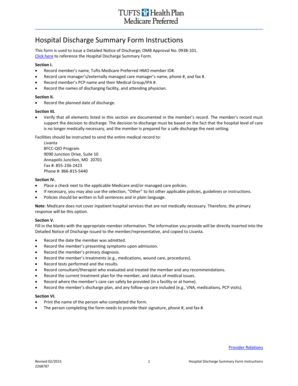
Piedmont Hospital Discharge Papers Form


What are Piedmont Hospital Discharge Papers?
Piedmont hospital discharge papers are essential documents provided to patients upon their release from a hospital. These papers contain crucial information about the patient's hospital stay, including the diagnosis, treatments received, and any follow-up care instructions. The discharge paperwork serves as a formal record that the patient has been evaluated and is ready to leave the hospital, ensuring continuity of care as they transition back to their home or another care setting.
How to Obtain Piedmont Hospital Discharge Papers
Patients can obtain their Piedmont hospital discharge papers directly from the hospital's discharge department or through their healthcare provider. Typically, these documents are provided at the time of discharge. If a patient needs a copy after leaving the hospital, they can request it through the hospital's medical records department. It may require filling out a request form and providing identification to ensure privacy and compliance with health regulations.
Steps to Complete the Piedmont Hospital Discharge Papers
Completing Piedmont hospital discharge papers involves several steps to ensure all necessary information is accurately recorded. Patients or their caregivers should:
- Review the discharge instructions provided by the healthcare team.
- Fill in personal information, including name, date of birth, and contact details.
- Document any medications prescribed, including dosages and administration schedules.
- Note any follow-up appointments or referrals to specialists.
- Sign and date the discharge papers to acknowledge understanding of the instructions.
Legal Use of Piedmont Hospital Discharge Papers
Piedmont hospital discharge papers are legally binding documents that outline the patient's care and discharge instructions. These papers can be used in various legal contexts, such as verifying a patient's treatment history or confirming that they have received adequate care before leaving the hospital. It is important for patients to keep these documents safe, as they may be required for insurance claims or future medical appointments.
Key Elements of Piedmont Hospital Discharge Papers
The key elements of Piedmont hospital discharge papers typically include:
- Patient identification details, such as name and medical record number.
- Diagnosis and treatment summary during the hospital stay.
- Instructions for follow-up care, including medications and lifestyle changes.
- Contact information for healthcare providers for further questions.
- Signatures from the patient and healthcare providers to validate the discharge process.
Digital vs. Paper Version of Piedmont Hospital Discharge Papers
Both digital and paper versions of Piedmont hospital discharge papers serve the same purpose, but they offer different advantages. Digital discharge papers can be easily stored and shared electronically, reducing the risk of loss and allowing for quick access by healthcare providers. On the other hand, paper versions may be preferred by some patients for their tangible nature and ease of use in traditional medical settings. Regardless of the format, ensuring that the information is accurate and complete is essential for effective post-discharge care.
Quick guide on how to complete piedmont hospital discharge papers
Effortlessly Prepare Piedmont Hospital Discharge Papers on Any Device
Digital document management has become increasingly favored by businesses and individuals alike. It serves as an ideal eco-friendly alternative to conventional printed and signed documents, allowing you to obtain the necessary forms and securely store them online. airSlate SignNow equips you with all the resources you need to create, modify, and eSign your documents quickly and seamlessly. Manage Piedmont Hospital Discharge Papers across any platform using airSlate SignNow's Android or iOS applications and enhance any document-related workflow today.
How to Modify and eSign Piedmont Hospital Discharge Papers with Ease
- Acquire Piedmont Hospital Discharge Papers and click Get Form to begin.
- Utilize the tools available to fill out your document.
- Emphasize important sections of your documents or redact sensitive information using tools specifically designed by airSlate SignNow for this purpose.
- Create your signature with the Sign tool, which takes mere seconds and carries the same legal validity as a conventional wet ink signature.
- Review all details and click the Done button to save your changes.
- Select your preferred delivery method for your form, whether by email, SMS, invitation link, or download it to your computer.
No longer worry about lost or misplaced documents, tiring searches for forms, or mistakes that necessitate printing new copies. airSlate SignNow meets your document management needs in just a few clicks from any device you choose. Modify and eSign Piedmont Hospital Discharge Papers and ensure exceptional communication at every stage of your form preparation process with airSlate SignNow.
Create this form in 5 minutes or less
Create this form in 5 minutes!
How to create an eSignature for the piedmont hospital discharge papers
How to create an electronic signature for a PDF online
How to create an electronic signature for a PDF in Google Chrome
How to create an e-signature for signing PDFs in Gmail
How to create an e-signature right from your smartphone
How to create an e-signature for a PDF on iOS
How to create an e-signature for a PDF on Android
People also ask
-
What are Piedmont hospital discharge papers?
Piedmont hospital discharge papers are official documents provided by Piedmont Healthcare that summarize a patient's hospital stay and outline follow-up care. These papers include important information such as medications, discharge instructions, and any necessary follow-up appointments. Having this document is vital for ensuring continuity of care after leaving the hospital.
-
How can airSlate SignNow help with Piedmont hospital discharge papers?
airSlate SignNow allows you to easily eSign and send Piedmont hospital discharge papers securely and efficiently. With our user-friendly platform, you can streamline the process, ensuring that all documents are completed and returned promptly. This helps reduce the administrative burden on both patients and healthcare providers.
-
What features does airSlate SignNow offer for managing Piedmont hospital discharge papers?
Our platform includes features such as customizable templates, real-time tracking, and automated reminders for Piedmont hospital discharge papers. These tools enhance the efficiency of document management and ensure that important deadlines are not missed. Additionally, SignNow's integrations with popular healthcare systems make the process even smoother.
-
Is pricing for airSlate SignNow affordable for handling Piedmont hospital discharge papers?
Yes, airSlate SignNow offers a cost-effective solution for managing Piedmont hospital discharge papers. Our pricing plans are designed to accommodate businesses of all sizes, making it accessible whether you're a small clinic or a large healthcare organization. You can choose the plan that best suits your needs and budget.
-
What are the benefits of using airSlate SignNow for Piedmont hospital discharge papers?
Using airSlate SignNow for Piedmont hospital discharge papers ensures a hassle-free and secure document signing experience. The ability to eSign documents from anywhere saves time and reduces paperwork. Furthermore, it enhances compliance with regulations, ensuring that all necessary signatures are acquired promptly.
-
Can I integrate airSlate SignNow with other software to handle Piedmont hospital discharge papers?
Absolutely! airSlate SignNow offers seamless integration with various healthcare and management software, allowing you to efficiently handle Piedmont hospital discharge papers. This integration simplifies workflows and ensures that all relevant data is synchronized across platforms, enhancing overall efficiency in document handling.
-
How secure is airSlate SignNow for managing Piedmont hospital discharge papers?
airSlate SignNow prioritizes security, employing encryption and secure data handling practices to protect your sensitive Piedmont hospital discharge papers. We comply with industry regulations to ensure that your documents are safe and confidential. You can trust our platform to handle your documents securely.
Get more for Piedmont Hospital Discharge Papers
Find out other Piedmont Hospital Discharge Papers
- How Do I Sign Wisconsin Sports Forbearance Agreement
- How To Sign Oregon Real Estate Resignation Letter
- Can I Sign Oregon Real Estate Forbearance Agreement
- Sign Pennsylvania Real Estate Quitclaim Deed Computer
- How Do I Sign Pennsylvania Real Estate Quitclaim Deed
- How Can I Sign South Dakota Orthodontists Agreement
- Sign Police PPT Alaska Online
- How To Sign Rhode Island Real Estate LLC Operating Agreement
- How Do I Sign Arizona Police Resignation Letter
- Sign Texas Orthodontists Business Plan Template Later
- How Do I Sign Tennessee Real Estate Warranty Deed
- Sign Tennessee Real Estate Last Will And Testament Free
- Sign Colorado Police Memorandum Of Understanding Online
- How To Sign Connecticut Police Arbitration Agreement
- Sign Utah Real Estate Quitclaim Deed Safe
- Sign Utah Real Estate Notice To Quit Now
- Sign Hawaii Police LLC Operating Agreement Online
- How Do I Sign Hawaii Police LLC Operating Agreement
- Sign Hawaii Police Purchase Order Template Computer
- Sign West Virginia Real Estate Living Will Online