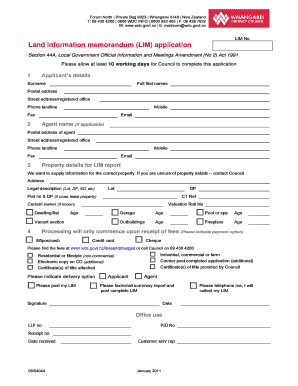
Lim Report Whangarei Form


What is the Lim Report Whangarei?
The Lim Report Whangarei is a vital document that provides essential information about a property in the Whangarei District. It is often used during real estate transactions to inform potential buyers about various aspects of the property, including zoning, land use, and any existing issues or restrictions. The report is generated by the Whangarei District Council and is designed to assist in making informed decisions regarding property purchases.
How to Obtain the Lim Report Whangarei
To obtain a Lim Report Whangarei, individuals can submit a request to the Whangarei District Council. This process typically involves filling out a specific application form, which can often be completed online. The council may require details such as the property address and the applicant's contact information. Once the application is submitted, the council will process the request and provide the report, usually within a set timeframe.
Steps to Complete the Lim Report Whangarei
Completing the Lim Report Whangarei involves several key steps:
- Gather necessary property information, including the address and ownership details.
- Visit the Whangarei District Council website or office to access the application form.
- Fill out the application form accurately, ensuring all required fields are completed.
- Submit the application along with any applicable fees, if required.
- Wait for the council to process the request and provide the Lim Report.
Legal Use of the Lim Report Whangarei
The Lim Report Whangarei is considered a legally binding document when used appropriately in property transactions. It serves as a formal disclosure of information that can affect a buyer's decision. Buyers and sellers should understand that the report may contain critical details regarding zoning laws, environmental issues, and other legal aspects that could impact the property’s value and usability.
Key Elements of the Lim Report Whangarei
The Lim Report Whangarei includes several key elements that are crucial for understanding a property's status:
- Zoning information: Details about the property's zoning classification and any restrictions that may apply.
- Land use: Information on how the land can be utilized, including any permitted activities.
- Building consents: Records of any building permits issued for the property.
- Notices: Any notices or orders issued by the council regarding the property.
- Environmental concerns: Information about any environmental issues that may affect the property.
Examples of Using the Lim Report Whangarei
Potential buyers often use the Lim Report Whangarei to assess the viability of a property. For instance, if a buyer is interested in a residential property, they may review the report to check for any zoning restrictions that could limit future renovations. Additionally, real estate agents may refer to the Lim Report to provide clients with comprehensive property insights, ensuring that all parties are aware of any potential issues before finalizing a sale.
Quick guide on how to complete lim report whangarei
Prepare Lim Report Whangarei effortlessly on any device
Digital document management has become prominent among organizations and individuals. It offers an excellent eco-friendly substitute to traditional printed and signed forms, enabling you to locate the correct template and securely store it online. airSlate SignNow provides all the tools necessary to create, modify, and electronically sign your documents swiftly without delays. Manage Lim Report Whangarei on any gadget with airSlate SignNow Android or iOS applications and streamline any document-related task today.
How to modify and electronically sign Lim Report Whangarei with ease
- Locate Lim Report Whangarei and click Get Form to begin.
- Utilize the tools we provide to fill out your form.
- Emphasize important sections of the documents or redact sensitive information with tools specifically designed for that purpose by airSlate SignNow.
- Generate your eSignature using the Sign tool, which takes only seconds and holds the same legal significance as a conventional wet ink signature.
- Review all the details and click on the Done button to save your modifications.
- Select how you wish to share your form, via email, text message (SMS), or invitation link, or download it to your computer.
Eliminate worries about lost or mislaid files, tedious form searches, or errors requiring printing additional document copies. airSlate SignNow fulfills all your document management requirements in just a few clicks from any device you prefer. Edit and electronically sign Lim Report Whangarei and ensure seamless communication at any stage of the form creation process with airSlate SignNow.
Create this form in 5 minutes or less
Create this form in 5 minutes!
How to create an eSignature for the lim report whangarei
How to create an electronic signature for a PDF online
How to create an electronic signature for a PDF in Google Chrome
How to create an e-signature for signing PDFs in Gmail
How to create an e-signature right from your smartphone
How to create an e-signature for a PDF on iOS
How to create an e-signature for a PDF on Android
People also ask
-
What is a LIM report Whangarei?
A LIM report Whangarei, or Land Information Memorandum, is a comprehensive document that provides essential information about a property. It includes details like zoning, land use, and any hazards that may affect the property. Obtaining a LIM report is crucial for buyers and investors to make informed decisions.
-
How can airSlate SignNow help with obtaining a LIM report Whangarei?
AirSlate SignNow streamlines the process of signing and sending applications for LIM reports in Whangarei. By utilizing our platform, you can easily eSign necessary documents and securely send them to the relevant authorities. This efficiency helps expedite the waiting period for your LIM report.
-
What are the costs associated with a LIM report Whangarei?
The cost of obtaining a LIM report Whangarei can vary based on the local council regulations and the specific details of the property. On average, you can expect to pay a nominal fee for the report. Using airSlate SignNow can save you time and money by facilitating efficient document handling.
-
What features does airSlate SignNow offer for managing LIM report requests?
AirSlate SignNow offers features like electronic signatures, document templates, and automated workflows to simplify the management of LIM report requests. These features reduce paperwork and enhance collaboration with clients and stakeholders. Our platform ensures that your documents are secure and legally binding.
-
What are the benefits of using airSlate SignNow for LIM report Whangarei?
Using airSlate SignNow for your LIM report Whangarei offers signNow benefits such as time savings and enhanced security. Our easy-to-use interface allows multiple parties to eSign documents quickly, speeding up the approval process. Additionally, the platform keeps all your documents organized and accessible.
-
Can I integrate airSlate SignNow with other software for my LIM report Whangarei needs?
Yes, airSlate SignNow seamlessly integrates with various software applications that can assist with your LIM report Whangarei requirements. Integration allows you to leverage existing tools for better efficiency and collaboration. This ensures a smooth workflow from document preparation to eSigning.
-
Is airSlate SignNow suitable for both individuals and businesses seeking a LIM report Whangarei?
Absolutely! AirSlate SignNow is suitable for both individuals and businesses looking to request a LIM report Whangarei. Our flexible solution caters to the needs of diverse users, whether you are a homeowner or a real estate professional. We empower everyone to handle their documentation effortlessly.
Get more for Lim Report Whangarei
- Office of foreclosure new jersey superior court form
- 50 state comparison expungement sealing ampamp other record form
- Notary public address change form company listinfo
- Form jd cv 128 ampquotrequest for argument non arguable civil
- Wheelchair repair form dme
- Instructions for completing the amendment to california form
- Store a copy of my health care directive andor post in the registry form
- Rush medical college on instagram i heard the phrase ampquotrush form
Find out other Lim Report Whangarei
- Electronic signature Alabama Disclosure Notice Simple
- Electronic signature Massachusetts Disclosure Notice Free
- Electronic signature Delaware Drug Testing Consent Agreement Easy
- Electronic signature North Dakota Disclosure Notice Simple
- Electronic signature California Car Lease Agreement Template Free
- How Can I Electronic signature Florida Car Lease Agreement Template
- Electronic signature Kentucky Car Lease Agreement Template Myself
- Electronic signature Texas Car Lease Agreement Template Easy
- Electronic signature New Mexico Articles of Incorporation Template Free
- Electronic signature New Mexico Articles of Incorporation Template Easy
- Electronic signature Oregon Articles of Incorporation Template Simple
- eSignature Montana Direct Deposit Enrollment Form Easy
- How To Electronic signature Nevada Acknowledgement Letter
- Electronic signature New Jersey Acknowledgement Letter Free
- Can I eSignature Oregon Direct Deposit Enrollment Form
- Electronic signature Colorado Attorney Approval Later
- How To Electronic signature Alabama Unlimited Power of Attorney
- Electronic signature Arizona Unlimited Power of Attorney Easy
- Can I Electronic signature California Retainer Agreement Template
- How Can I Electronic signature Missouri Unlimited Power of Attorney