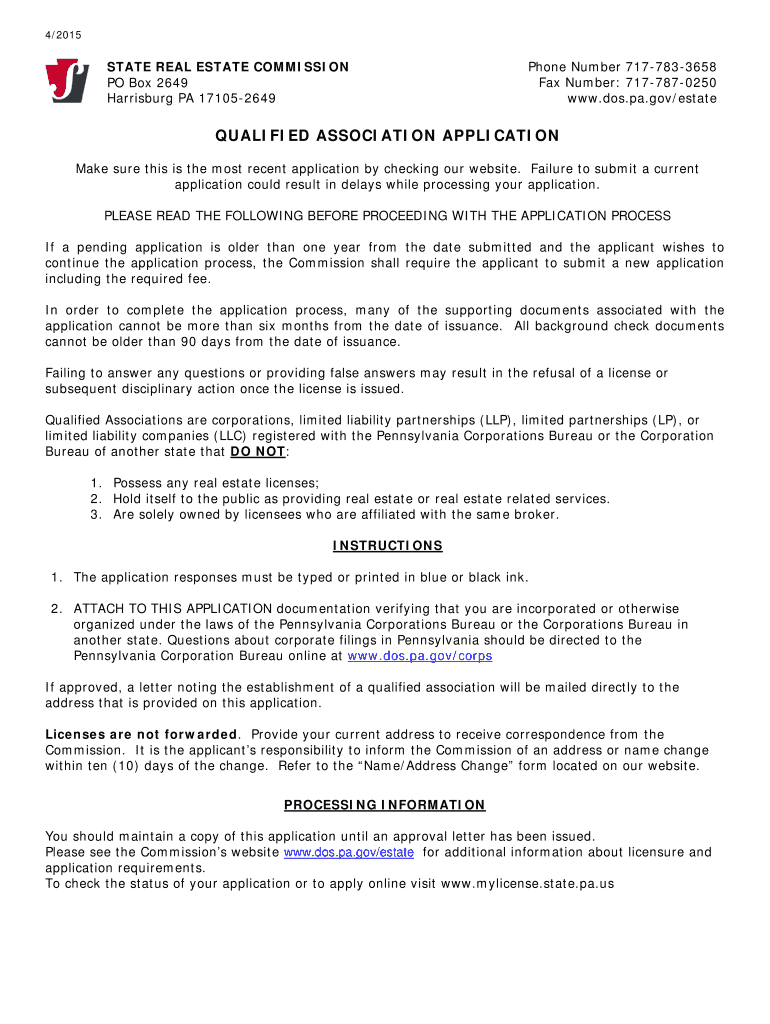
Pa Qualified Association Application 2015-2026


What is the PA Qualified Association Application
The Pennsylvania Qualified Association Application is a crucial document for organizations seeking to operate within the real estate sector in Pennsylvania. This application is specifically designed for associations that meet the criteria set by the Pennsylvania Real Estate Commission. A qualified association allows its members to engage in real estate activities while ensuring compliance with state regulations. Understanding the purpose and requirements of this application is essential for any organization looking to establish itself in the Pennsylvania real estate market.
Steps to Complete the PA Qualified Association Application
Completing the PA Qualified Association Application involves several important steps. First, gather all necessary information about your association, including its name, structure, and the qualifications of its members. Next, ensure that you have all required documentation, such as proof of membership and any relevant licenses. Fill out the application form accurately, paying close attention to details to avoid any errors that could delay processing. Finally, submit the application through the appropriate channels, either online or via mail, depending on the submission options provided by the Pennsylvania Real Estate Commission.
Legal Use of the PA Qualified Association Application
The legal use of the PA Qualified Association Application is governed by state regulations that outline the requirements for real estate associations. It is essential that the application is completed in accordance with these regulations to ensure its validity. This includes adhering to guidelines regarding membership qualifications, organizational structure, and operational practices. Utilizing the application correctly not only legitimizes the association but also protects its members and enhances their ability to conduct real estate transactions legally.
Required Documents for the PA Qualified Association Application
When preparing to submit the PA Qualified Association Application, certain documents are required to support your application. These typically include:
- Proof of membership for each individual in the association
- Organizational bylaws or governing documents
- Evidence of compliance with state real estate laws
- Any additional documentation requested by the Pennsylvania Real Estate Commission
Ensuring that all required documents are included will facilitate a smoother application process and reduce the likelihood of delays.
Eligibility Criteria for the PA Qualified Association Application
To be eligible for the PA Qualified Association Application, an organization must meet specific criteria established by the Pennsylvania Real Estate Commission. These criteria typically include:
- The association must consist of members who are licensed real estate professionals.
- The organization should have a defined structure and governance.
- Members must adhere to ethical standards and practices as outlined by state regulations.
Understanding these eligibility requirements is vital for any association aiming to apply for this designation.
Form Submission Methods for the PA Qualified Association Application
The PA Qualified Association Application can be submitted through various methods, depending on the preferences of the applicant and the guidelines of the Pennsylvania Real Estate Commission. Common submission methods include:
- Online submission through the official state portal
- Mailing the completed application to the designated office
- In-person submission at a local commission office
Choosing the appropriate submission method can impact the processing time, so it is advisable to consider the options carefully.
Quick guide on how to complete qualified association bapplicationb pa gov
Manage Pa Qualified Association Application from anywhere, at any time
Your daily business activities may require extra focus when managing state-specific business documents. Reclaim your working hours and cut down the expenses linked to paper-based processes with airSlate SignNow. airSlate SignNow provides you with a wide array of pre-made business templates, including Pa Qualified Association Application, that you can utilize and distribute to your associates. Handle your Pa Qualified Association Application effortlessly with powerful editing and eSignature features and send it directly to your recipients.
How to obtain Pa Qualified Association Application in just a few clicks:
- Select a form pertinent to your state.
- Click Learn More to view the document and ensure its accuracy.
- Choose Get Form to begin using it.
- Pa Qualified Association Application will automatically load in the editor. No further actions are required.
- Utilize airSlate SignNow’s advanced editing tools to complete or modify the form.
- Select the Sign tool to create your personal signature and eSign your document.
- When ready, click Done, save the changes, and access your document.
- Share the form via email or text, or use a link-to-fill option with your partners or allow them to download the document.
airSlate SignNow signNowly reduces your time spent managing Pa Qualified Association Application and enables you to find essential documents all in one place. An extensive collection of forms is organized and designed to address crucial business operations required for your organization. The sophisticated editor lowers the chance of mistakes, allowing you to easily fix errors and review your documents on any device before sending them out. Start your free trial today to discover all the benefits of airSlate SignNow for your daily business workflows.
Create this form in 5 minutes or less
FAQs
-
How do I get updates about the government jobs to fill out the form?
Employment news is the best source to know the notifications published for govt job vacancy. The details are given in the notices. The news available on net also. One can refer the news on net too. It is published regularly on weekly basis. This paper includes some good article also written by experts which benefits the students and youths for improving their skill and knowledge. Some time it gives information regarding carrier / institution/ special advance studies.
-
How can I fill out Google's intern host matching form to optimize my chances of receiving a match?
I was selected for a summer internship 2016.I tried to be very open while filling the preference form: I choose many products as my favorite products and I said I'm open about the team I want to join.I even was very open in the location and start date to get host matching interviews (I negotiated the start date in the interview until both me and my host were happy.) You could ask your recruiter to review your form (there are very cool and could help you a lot since they have a bigger experience).Do a search on the potential team.Before the interviews, try to find smart question that you are going to ask for the potential host (do a search on the team to find nice and deep questions to impress your host). Prepare well your resume.You are very likely not going to get algorithm/data structure questions like in the first round. It's going to be just some friendly chat if you are lucky. If your potential team is working on something like machine learning, expect that they are going to ask you questions about machine learning, courses related to machine learning you have and relevant experience (projects, internship). Of course you have to study that before the interview. Take as long time as you need if you feel rusty. It takes some time to get ready for the host matching (it's less than the technical interview) but it's worth it of course.
-
How do I fill out the form of DU CIC? I couldn't find the link to fill out the form.
Just register on the admission portal and during registration you will get an option for the entrance based course. Just register there. There is no separate form for DU CIC.
-
How do you know if you need to fill out a 1099 form?
Assuming that you are talking about 1099-MISC. Note that there are other 1099s.check this post - Form 1099 MISC Rules & RegulationsQuick answer - A Form 1099 MISC must be filed for each person to whom payment is made of:$600 or more for services performed for a trade or business by people not treated as employees;Rent or prizes and awards that are not for service ($600 or more) and royalties ($10 or more);any fishing boat proceeds,gross proceeds of $600, or more paid to an attorney during the year, orWithheld any federal income tax under the backup withholding rules regardless of the amount of the payment, etc.
Create this form in 5 minutes!
How to create an eSignature for the qualified association bapplicationb pa gov
How to create an electronic signature for your Qualified Association Bapplicationb Pa Gov in the online mode
How to generate an eSignature for your Qualified Association Bapplicationb Pa Gov in Chrome
How to create an eSignature for putting it on the Qualified Association Bapplicationb Pa Gov in Gmail
How to create an eSignature for the Qualified Association Bapplicationb Pa Gov straight from your mobile device
How to generate an electronic signature for the Qualified Association Bapplicationb Pa Gov on iOS
How to make an electronic signature for the Qualified Association Bapplicationb Pa Gov on Android OS
People also ask
-
What is a qualified association in PA real estate?
A qualified association in PA real estate is an organization that meets specific criteria established by the Pennsylvania Real Estate Commission. These associations typically provide resources, education, and advocacy for real estate professionals. Joining such an association can enhance your professional reputation and offer valuable networking opportunities.
-
How does airSlate SignNow support qualified associations in PA real estate?
airSlate SignNow provides efficient solutions for qualified associations in PA real estate by enabling seamless document signing and management. With its user-friendly interface, associations can easily distribute contracts, collect signatures, and maintain compliance. This tool streamlines many administrative tasks, allowing associations to focus on member services and advocacy.
-
What are the pricing options for using airSlate SignNow as a qualified association in PA real estate?
AirSlate SignNow offers various pricing plans to accommodate the needs of qualified associations in PA real estate. Pricing is based on the volume of documents signed and the features required. Not only does it provide a cost-effective solution compared to traditional methods, but members can also benefit from exclusive discounts for associations.
-
What features does airSlate SignNow offer for qualified associations in PA real estate?
AirSlate SignNow comes with a robust set of features designed for qualified associations in PA real estate, including customizable templates, advanced reporting, and automated workflows. This helps streamline document processes and ensures that all transactions are secure and efficient. Additionally, it supports multiple file formats, making it versatile for all types of real estate documentation.
-
How can qualified associations in PA real estate benefit from using airSlate SignNow?
Qualified associations in PA real estate can benefit from airSlate SignNow by improving their operational efficiency and reducing paper-based processes. By digitizing document handling, associations can save time on administrative tasks and enhance member satisfaction with faster turnaround times. This ultimately leads to better engagement and retention of members.
-
Does airSlate SignNow integrate with other tools used by qualified associations in PA real estate?
Yes, airSlate SignNow offers integrations with various tools commonly used by qualified associations in PA real estate, such as CRM systems, project management software, and email services. This provides a seamless workflow, allowing associations to manage their operations smoothly. Integrating with existing tools enhances productivity and keeps all relevant data interconnected.
-
Is airSlate SignNow secure for qualified associations in PA real estate?
Absolutely! airSlate SignNow maintains high security standards that comply with regulations important for qualified associations in PA real estate. Features like encryption, secure cloud storage, and audit trails ensure that all documents are protected. Associations can use the platform with confidence, knowing their sensitive information is safe.
Get more for Pa Qualified Association Application
- Statistics for business and economics 14th edition pdf form
- Junk vehicle affidavit washington state form
- Complete first certificate second edition workbook with answers pdf gratis form
- Florida vpk assessment booklet ap2 form
- Bridge assistance form
- Hazelbaker assessment tool pdf form
- Wohngeld wer es bekommt und wie sie es beantragen form
Find out other Pa Qualified Association Application
- Electronic signature Kentucky Business Operations Quitclaim Deed Mobile
- Electronic signature Pennsylvania Car Dealer POA Later
- Electronic signature Louisiana Business Operations Last Will And Testament Myself
- Electronic signature South Dakota Car Dealer Quitclaim Deed Myself
- Help Me With Electronic signature South Dakota Car Dealer Quitclaim Deed
- Electronic signature South Dakota Car Dealer Affidavit Of Heirship Free
- Electronic signature Texas Car Dealer Purchase Order Template Online
- Electronic signature Texas Car Dealer Purchase Order Template Fast
- Electronic signature Maryland Business Operations NDA Myself
- Electronic signature Washington Car Dealer Letter Of Intent Computer
- Electronic signature Virginia Car Dealer IOU Fast
- How To Electronic signature Virginia Car Dealer Medical History
- Electronic signature Virginia Car Dealer Separation Agreement Simple
- Electronic signature Wisconsin Car Dealer Contract Simple
- Electronic signature Wyoming Car Dealer Lease Agreement Template Computer
- How Do I Electronic signature Mississippi Business Operations Rental Application
- Electronic signature Missouri Business Operations Business Plan Template Easy
- Electronic signature Missouri Business Operations Stock Certificate Now
- Electronic signature Alabama Charity Promissory Note Template Computer
- Electronic signature Colorado Charity Promissory Note Template Simple