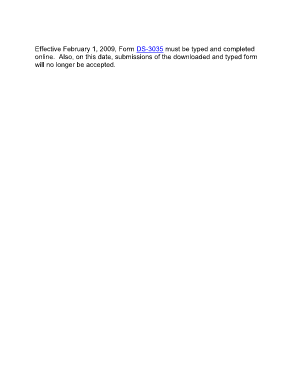
Ds 3035 Form


What is the DS 3035 Form
The DS 3035 form is a document used by individuals seeking a waiver of the two-year residency requirement for certain visa holders. This requirement typically applies to individuals who have received U.S. government funding for their education or training. The form allows applicants to request a waiver based on specific circumstances, such as persecution or exceptional hardship. Understanding the purpose of the DS 3035 is crucial for those navigating the complexities of U.S. immigration law.
How to Use the DS 3035 Form
To effectively use the DS 3035 form, applicants must first ensure they meet the eligibility criteria for a waiver. Once eligibility is confirmed, the form should be filled out accurately, providing all required information and supporting documentation. It is essential to follow the instructions carefully, as incomplete or incorrect submissions can lead to delays or denials. After completing the form, applicants should submit it to the appropriate U.S. government agency, ensuring they retain copies for their records.
Steps to Complete the DS 3035 Form
Completing the DS 3035 form involves several key steps:
- Review the eligibility criteria to ensure you qualify for a waiver.
- Gather all necessary supporting documents, such as proof of your visa status and any relevant evidence for your waiver request.
- Fill out the DS 3035 form, ensuring all sections are completed accurately.
- Double-check your form for any errors or omissions before submission.
- Submit the completed form along with your supporting documents to the designated agency.
Legal Use of the DS 3035 Form
The DS 3035 form is legally binding when filled out and submitted according to U.S. immigration laws. It is important for applicants to understand that any false information provided can lead to serious legal consequences, including denial of the waiver request or future immigration benefits. Therefore, ensuring accuracy and honesty in the application process is vital.
Key Elements of the DS 3035 Form
Several key elements must be included in the DS 3035 form to ensure a complete application:
- Personal information, including your full name, date of birth, and contact details.
- Details regarding your current visa status and the basis for your waiver request.
- Supporting evidence that substantiates your claim for a waiver.
- Signature and date, confirming that all information provided is true and accurate.
Form Submission Methods
The DS 3035 form can typically be submitted through various methods, depending on the agency's requirements. Common submission methods include:
- Online submission through the official government portal.
- Mailing a physical copy of the form and supporting documents to the designated address.
- In-person submission at specified government offices, if applicable.
Quick guide on how to complete ds 3035 form 100079031
Prepare Ds 3035 Form effortlessly on any device
Digital document management has become increasingly favored by organizations and individuals alike. It offers an excellent environmentally-friendly substitute for traditional printed and signed documents, allowing you to locate the right form and securely store it online. airSlate SignNow equips you with all the tools necessary to create, modify, and eSign your documents quickly without interruptions. Manage Ds 3035 Form on any platform through airSlate SignNow's Android or iOS applications and simplify any document-related task today.
The easiest way to modify and eSign Ds 3035 Form without hassle
- Obtain Ds 3035 Form and click Get Form to begin.
- Utilize the tools provided to complete your form.
- Highlight important sections of the documents or obscure sensitive data with tools specifically designed for that purpose by airSlate SignNow.
- Create your signature with the Sign feature, which takes mere seconds and holds the same legal validity as a handwritten signature.
- Review all information and click the Done button to save your modifications.
- Choose how you would like to send your form, via email, text message (SMS), or invitation link, or download it to your computer.
Eliminate concerns about lost or misplaced documents, cumbersome form searches, or errors that necessitate printing new copies. airSlate SignNow fulfills all your document management requirements in just a few clicks from any device of your choice. Modify and eSign Ds 3035 Form and ensure seamless communication at every stage of the form preparation process with airSlate SignNow.
Create this form in 5 minutes or less
Create this form in 5 minutes!
How to create an eSignature for the ds 3035 form 100079031
How to create an electronic signature for a PDF online
How to create an electronic signature for a PDF in Google Chrome
How to create an e-signature for signing PDFs in Gmail
How to create an e-signature right from your smartphone
How to create an e-signature for a PDF on iOS
How to create an e-signature for a PDF on Android
People also ask
-
What is the ds 3035 form no download needed?
The ds 3035 form no download needed is an online version of the DS-3035 form, which is essential for applying for a U.S. visa waiver. You can access and fill out this form directly on our platform, making it a seamless experience without the hassle of downloading.
-
How does airSlate SignNow simplify the ds 3035 form no download needed process?
AirSlate SignNow streamlines the ds 3035 form no download needed process by providing a user-friendly interface for filling out and signing documents. You can complete the form quickly and efficiently, ensuring that you meet all necessary deadlines.
-
Are there any costs associated with using the ds 3035 form no download needed service?
AirSlate SignNow offers various pricing plans, including options that allow you to utilize the ds 3035 form no download needed feature at competitive rates. Our plans are designed to be cost-effective for businesses of all sizes, providing great value.
-
What features does airSlate SignNow provide for the ds 3035 form no download needed?
With airSlate SignNow, you can fill out the ds 3035 form no download needed, eSign it, and securely share it with stakeholders. Our platform also includes features such as document tracking and reminders, enhancing your document workflow.
-
Can I use airSlate SignNow to integrate the ds 3035 form no download needed with other tools?
Yes, airSlate SignNow offers integrations with a range of third-party applications, making it easy to incorporate the ds 3035 form no download needed into your existing workflow. This helps enhance productivity by allowing seamless data transfer and storage.
-
What are the benefits of using airSlate SignNow for the ds 3035 form no download needed?
Using airSlate SignNow for the ds 3035 form no download needed provides numerous benefits, including enhanced security, convenience, and time savings. You can easily access your documents from any device, which allows for greater flexibility in managing your paperwork.
-
Is it easy to navigate the ds 3035 form no download needed on airSlate SignNow?
Absolutely! AirSlate SignNow is designed with user experience in mind, making the navigation of the ds 3035 form no download needed intuitive and straightforward. Users of all tech levels can easily complete and submit their forms without stress.
Get more for Ds 3035 Form
- Acte de vente d 39 un navire de plaisance form
- Appraisal report form
- Miladys stolen card form
- Printable optumrx refill forms
- Nhjb 2775 dfps new hampshire judicial branch form
- Pasco county schools volunteer application form
- Sodexo appli online form
- Application for culvert permit columbia county florida form
Find out other Ds 3035 Form
- How Can I eSign South Carolina Doctors PPT
- How Can I eSign Kansas Education Word
- How To eSign Kansas Education Document
- How Do I eSign Maine Education PPT
- Can I eSign Maine Education PPT
- How To eSign Massachusetts Education PDF
- How To eSign Minnesota Education PDF
- Can I eSign New Jersey Education Form
- How Can I eSign Oregon Construction Word
- How Do I eSign Rhode Island Construction PPT
- How Do I eSign Idaho Finance & Tax Accounting Form
- Can I eSign Illinois Finance & Tax Accounting Presentation
- How To eSign Wisconsin Education PDF
- Help Me With eSign Nebraska Finance & Tax Accounting PDF
- How To eSign North Carolina Finance & Tax Accounting Presentation
- How To eSign North Dakota Finance & Tax Accounting Presentation
- Help Me With eSign Alabama Healthcare / Medical PDF
- How To eSign Hawaii Government Word
- Can I eSign Hawaii Government Word
- How To eSign Hawaii Government Document