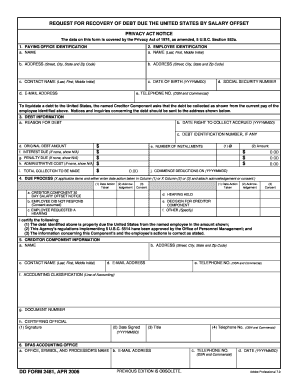
Dd2481 Form


What is the DD2481?
The DD2481 form, also known as the DD Form 2481, is a document used by the United States Department of Defense. It serves as a request for the issuance of a certificate of eligibility for certain benefits. This form is essential for individuals seeking to access specific military-related services and benefits, ensuring that they meet the necessary criteria established by the Department of Defense.
How to use the DD2481
Using the DD2481 involves several key steps. First, individuals must download the form from an official source. Once obtained, the form should be filled out accurately, providing all required information such as personal details and the specific benefits being requested. After completing the form, it can be submitted electronically or via mail, depending on the guidelines provided by the issuing authority. It is crucial to ensure that all information is correct to avoid delays in processing.
Steps to complete the DD2481
Completing the DD2481 form requires careful attention to detail. Follow these steps for a smooth process:
- Download the DD2481 form from an official source.
- Read the instructions carefully to understand the requirements.
- Fill in your personal information, including name, address, and service details.
- Specify the benefits you are applying for, ensuring all sections are completed.
- Review the form for accuracy and completeness.
- Submit the completed form as directed, either online or by mail.
Legal use of the DD2481
The DD2481 is legally binding when filled out and submitted correctly. To ensure its validity, it must comply with relevant regulations set forth by the Department of Defense. This includes providing accurate information and submitting the form through approved channels. Understanding the legal implications of the form is essential for ensuring that the request for benefits is honored.
Key elements of the DD2481
Several key elements are essential for the DD2481 form to be effective:
- Personal Identification: Accurate personal information is crucial for processing.
- Benefit Specification: Clearly state the benefits being requested.
- Signature: A signature is required to validate the form.
- Submission Method: Follow the specified submission guidelines for processing.
Form Submission Methods
The DD2481 can be submitted through various methods, depending on the instructions provided. Common submission options include:
- Online Submission: Many individuals prefer to submit the form electronically for faster processing.
- Mail Submission: Alternatively, the form can be printed and mailed to the appropriate address.
- In-Person Submission: In some cases, individuals may choose to submit the form in person at designated offices.
Quick guide on how to complete dd2481
Effortlessly prepare Dd2481 on any device
Digital document management has gained popularity among businesses and individuals alike. It offers an excellent environmentally friendly substitute for conventional printed and signed documents, as you can obtain the necessary form and safely archive it online. airSlate SignNow provides you with all the resources required to create, edit, and electronically sign your documents swiftly without delays. Handle Dd2481 on any device using the airSlate SignNow apps for Android or iOS and streamline any document-related task today.
The simplest method to edit and electronically sign Dd2481 with ease
- Find Dd2481 and click on Get Form to begin.
- Utilize the tools we offer to fill out your document.
- Emphasize pertinent sections of the documents or conceal sensitive information with tools designed by airSlate SignNow for this purpose.
- Create your signature using the Sign tool, which takes mere seconds and holds the same legal validity as a conventional wet ink signature.
- Review the details carefully and click on the Done button to save your modifications.
- Choose your preferred method of delivering your form, whether by email, text message (SMS), invitation link, or downloading it to your computer.
Eliminate concerns about lost or mismanaged files, tedious form searching, or errors that necessitate printing new document versions. airSlate SignNow fulfills all your document management needs in just a few clicks from any device you prefer. Edit and electronically sign Dd2481 while ensuring excellent communication throughout the document preparation process with airSlate SignNow.
Create this form in 5 minutes or less
Create this form in 5 minutes!
How to create an eSignature for the dd2481
How to create an electronic signature for a PDF online
How to create an electronic signature for a PDF in Google Chrome
How to create an e-signature for signing PDFs in Gmail
How to create an e-signature right from your smartphone
How to create an e-signature for a PDF on iOS
How to create an e-signature for a PDF on Android
People also ask
-
What is form 2481 and how is it used?
Form 2481 is a crucial document used for various administrative purposes. It typically requires user signatures, making airSlate SignNow an ideal solution for electronically signing and managing form 2481 efficiently. By simplifying the process, businesses can save time and ensure compliance.
-
How can airSlate SignNow help with form 2481?
airSlate SignNow offers an intuitive platform for sending and signing form 2481 remotely. Users can create, edit, and securely track their documents, ensuring that every signature is collected in a timely manner. This streamlines the process and enhances productivity.
-
Is there a cost associated with using airSlate SignNow for form 2481?
Yes, airSlate SignNow operates on a subscription model that includes flexible pricing plans to suit various business needs. The cost can vary based on the features you choose, but the investment is worthwhile for businesses regularly managing forms like form 2481.
-
What features does airSlate SignNow offer for form 2481?
Key features of airSlate SignNow for handling form 2481 include electronic signatures, document templates, and real-time tracking. These functionalities help ensure that the signing process is seamless and compliant with legal standards, making it perfect for businesses.
-
Are there integration options for airSlate SignNow with other applications for form 2481?
Absolutely! airSlate SignNow integrates with a variety of applications such as Google Drive, Salesforce, and Dropbox. This allows you to manage form 2481 within your existing workflows, saving time and maintaining efficiency.
-
What are the benefits of using airSlate SignNow for managing form 2481?
Using airSlate SignNow for managing form 2481 provides numerous benefits, including enhanced security, reduced processing time, and improved document organization. Signers can sign from anywhere, increasing accessibility and ensuring that forms are completed in a timely manner.
-
Can I customize form 2481 using airSlate SignNow?
Yes, airSlate SignNow allows you to easily customize form 2481 to meet your specific needs. You can add fields, adjust layouts, and incorporate branding to ensure it aligns with your company’s identity while maintaining official requirements.
Get more for Dd2481
- Anti ragging form
- Uwezo fund application form
- Ic 01 principles of insurance pdf download form
- Texas standardized credentialing application pdf form
- Personal financial statement old national bank form
- First time buyer declaration customer details ful form
- Centrepay is a voluntary bill paying service which is for form
- Imm 5507 e form
Find out other Dd2481
- eSign Maine Lawers Resignation Letter Easy
- eSign Louisiana Lawers Last Will And Testament Mobile
- eSign Louisiana Lawers Limited Power Of Attorney Online
- eSign Delaware Insurance Work Order Later
- eSign Delaware Insurance Credit Memo Mobile
- eSign Insurance PPT Georgia Computer
- How Do I eSign Hawaii Insurance Operating Agreement
- eSign Hawaii Insurance Stock Certificate Free
- eSign New Hampshire Lawers Promissory Note Template Computer
- Help Me With eSign Iowa Insurance Living Will
- eSign North Dakota Lawers Quitclaim Deed Easy
- eSign Ohio Lawers Agreement Computer
- eSign North Dakota Lawers Separation Agreement Online
- How To eSign North Dakota Lawers Separation Agreement
- eSign Kansas Insurance Moving Checklist Free
- eSign Louisiana Insurance Promissory Note Template Simple
- eSign Texas Lawers Contract Fast
- eSign Texas Lawers Lease Agreement Free
- eSign Maine Insurance Rental Application Free
- How Can I eSign Maryland Insurance IOU