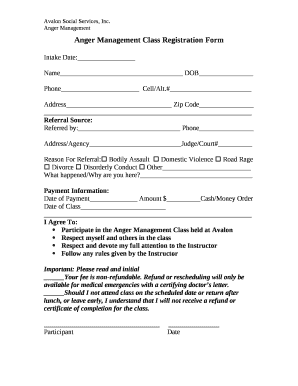
Anger Management Regirstration Form


What is the Anger Management Registration Form
The anger management registration form is a crucial document used to enroll individuals in anger management classes or programs. This form typically collects essential information such as the participant's name, contact details, and any relevant history regarding their anger management issues. It serves as a formal record that the individual is seeking help and is committed to improving their emotional regulation skills. Organizations offering these programs may use this form to track attendance and progress, ensuring that participants receive the necessary support throughout their journey.
How to Use the Anger Management Registration Form
To effectively use the anger management registration form, individuals should first ensure they have all the required information at hand. This includes personal details and any pertinent medical or psychological history. Once completed, the form can be submitted electronically or in person, depending on the organization’s requirements. It is important to read all instructions carefully to ensure that the form is filled out correctly, as inaccuracies may delay the registration process or affect eligibility for the program.
Steps to Complete the Anger Management Registration Form
Completing the anger management registration form involves several key steps:
- Gather Information: Collect all necessary personal details, including your full name, address, and contact information.
- Provide Background: Fill in any required sections regarding your history with anger management, including previous experiences or treatments.
- Review Instructions: Carefully read any guidelines provided with the form to ensure compliance with the program's requirements.
- Submit the Form: Choose the appropriate submission method, whether online or in person, and ensure that all sections are completed before sending.
Legal Use of the Anger Management Registration Form
The anger management registration form is legally binding once signed, meaning that it carries certain responsibilities for both the participant and the organization. It is important that the information provided is truthful and accurate, as any false statements could lead to legal consequences. Additionally, organizations must handle this information in compliance with relevant privacy laws, ensuring that personal data is protected throughout the registration process.
Key Elements of the Anger Management Registration Form
Several key elements are essential for the anger management registration form to be effective:
- Personal Information: Full name, address, phone number, and email address.
- Emergency Contact: Details of a person to contact in case of emergencies.
- Medical History: Any relevant medical or psychological conditions that may affect participation.
- Consent Statement: A section where participants agree to the terms and conditions of the program.
Examples of Using the Anger Management Registration Form
Examples of using the anger management registration form can vary based on the specific program or organization. For instance, a community center may require this form for individuals seeking to join weekly anger management sessions. Alternatively, a court may mandate that individuals complete this form as part of their sentencing for anger-related offenses. Each scenario highlights the importance of the form in facilitating access to necessary resources and support for managing anger effectively.
Quick guide on how to complete anger management regirstration form
Easily Prepare Anger Management Regirstration Form on Any Device
Digital document management has become increasingly favored by businesses and individuals alike. It serves as an excellent eco-conscious alternative to traditional printed and signed papers, as you can easily locate the right form and securely store it online. airSlate SignNow provides all the tools necessary for you to create, modify, and eSign your documents swiftly without delays. Manage Anger Management Regirstration Form on any device with the airSlate SignNow Android or iOS applications and simplify any document-related process today.
How to Edit and eSign Anger Management Regirstration Form Effortlessly
- Locate Anger Management Regirstration Form and click Get Form to begin.
- Utilize the tools we offer to fill out your document.
- Highlight important sections of your documents or black out sensitive data with tools that airSlate SignNow specifically offers for that purpose.
- Create your eSignature using the Sign tool, which takes just seconds and has the same legal validity as a traditional wet ink signature.
- Review the information and click the Done button to save your changes.
- Select how you would like to send your form, via email, SMS, or invite link, or download it to your computer.
Say goodbye to lost or misplaced documents, tedious form searching, or mistakes that necessitate printing new document copies. airSlate SignNow meets all your document management needs in just a few clicks from your preferred device. Modify and eSign Anger Management Regirstration Form to ensure outstanding communication at every stage of your form preparation with airSlate SignNow.
Create this form in 5 minutes or less
Create this form in 5 minutes!
How to create an eSignature for the anger management regirstration form
How to create an electronic signature for a PDF online
How to create an electronic signature for a PDF in Google Chrome
How to create an e-signature for signing PDFs in Gmail
How to create an e-signature right from your smartphone
How to create an e-signature for a PDF on iOS
How to create an e-signature for a PDF on Android
People also ask
-
What is a class registration template and how can it benefit my business?
A class registration template is a pre-designed form that allows organizations to streamline the process of enrolling participants in classes or events. By using a class registration template, businesses can save time, reduce errors, and enhance the user experience for registrants. This efficient solution can signNowly improve how you manage registrations, ultimately boosting participation rates.
-
How does airSlate SignNow enhance the use of a class registration template?
airSlate SignNow provides a user-friendly platform to create, edit, and send your class registration template with ease. The platform simplifies eSigning and document management, ensuring that both you and your registrants have a smooth experience. By using airSlate SignNow, you can automate notifications and reminders, making the registration process even more efficient.
-
Is there a cost associated with using the class registration template on airSlate SignNow?
While airSlate SignNow offers a variety of pricing plans, using a class registration template can often save you money in the long run. The cost-effective solution provided by airSlate SignNow means that you can manage your class registrations without incurring excessive fees. Be sure to check our pricing page for specific details on plans that include access to class registration templates.
-
Can I customize my class registration template in airSlate SignNow?
Yes, airSlate SignNow allows you to fully customize your class registration template to meet your specific needs. You can add your branding, modify fields, and tailor the design according to your preferences. This level of customization helps ensure that your registration process aligns with your brand image and resonates with your target audience.
-
What integrations does airSlate SignNow offer for class registration templates?
airSlate SignNow seamlessly integrates with various platforms and applications, enhancing the functionality of your class registration template. Popular integrations include CRM systems, payment processors, and email marketing tools. These integrations allow you to manage registrations efficiently and maintain smooth communication with participants.
-
How secure is the information collected through a class registration template?
Security is a top priority at airSlate SignNow, particularly for sensitive information collected through a class registration template. The platform employs advanced encryption protocols and complies with strict data protection regulations to safeguard your data. You can trust that the personal information of your registrants is well protected throughout the entire process.
-
What types of businesses can benefit from a class registration template?
A class registration template can benefit a wide range of businesses, including educational institutions, training providers, and event organizers. Essentially, any organization that conducts classes, workshops, or events can leverage this tool to streamline their registration process. It not only enhances operational efficiency but also improves participant satisfaction.
Get more for Anger Management Regirstration Form
- Eis registration form
- Gpf withdrawal form for central govt employees pdf
- Ui6a form
- Bba 1st semester books pdf form
- Www pdffiller com549828362 texas department offillable online tdcj state tx texas department of criminal form
- Please wait if this message is not eventually r 406413968 form
- Evidence you are in good healthimmigration new zealand form
- 107resourceguidereadersprds eng rev2 form
Find out other Anger Management Regirstration Form
- eSignature Arkansas Doctors LLC Operating Agreement Later
- eSignature Tennessee Construction Contract Safe
- eSignature West Virginia Construction Lease Agreement Myself
- How To eSignature Alabama Education POA
- How To eSignature California Education Separation Agreement
- eSignature Arizona Education POA Simple
- eSignature Idaho Education Lease Termination Letter Secure
- eSignature Colorado Doctors Business Letter Template Now
- eSignature Iowa Education Last Will And Testament Computer
- How To eSignature Iowa Doctors Business Letter Template
- Help Me With eSignature Indiana Doctors Notice To Quit
- eSignature Ohio Education Purchase Order Template Easy
- eSignature South Dakota Education Confidentiality Agreement Later
- eSignature South Carolina Education Executive Summary Template Easy
- eSignature Michigan Doctors Living Will Simple
- How Do I eSignature Michigan Doctors LLC Operating Agreement
- How To eSignature Vermont Education Residential Lease Agreement
- eSignature Alabama Finance & Tax Accounting Quitclaim Deed Easy
- eSignature West Virginia Education Quitclaim Deed Fast
- eSignature Washington Education Lease Agreement Form Later