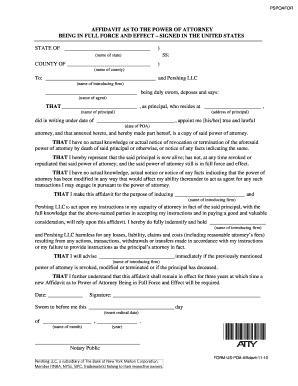
Power of Attorney Affidavit Form


What is the Power of Attorney Affidavit
The power of attorney affidavit is a legal document that grants an individual the authority to act on behalf of another person in specific matters, such as financial or legal decisions. This affidavit serves as a formal declaration that the person granting the power (the principal) is of sound mind and is voluntarily assigning this authority to another individual (the agent or attorney-in-fact). The affidavit is crucial in ensuring that the agent can perform necessary actions without the principal's direct involvement, especially in situations where the principal is incapacitated or unavailable.
How to Use the Power of Attorney Affidavit
To use the power of attorney affidavit, the principal must complete the document by clearly stating the powers being granted. This includes specifying the scope of authority, such as managing finances, making healthcare decisions, or handling legal matters. Once completed, the affidavit should be signed in the presence of a notary public to ensure its legality. The agent can then present the notarized affidavit to institutions or individuals requiring proof of their authority to act on behalf of the principal.
Steps to Complete the Power of Attorney Affidavit
Completing the power of attorney affidavit involves several key steps:
- Obtain the appropriate power of attorney affidavit form, which may vary by state.
- Fill out the form with the required information, including the names of the principal and agent, and the specific powers being granted.
- Sign the affidavit in the presence of a notary public to validate the document.
- Distribute copies of the notarized affidavit to relevant parties, such as banks, healthcare providers, or legal representatives.
Key Elements of the Power of Attorney Affidavit
Several key elements must be included in a power of attorney affidavit to ensure its validity:
- Principal's Information: Full name and address of the person granting the power.
- Agent's Information: Full name and address of the individual receiving the authority.
- Scope of Authority: Detailed description of the powers being granted, which can be broad or limited.
- Effective Date: The date on which the powers become effective, which can be immediate or upon a specific event.
- Signatures: Signatures of the principal and notary public, confirming the document's authenticity.
Legal Use of the Power of Attorney Affidavit
The power of attorney affidavit is legally binding when executed properly, adhering to state laws regarding notarization and witness requirements. It is essential for the affidavit to comply with the Uniform Power of Attorney Act, where applicable, to ensure that it is recognized by financial institutions and healthcare providers. The affidavit can be used in various contexts, including real estate transactions, medical decisions, and managing bank accounts, thereby providing flexibility and security in legal and financial matters.
State-Specific Rules for the Power of Attorney Affidavit
Each state in the United States has its own laws governing the power of attorney affidavit, which can affect its execution and validity. It is important for individuals to familiarize themselves with their state’s specific requirements, including notarization procedures, witness signatures, and any necessary forms. Some states may also have unique provisions regarding the powers granted, such as limitations on financial authority or healthcare decisions. Consulting with a legal professional can help ensure compliance with local regulations.
Quick guide on how to complete power of attorney affidavit
Complete Power Of Attorney Affidavit seamlessly on any gadget
Managing documents online has gained popularity among businesses and individuals. It offers an ideal eco-friendly substitute for traditional printed and signed paperwork, allowing you to find the necessary form and securely save it online. airSlate SignNow provides all the tools you need to create, edit, and electronically sign your documents swiftly without delays. Handle Power Of Attorney Affidavit on any gadget using the airSlate SignNow Android or iOS applications and enhance any document-centric workflow today.
The easiest way to edit and electronically sign Power Of Attorney Affidavit effortlessly
- Locate Power Of Attorney Affidavit and click Get Form to begin.
- Utilize the tools we offer to fill out your document.
- Emphasize important sections of your documents or obscure sensitive information with tools that airSlate SignNow provides specifically for that purpose.
- Create your signature with the Sign tool, which takes only seconds and holds the same legal validity as a conventional wet ink signature.
- Review all the details and click on the Done button to save your changes.
- Choose how you wish to send your form, via email, text message (SMS), or invite link, or download it to your computer.
Forget about lost or misplaced documents, tedious form searches, or mistakes that require printing new document copies. airSlate SignNow meets all your document management needs in just a few clicks from any device you prefer. Edit and electronically sign Power Of Attorney Affidavit and ensure effective communication at any stage of the form preparation process with airSlate SignNow.
Create this form in 5 minutes or less
Create this form in 5 minutes!
How to create an eSignature for the power of attorney affidavit
How to create an electronic signature for a PDF online
How to create an electronic signature for a PDF in Google Chrome
How to create an e-signature for signing PDFs in Gmail
How to create an e-signature right from your smartphone
How to create an e-signature for a PDF on iOS
How to create an e-signature for a PDF on Android
People also ask
-
What is a power of attorney affidavit?
A power of attorney affidavit is a legal document that allows one person (the agent) to act on behalf of another person (the principal) in legal or financial matters. This affidavit provides clarity and authority for the agent to make decisions, sign documents, and handle transactions as specified by the principal.
-
How does airSlate SignNow simplify the power of attorney affidavit process?
AirSlate SignNow streamlines the power of attorney affidavit process by providing an easy-to-use platform for drafting, sending, and eSigning documents. Our solution eliminates the need for printing and physical signatures, allowing users to complete the process online quickly and securely.
-
What are the pricing options for creating a power of attorney affidavit with airSlate SignNow?
AirSlate SignNow offers flexible pricing plans that cater to various business sizes and needs. Whether you are a small business or a large enterprise, you'll find a plan that includes features for creating and managing power of attorney affidavits at a cost-effective rate.
-
Can I customize my power of attorney affidavit in airSlate SignNow?
Yes, you can fully customize your power of attorney affidavit using airSlate SignNow. The platform allows you to modify templates, add specific clauses, and ensure that the document meets your unique requirements before sending it out for signatures.
-
What benefits does airSlate SignNow offer for using a power of attorney affidavit?
Using airSlate SignNow for your power of attorney affidavit provides several benefits, including enhanced security, faster turnaround times, and automated workflow processes. This helps ensure that important legal documents are handled efficiently and safely, reducing the risk of errors.
-
Is it easy to integrate airSlate SignNow with other applications for handling power of attorney affidavits?
Absolutely! AirSlate SignNow offers seamless integrations with various applications, enhancing your ability to manage power of attorney affidavits alongside your existing tools. Whether it's CRM systems or document management software, integration is straightforward and user-friendly.
-
How secure is a power of attorney affidavit signed through airSlate SignNow?
Security is a top priority for airSlate SignNow. When a power of attorney affidavit is signed through our platform, it is protected by advanced encryption, ensuring that all sensitive information and signed documents remain confidential and secure throughout the signing process.
Get more for Power Of Attorney Affidavit
Find out other Power Of Attorney Affidavit
- eSign Virginia Government POA Simple
- eSign Hawaii Lawers Rental Application Fast
- eSign Hawaii Lawers Cease And Desist Letter Later
- How To eSign Hawaii Lawers Cease And Desist Letter
- How Can I eSign Hawaii Lawers Cease And Desist Letter
- eSign Hawaii Lawers Cease And Desist Letter Free
- eSign Maine Lawers Resignation Letter Easy
- eSign Louisiana Lawers Last Will And Testament Mobile
- eSign Louisiana Lawers Limited Power Of Attorney Online
- eSign Delaware Insurance Work Order Later
- eSign Delaware Insurance Credit Memo Mobile
- eSign Insurance PPT Georgia Computer
- How Do I eSign Hawaii Insurance Operating Agreement
- eSign Hawaii Insurance Stock Certificate Free
- eSign New Hampshire Lawers Promissory Note Template Computer
- Help Me With eSign Iowa Insurance Living Will
- eSign North Dakota Lawers Quitclaim Deed Easy
- eSign Ohio Lawers Agreement Computer
- eSign North Dakota Lawers Separation Agreement Online
- How To eSign North Dakota Lawers Separation Agreement