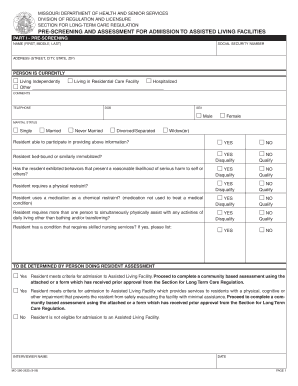
Printable Assisted Living Documentation Forms


What are printable assisted living documentation forms?
Printable assisted living documentation forms are essential documents used in the process of securing assisted living services for individuals. These forms often include applications, agreements, and medical records that facilitate the admission and care of residents in assisted living facilities. They serve as a formal record of the information provided by the applicant and the agreements made with the facility.
These forms are designed to ensure that all necessary information is collected efficiently, allowing for a smooth transition into assisted living. They may vary by state and facility, but generally, they encompass important details such as personal identification, medical history, and consent for treatment.
How to use printable assisted living documentation forms
Using printable assisted living documentation forms involves several steps to ensure that all required information is accurately filled out. First, obtain the necessary forms from the assisted living facility or a reliable source. Next, carefully read through each section of the form to understand what information is required.
When filling out the forms, provide clear and accurate details. It is important to double-check the information for any errors before submission. Once completed, the forms can be printed and signed, or they can be filled out electronically if the facility allows for digital submissions.
Steps to complete printable assisted living documentation forms
Completing printable assisted living documentation forms involves a systematic approach to ensure accuracy and compliance. Here are the steps to follow:
- Gather all necessary personal and medical information, including identification, health history, and emergency contacts.
- Obtain the correct forms from the assisted living facility or an authorized source.
- Read the instructions carefully to understand the requirements for each section.
- Fill out the forms accurately, ensuring that all information is complete and legible.
- Review the completed forms for any mistakes or missing information.
- Sign and date the forms as required.
- Submit the forms according to the facility's guidelines, whether online, by mail, or in person.
Legal use of printable assisted living documentation forms
The legal use of printable assisted living documentation forms is crucial for ensuring that all parties involved understand their rights and responsibilities. These forms must comply with relevant laws and regulations, including those governing privacy and consent, such as HIPAA.
To be considered legally binding, the forms must be completed accurately and signed by the appropriate parties. This includes obtaining signatures from the applicant, family members, and facility representatives where necessary. Additionally, electronic signatures may be accepted if they meet the requirements set forth by laws such as the ESIGN Act.
Key elements of printable assisted living documentation forms
Key elements of printable assisted living documentation forms typically include:
- Personal Information: Full name, date of birth, and contact details of the applicant.
- Medical History: Information regarding current health conditions, medications, and allergies.
- Emergency Contacts: Names and contact information for individuals to be contacted in case of an emergency.
- Consent Agreements: Signatures indicating consent for treatment and sharing of medical information.
- Financial Information: Details regarding payment methods and insurance coverage.
Examples of using printable assisted living documentation forms
Printable assisted living documentation forms can be used in various scenarios, such as:
- Applying for admission to an assisted living facility.
- Updating medical information or care preferences.
- Establishing legal agreements for power of attorney or guardianship.
- Documenting consent for medical treatment or medication administration.
These examples illustrate the importance of having accurate and complete forms to facilitate care and ensure compliance with legal standards.
Quick guide on how to complete printable assisted living documentation forms
Easily Prepare Printable Assisted Living Documentation Forms on Any Device
Digital document management has gained traction among businesses and individuals alike. It offers a superb environmentally friendly substitute for traditional printed and signed documentation, as you can access the correct form and securely keep it online. airSlate SignNow provides you with all the tools necessary to create, modify, and electronically sign your documents swiftly and without delays. Manage Printable Assisted Living Documentation Forms on any device using airSlate SignNow’s Android or iOS applications and simplify any document-related task today.
How to Alter and Electronically Sign Printable Assisted Living Documentation Forms Effortlessly
- Locate Printable Assisted Living Documentation Forms and click Get Form to begin.
- Utilize the tools we provide to complete your document.
- Highlight important sections of the documents or obscure sensitive details with the tools that airSlate SignNow offers specifically for that purpose.
- Create your signature using the Sign feature, which takes only seconds and carries the same legal validity as a conventional ink signature.
- Review all the details and click on the Done button to save your changes.
- Select how you wish to send your form, via email, SMS, or invitation link, or download it to your computer.
Eliminate concerns about lost or misplaced documents, the hassle of searching for forms, or mistakes that necessitate printing new document copies. airSlate SignNow fulfills all your document management needs in a few clicks from a device of your choice. Edit and electronically sign Printable Assisted Living Documentation Forms to ensure effective communication at every stage of the document preparation process with airSlate SignNow.
Create this form in 5 minutes or less
Create this form in 5 minutes!
How to create an eSignature for the printable assisted living documentation forms
How to create an electronic signature for a PDF online
How to create an electronic signature for a PDF in Google Chrome
How to create an e-signature for signing PDFs in Gmail
How to create an e-signature right from your smartphone
How to create an e-signature for a PDF on iOS
How to create an e-signature for a PDF on Android
People also ask
-
What are printable assisted living forms?
Printable assisted living forms are essential documents that help facilitate care and management for individuals in assisted living facilities. These forms can include applications, resident agreements, and medical authorization documents. By having access to printable assisted living forms, facilities can streamline their processes and ensure compliance with state regulations.
-
How can airSlate SignNow help with printable assisted living forms?
airSlate SignNow offers a user-friendly platform that allows you to create, edit, and securely send printable assisted living forms. With features like electronic signatures, document tracking, and customizable templates, airSlate SignNow makes the process of managing these forms efficient. You can eliminate paperwork clutter and improve operational efficiency at your facility.
-
Are the printable assisted living forms customizable?
Yes, the printable assisted living forms provided by airSlate SignNow are fully customizable. You can tailor the forms to meet your specific needs, adding logos, fields, or additional instructions as necessary. This customization ensures that the forms align with your facility’s protocols and resident requirements.
-
Is there a cost associated with using airSlate SignNow for printable assisted living forms?
airSlate SignNow offers a variety of pricing plans, making it accessible for all types of facilities looking to manage printable assisted living forms. Plans are tailored to match the size and needs of your business, enabling you to choose the most cost-effective solution. Additionally, the time and resources saved by digitizing these forms can offset costs signNowly.
-
Can I integrate airSlate SignNow with other software for managing assisted living documentation?
Absolutely! airSlate SignNow easily integrates with various software tools commonly used in assisted living facilities, including CRM systems, healthcare applications, and management software. These integrations allow for seamless workflows, enabling you to manage printable assisted living forms more effectively across different platforms.
-
What benefits do I gain from using airSlate SignNow for printable assisted living forms?
Using airSlate SignNow for printable assisted living forms offers benefits like enhanced security, faster turnaround times, and improved accuracy in documentation. The electronic signature capability ensures that you can obtain necessary approvals quickly, while the cloud-based storage keeps your documents organized and accessible. This leads to a more efficient operation for your assisted living facility.
-
How do I start using airSlate SignNow for my assisted living forms?
Getting started with airSlate SignNow for your printable assisted living forms is simple. You can sign up for a free trial on the airSlate SignNow website, where you will find easy tutorials and support. The intuitive interface allows you to create and manage your forms immediately, helping you improve your document processes from day one.
Get more for Printable Assisted Living Documentation Forms
- Wwwsignnowcomfill and sign pdf form105246 it 635it 635 fill out and sign printable pdf templatesignnow
- Form it 640 start up ny telecommunication services excise tax credit tax year 2021
- Form it 135 sales and use tax report for purchases of items and services costing 25000 or more tax year 2021
- Form it 236 credit for taxicabs and livery service vehicles
- Fillable online tax ny tax law article 9 a it 204 cp new form
- Instructions for form it 217 claim for farmers school tax
- Form it 249 claim for long term care insurance credit tax year 2021
- Form it 212 att claim for historic barn rehabilitation credit
Find out other Printable Assisted Living Documentation Forms
- Help Me With eSign Hawaii Event Vendor Contract
- How To eSignature Louisiana End User License Agreement (EULA)
- How To eSign Hawaii Franchise Contract
- eSignature Missouri End User License Agreement (EULA) Free
- eSign Delaware Consulting Agreement Template Now
- eSignature Missouri Hold Harmless (Indemnity) Agreement Later
- eSignature Ohio Hold Harmless (Indemnity) Agreement Mobile
- eSignature California Letter of Intent Free
- Can I eSign Louisiana General Power of Attorney Template
- eSign Mississippi General Power of Attorney Template Free
- How Can I eSignature New Mexico Letter of Intent
- Can I eSign Colorado Startup Business Plan Template
- eSign Massachusetts Startup Business Plan Template Online
- eSign New Hampshire Startup Business Plan Template Online
- How To eSign New Jersey Startup Business Plan Template
- eSign New York Startup Business Plan Template Online
- eSign Colorado Income Statement Quarterly Mobile
- eSignature Nebraska Photo Licensing Agreement Online
- How To eSign Arizona Profit and Loss Statement
- How To eSign Hawaii Profit and Loss Statement