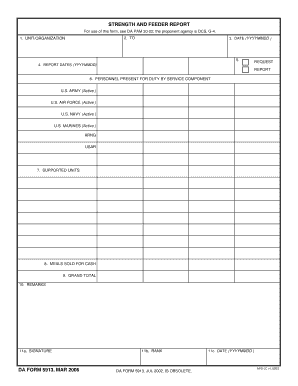
5913 Army Form


What is the 5913 Army
The 5913 Army, also known as the DA Form 5913, is a crucial document used within the United States Army to manage and report on personnel strength and related data. This form plays a significant role in maintaining accurate records for military operations and planning. It is essential for tracking the number of personnel available for duty, ensuring that units are adequately staffed, and facilitating logistical support. The form is often used in conjunction with the strength and feeder report, which provides a comprehensive overview of unit readiness.
How to complete the 5913 Army
Completing the DA Form 5913 requires attention to detail and adherence to specific guidelines. Begin by gathering all necessary information, including personnel details, unit designations, and any relevant operational data. The form typically includes sections for reporting on the number of soldiers, their statuses, and any changes in personnel. It is important to ensure that all entries are accurate and up-to-date to reflect the current state of the unit. Utilizing digital tools, such as signNow, can streamline this process, allowing for easy completion and secure submission.
Legal use of the 5913 Army
The legal use of the DA Form 5913 is governed by various regulations that ensure its validity and compliance with military standards. This form must be filled out accurately to maintain its legal standing, particularly when it comes to reporting personnel strength. Compliance with the relevant military directives and guidelines is critical, as any discrepancies could lead to administrative issues or penalties. Utilizing a reliable eSignature platform like signNow can help ensure that the form is signed and submitted in a legally binding manner, adhering to the necessary legal frameworks.
Key elements of the 5913 Army
Several key elements are essential to the DA Form 5913. These include:
- Unit Identification: Clearly identifying the unit or organization submitting the form.
- Personnel Information: Accurate reporting of individual soldier data, including names, ranks, and statuses.
- Operational Readiness: Documenting the current operational status of personnel, including any leave or deployment information.
- Signature and Date: Ensuring that the form is signed by authorized personnel to validate its authenticity.
Steps to obtain the 5913 Army
Obtaining the DA Form 5913 is a straightforward process. It can typically be accessed through official military channels or online resources provided by the Army. Here are the steps to follow:
- Visit the official Army forms website or your unit's administrative office.
- Locate the DA Form 5913 in the forms directory.
- Download the form in PDF format or request a hard copy if necessary.
- Ensure that you have the latest version to avoid any compliance issues.
Examples of using the 5913 Army
The DA Form 5913 is utilized in various scenarios within the Army. For instance, it is commonly used during:
- Monthly personnel strength reports to higher command.
- Deployment preparations, ensuring units are fully staffed.
- Unit inspections, providing a snapshot of personnel readiness.
These examples illustrate the form's importance in maintaining operational efficiency and readiness within military units.
Quick guide on how to complete 5913 army
Manage 5913 Army effortlessly on any device
Digital document management has become increasingly popular among companies and individuals. It offers an ideal eco-friendly alternative to conventional printed and signed paperwork, allowing you to find the right form and securely store it online. airSlate SignNow provides all the necessary tools to create, edit, and electronically sign your documents quickly without delays. Handle 5913 Army on any platform using airSlate SignNow's Android or iOS applications and simplify any document-centric process today.
The easiest way to edit and eSign 5913 Army with ease
- Locate 5913 Army and then click Acquire Form to commence.
- Utilize the tools available to complete your document.
- Emphasize important sections of the documents or redact sensitive information with the tools provided by airSlate SignNow specifically for that purpose.
- Generate your signature with the Sign feature, which takes mere seconds and carries the same legal validity as a traditional handwritten signature.
- Review all the information and then click on the Finish button to save your modifications.
- Select your preferred method to send your form, whether by email, text message (SMS), or via invitation link, or download it to your computer.
Eliminate the worry of lost or misplaced documents, tedious form searching, or errors that require printing additional copies. airSlate SignNow meets your document management needs in just a few clicks from any device you choose. Edit and eSign 5913 Army to ensure excellent communication at every stage of the form preparation process with airSlate SignNow.
Create this form in 5 minutes or less
Create this form in 5 minutes!
How to create an eSignature for the 5913 army
How to create an electronic signature for a PDF online
How to create an electronic signature for a PDF in Google Chrome
How to create an e-signature for signing PDFs in Gmail
How to create an e-signature right from your smartphone
How to create an e-signature for a PDF on iOS
How to create an e-signature for a PDF on Android
People also ask
-
What is airSlate SignNow 5913?
airSlate SignNow 5913 is a powerful tool designed for businesses to efficiently send and eSign documents. With a user-friendly interface, it allows users to streamline their document workflow and enhance productivity, making it an ideal solution for both small and large enterprises.
-
How much does airSlate SignNow 5913 cost?
The pricing for airSlate SignNow 5913 is competitive and varies based on the features you require. We offer flexible plans to cater to businesses of all sizes, ensuring you only pay for what you need. Visit our pricing page to find a plan that fits your business needs and budget.
-
What features are included in airSlate SignNow 5913?
airSlate SignNow 5913 includes essential features such as document templates, team collaboration tools, and robust security measures. Additionally, it supports integrations with popular apps, enabling seamless document management across your existing software. These features ensure that your signing process is efficient and secure.
-
How does airSlate SignNow 5913 enhance workflow efficiency?
By utilizing airSlate SignNow 5913, businesses can automate their document processes, reducing the time spent on manual tasks. The platform simplifies sending, tracking, and managing eSignatures to ensure your documents are completed swiftly and accurately. This boost in workflow efficiency can lead to signNow time savings and improved productivity.
-
What are the benefits of using airSlate SignNow 5913 for my business?
Using airSlate SignNow 5913 offers multiple benefits, including cost savings, increased speed of document processing, and improved accuracy. It helps businesses eliminate paperwork and reduces the risks associated with traditional signing methods. Overall, it enhances your business operations and contributes to a more modern and efficient workflow.
-
Can airSlate SignNow 5913 integrate with other software?
Yes, airSlate SignNow 5913 is designed to integrate seamlessly with various applications, including CRM and project management tools. This integration capability ensures that your document workflows are connected across different platforms, enhancing overall productivity. Explore our integrations page for a full list of compatible software.
-
Is it easy to get started with airSlate SignNow 5913?
Absolutely! airSlate SignNow 5913 offers an intuitive setup process that makes it easy for users of all skill levels to get started. With comprehensive support resources and tutorials, you'll be able to quickly become familiar with its features and start optimizing your document workflow.
Get more for 5913 Army
- Pdf 4317 mail in driver license application missouri department of form
- 740ext 2020 form commonwealth of kentucky extension of
- Form 1937 missouri fill online printable fillable
- 2021 amended quarterly withholding form boone county ky
- 2020 kentucky individual income tax forms
- Or security manager must complete form
- Individual income tax department of revenuedepartment of revenue kentuckyindividual income tax department of revenueindividual form
- Form 385 dealer monthly sales repor
Find out other 5913 Army
- Electronic signature Virginia Courts Business Plan Template Fast
- How To Electronic signature Utah Courts Operating Agreement
- Electronic signature West Virginia Courts Quitclaim Deed Computer
- Electronic signature West Virginia Courts Quitclaim Deed Free
- Electronic signature Virginia Courts Limited Power Of Attorney Computer
- Can I Sign Alabama Banking PPT
- Electronic signature Washington Sports POA Simple
- How To Electronic signature West Virginia Sports Arbitration Agreement
- Electronic signature Wisconsin Sports Residential Lease Agreement Myself
- Help Me With Sign Arizona Banking Document
- How Do I Sign Arizona Banking Form
- How Can I Sign Arizona Banking Form
- How Can I Sign Arizona Banking Form
- Can I Sign Colorado Banking PPT
- How Do I Sign Idaho Banking Presentation
- Can I Sign Indiana Banking Document
- How Can I Sign Indiana Banking PPT
- How To Sign Maine Banking PPT
- Help Me With Sign Massachusetts Banking Presentation
- Can I Sign Michigan Banking PDF