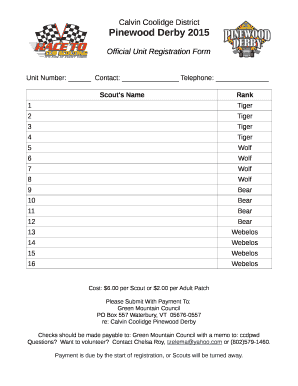
Pinewood Derby Registration Form


What is the Pinewood Derby Registration Form
The Pinewood Derby registration form is a crucial document used by participants in Pinewood Derby events, typically organized by scouting groups. This form collects essential information about each participant and their car, ensuring that all entries comply with event rules and regulations. It serves as a record for event organizers to track participants and manage the race effectively.
How to use the Pinewood Derby Registration Form
Using the Pinewood Derby registration form involves several straightforward steps. First, gather the necessary information, including the participant's name, age, and car specifications. Next, fill out the form accurately, ensuring that all required fields are completed. Once the form is filled, it can be submitted either online or in person, depending on the event's guidelines. This process helps streamline the check-in on the day of the race.
Key elements of the Pinewood Derby Registration Form
The Pinewood Derby registration form typically includes several key elements. These may consist of:
- Participant's name and contact information
- Car specifications, such as weight and dimensions
- Age category or rank of the participant
- Signature of a parent or guardian if the participant is under eighteen
- Any additional notes or special instructions
These elements ensure that all necessary details are captured for a smooth race experience.
Steps to complete the Pinewood Derby Registration Form
Completing the Pinewood Derby registration form involves a series of organized steps:
- Obtain the registration form from the event organizer or download it from the official website.
- Fill in the participant's information, including name, age, and contact details.
- Provide details about the Pinewood Derby car, including its weight and dimensions.
- Review the form for accuracy and completeness.
- Submit the form according to the event's submission guidelines.
Following these steps ensures that the registration process is efficient and error-free.
Legal use of the Pinewood Derby Registration Form
The Pinewood Derby registration form must be used in compliance with local regulations and the event's rules. This includes ensuring that all information provided is accurate and that participants meet eligibility criteria. Legal use also involves obtaining necessary signatures, particularly for minors, to ensure parental consent. Adhering to these legal requirements protects both participants and organizers.
Digital vs. Paper Version
The Pinewood Derby registration form can be completed in both digital and paper formats. The digital version allows for easy submission and can streamline the check-in process, while the paper version may be preferred by those who enjoy traditional methods. Regardless of the format chosen, it is essential to ensure that all information is accurately recorded and submitted according to event guidelines.
Quick guide on how to complete pinewood derby registration form
Complete Pinewood Derby Registration Form effortlessly on any device
Online document management has become increasingly popular among organizations and individuals. It serves as an ideal eco-friendly alternative to traditional printed and signed paperwork, allowing you to locate the necessary form and securely store it online. airSlate SignNow equips you with all the tools required to create, modify, and eSign your documents quickly without delays. Manage Pinewood Derby Registration Form on any platform with airSlate SignNow Android or iOS applications and simplify any document-related process today.
How to modify and eSign Pinewood Derby Registration Form easily
- Obtain Pinewood Derby Registration Form and click Get Form to begin.
- Utilize the tools we offer to complete your form.
- Emphasize pertinent sections of the documents or conceal sensitive information with tools that airSlate SignNow provides specifically for that purpose.
- Create your eSignature using the Sign tool, which takes mere seconds and holds the same legal validity as a conventional wet ink signature.
- Review all the information and click on the Done button to save your changes.
- Choose how you want to share your form, via email, text message (SMS), or invitation link, or download it to your computer.
Eliminate concerns about lost or misplaced files, tedious form searches, or errors that require printing new document copies. airSlate SignNow addresses all your document management needs in just a few clicks from a device of your choice. Edit and eSign Pinewood Derby Registration Form and ensure excellent communication at every stage of your form preparation process with airSlate SignNow.
Create this form in 5 minutes or less
Create this form in 5 minutes!
How to create an eSignature for the pinewood derby registration form
How to create an electronic signature for a PDF online
How to create an electronic signature for a PDF in Google Chrome
How to create an e-signature for signing PDFs in Gmail
How to create an e-signature right from your smartphone
How to create an e-signature for a PDF on iOS
How to create an e-signature for a PDF on Android
People also ask
-
What is a pinewood derby registration form?
A pinewood derby registration form is a specific document used to enroll participants in pinewood derby races. This form collects essential information such as participant details, race categories, and car specifications to ensure a smooth registration process.
-
How can I create a pinewood derby registration form with airSlate SignNow?
Creating a pinewood derby registration form with airSlate SignNow is simple. Just use our customizable templates to tailor the form to your event's specific needs, add fields for participant information, and utilize our electronic signature feature for easier approvals.
-
Is there a cost associated with using the pinewood derby registration form feature?
airSlate SignNow offers affordable pricing plans that include access to customizable forms, including the pinewood derby registration form. Depending on your subscription plan, you can enjoy various features without worrying about hidden costs.
-
What are the benefits of using an electronic pinewood derby registration form?
Using an electronic pinewood derby registration form streamlines the registration process and reduces paperwork. Participants can easily fill out and submit the form online, allowing for quicker organization and real-time data collection for event organizers.
-
Can I integrate the pinewood derby registration form with other tools?
Yes, airSlate SignNow allows seamless integration with various applications such as Google Drive, Salesforce, and more. This means you can efficiently manage your pinewood derby registration form data alongside your other digital tools for enhanced productivity.
-
How secure is the information collected through the pinewood derby registration form?
airSlate SignNow prioritizes security, ensuring that any information collected through the pinewood derby registration form is encrypted and stored with the highest standards. This ensures that participant information remains confidential and protected.
-
Can I customize the fields in the pinewood derby registration form?
Absolutely! With airSlate SignNow, you can customize the fields in your pinewood derby registration form to meet your specific requirements. Add or modify questions according to race regulations, ensuring you gather all the necessary information.
Get more for Pinewood Derby Registration Form
- 2021 form 538 s claim for credit refund of sales tax
- 2021 m1mtc alternative minimum tax credit schedule for calculating the minnesota alternative minimum tax credit form
- Fillable online counselling registration form pathway
- 2022 form 904 3 p petroleum related asset listing
- Printable minnesota form m1ls tax on lump sum distribution
- Form m15c additional charge for underpayment of estimated tax
- 2020 form 511 tx credit for tax paid to another state
- Form tc 41s credit for income tax paid to another state
Find out other Pinewood Derby Registration Form
- How To Integrate Sign in Banking
- How To Use Sign in Banking
- Help Me With Use Sign in Banking
- Can I Use Sign in Banking
- How Do I Install Sign in Banking
- How To Add Sign in Banking
- How Do I Add Sign in Banking
- How Can I Add Sign in Banking
- Can I Add Sign in Banking
- Help Me With Set Up Sign in Government
- How To Integrate eSign in Banking
- How To Use eSign in Banking
- How To Install eSign in Banking
- How To Add eSign in Banking
- How To Set Up eSign in Banking
- How To Save eSign in Banking
- How To Implement eSign in Banking
- How To Set Up eSign in Construction
- How To Integrate eSign in Doctors
- How To Use eSign in Doctors