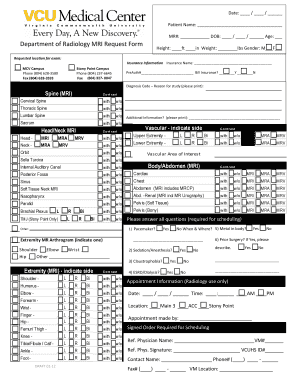
Mri Requisition Form


What is the MRI Requisition Form
The MRI requisition form is a critical document used by healthcare providers to request magnetic resonance imaging (MRI) scans for patients. This form contains essential patient information, including demographics, medical history, and the specific reasons for the MRI. It serves as a formal request from the physician to the imaging facility, ensuring that all necessary details are communicated effectively. The form is vital for ensuring that the imaging process adheres to medical standards and that the results are relevant to the patient's condition.
How to Use the MRI Requisition Form
Using the MRI requisition form involves several straightforward steps. First, the healthcare provider must accurately fill out the form, including the patient's name, date of birth, and relevant medical history. Next, they should specify the type of MRI required and any pertinent clinical information that may assist the imaging technician. Once completed, the form is submitted to the imaging facility, either in person or electronically, depending on the facility's protocols. Ensuring that the form is filled out completely and accurately helps avoid delays in scheduling the MRI.
Steps to Complete the MRI Requisition Form
Completing the MRI requisition form requires careful attention to detail. Here are the steps to follow:
- Start with patient information: Include the patient's full name, date of birth, and contact information.
- Document the referring physician's details: Provide the name, contact number, and any relevant credentials of the physician requesting the MRI.
- Specify the type of MRI: Clearly indicate which part of the body needs imaging and any specific instructions related to the procedure.
- Include medical history: Note any relevant medical conditions, allergies, or previous imaging results that may affect the MRI.
- Review the form: Ensure all sections are filled out accurately before submission to prevent any delays.
Legal Use of the MRI Requisition Form
The MRI requisition form must comply with legal standards to be considered valid. In the United States, electronic signatures are legally binding under the ESIGN Act and UETA, provided that the form meets specific requirements. This includes ensuring that the form is signed by a qualified healthcare provider and that all patient information is kept confidential in accordance with HIPAA regulations. By using a secure digital platform for submission, healthcare providers can enhance the legal validity of the MRI requisition form while ensuring patient data protection.
Key Elements of the MRI Requisition Form
Several key elements must be included in the MRI requisition form to ensure its effectiveness:
- Patient Information: Full name, date of birth, and contact details.
- Referring Physician: Name and contact information of the physician requesting the MRI.
- Type of MRI: Specific area of the body to be scanned and any special instructions.
- Clinical Information: Relevant medical history and the reason for the MRI.
- Signature: Signature of the referring physician to validate the request.
How to Obtain the MRI Requisition Form
The MRI requisition form can typically be obtained through various channels. Healthcare providers may have their own standardized forms available in their offices or clinics. Additionally, many hospitals and imaging centers provide downloadable versions of the form on their websites. Patients can also request the form directly from their healthcare provider during a consultation. Ensuring that the correct version of the form is used is essential for a smooth imaging process.
Quick guide on how to complete mri requisition form
Effortlessly complete Mri Requisition Form on any device
Digital document management has become increasingly favored by organizations and individuals alike. It offers an ideal environmentally-friendly substitute for traditional printed and signed documents, allowing you to access the correct form and securely store it online. airSlate SignNow provides all the tools you require to create, modify, and eSign your files promptly without any hold-ups. Handle Mri Requisition Form on any device using the airSlate SignNow Android or iOS applications and streamline any document-related process today.
How to modify and eSign Mri Requisition Form with ease
- Obtain Mri Requisition Form and then click Get Form to initiate the process.
- Utilize the tools we provide to fill out your document.
- Highlight important sections of the documents or redact sensitive information with tools that airSlate SignNow offers specifically for this task.
- Create your signature using the Sign tool, which takes mere seconds and carries the same legal validity as a conventional wet ink signature.
- Review all the details and then click on the Done button to save your changes.
- Choose your preferred method for sending your form, whether by email, text message (SMS), or through an invite link, or download it to your computer.
Eliminate concerns about lost or misfiled documents, tedious form searches, or errors that require reprinting new document copies. airSlate SignNow meets all your document management needs with just a few clicks from any device you choose. Modify and eSign Mri Requisition Form to ensure excellent communication at every stage of the form preparation process with airSlate SignNow.
Create this form in 5 minutes or less
Create this form in 5 minutes!
How to create an eSignature for the mri requisition form
How to create an electronic signature for a PDF online
How to create an electronic signature for a PDF in Google Chrome
How to create an e-signature for signing PDFs in Gmail
How to create an e-signature right from your smartphone
How to create an e-signature for a PDF on iOS
How to create an e-signature for a PDF on Android
People also ask
-
What is an MRI request form and why is it important?
An MRI request form is a document that healthcare providers use to request magnetic resonance imaging scans for patients. This form is critical as it ensures that the necessary medical information is included, helping radiologists understand the rationale for the scan and improving patient care.
-
How can airSlate SignNow help with filling out an MRI request form?
airSlate SignNow offers an intuitive platform that allows users to fill out and eSign MRI request forms efficiently. With its user-friendly interface, you can quickly input patient information, ensuring accuracy and compliance with medical standards.
-
What features does airSlate SignNow include for MRI request forms?
airSlate SignNow provides features such as customizable templates, secure eSigning, and easy sharing options, particularly for MRI request forms. This allows healthcare providers to streamline their workflow, reduce paperwork, and enhance the patient experience.
-
Is airSlate SignNow cost-effective for healthcare providers managing MRI request forms?
Yes, airSlate SignNow is a cost-effective solution for healthcare providers managing MRI request forms. With various pricing plans available, organizations can choose one that fits their budget while benefiting from streamlined document management and enhanced operational efficiency.
-
Can I integrate airSlate SignNow with other systems for my MRI request forms?
Absolutely! airSlate SignNow integrates seamlessly with various healthcare systems and software, allowing for efficient management of MRI request forms. This capability helps reduce duplication of work and streamlines workflows across different platforms.
-
How secure is the airSlate SignNow platform for handling MRI request forms?
The airSlate SignNow platform prioritizes security with advanced encryption and secure data storage, ensuring that MRI request forms and sensitive patient information are protected. Compliance with industry standards further assures healthcare providers that their data remains confidential.
-
Can I customize my MRI request form using airSlate SignNow?
Yes, airSlate SignNow allows users to customize their MRI request forms easily. You can add specific fields, logos, and instructions to meet your organization's requirements, ensuring that the form is tailored for your patients and healthcare practice.
Get more for Mri Requisition Form
- Leave application form biforst pdf download
- Fillable online gen reg fax email print pdffiller form
- Qualifying parentsand form
- Wwwpemapagovgrantshmgprealty transfer tax statement of value rev 183 form
- Arizona form individual amended income tax return 140x 20yy
- Azdorgovindividual estimated tax payment formindividual estimated tax payment formarizona department of
- 14 printable 2016 form 990 templates fillable samples in
- Azdorgovtax creditscertification schoolcertification for school tuition organizationsarizona form
Find out other Mri Requisition Form
- How To eSign North Dakota Education Rental Application
- How To eSign South Dakota Construction Promissory Note Template
- eSign Education Word Oregon Secure
- How Do I eSign Hawaii Finance & Tax Accounting NDA
- eSign Georgia Finance & Tax Accounting POA Fast
- eSign Georgia Finance & Tax Accounting POA Simple
- How To eSign Oregon Education LLC Operating Agreement
- eSign Illinois Finance & Tax Accounting Resignation Letter Now
- eSign Texas Construction POA Mobile
- eSign Kansas Finance & Tax Accounting Stock Certificate Now
- eSign Tennessee Education Warranty Deed Online
- eSign Tennessee Education Warranty Deed Now
- eSign Texas Education LLC Operating Agreement Fast
- eSign Utah Education Warranty Deed Online
- eSign Utah Education Warranty Deed Later
- eSign West Virginia Construction Lease Agreement Online
- How To eSign West Virginia Construction Job Offer
- eSign West Virginia Construction Letter Of Intent Online
- eSign West Virginia Construction Arbitration Agreement Myself
- eSign West Virginia Education Resignation Letter Secure