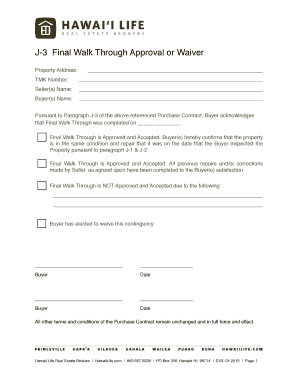
Final Walk through Form PDF


What is the Final Walk Through Form PDF
The final walk through form is a crucial document in real estate transactions, typically used just before closing. This form allows buyers to inspect the property to ensure it is in the agreed-upon condition, confirming that all repairs have been made and that the property is free of any issues. The final walk through form PDF serves as a record of this inspection, detailing any discrepancies or concerns that may need to be addressed prior to finalizing the sale. It is essential for buyers to complete this form to protect their interests and ensure a smooth transition into their new home.
Steps to Complete the Final Walk Through Form PDF
Completing the final walk through form involves several key steps to ensure accuracy and thoroughness. First, schedule the walk through at a time that allows for adequate inspection of the property. During the walk through, carefully examine each room, checking for any repairs that were promised and ensuring all appliances and fixtures are functioning correctly. Document any issues or concerns directly on the form, noting specific areas of the property that require attention. After the inspection, both the buyer and the seller should sign the form to acknowledge any findings. This signed document can then be used as a reference during the closing process.
Legal Use of the Final Walk Through Form PDF
The final walk through form PDF holds legal significance in real estate transactions. It serves as evidence that the buyer has conducted a thorough inspection of the property. For the document to be legally binding, it must be completed accurately and signed by both parties. This form can also protect the buyer’s rights, providing a basis for negotiations if issues arise after the walk through. Understanding the legal implications of this form is essential for both buyers and sellers to ensure compliance with state laws and regulations governing real estate transactions.
Key Elements of the Final Walk Through Form PDF
Several key elements should be included in the final walk through form to ensure its effectiveness. These elements typically include:
- Property Address: Clearly state the address of the property being inspected.
- Buyer and Seller Information: Include the names and contact details of both parties.
- Date of Inspection: Document the date when the walk through occurs.
- Condition of the Property: Provide a checklist of items to inspect, such as appliances, fixtures, and repairs.
- Notes and Observations: Space for the buyer to document any issues or concerns discovered during the inspection.
- Signatures: Signature lines for both the buyer and seller to confirm the inspection findings.
How to Obtain the Final Walk Through Form PDF
Obtaining the final walk through form PDF is a straightforward process. Many real estate agents provide this form as part of their transaction documents. Additionally, it is possible to find templates online that can be customized to fit specific needs. Ensure that the version used complies with local real estate regulations and includes all necessary elements. Once the form is obtained, it can be filled out electronically or printed for manual completion.
Examples of Using the Final Walk Through Form PDF
There are several practical scenarios in which the final walk through form PDF is utilized. For instance, a buyer may use the form to document that a promised repair, such as fixing a leaky faucet, has been completed satisfactorily. Alternatively, if the buyer discovers that the property has been left in a less-than-ideal condition, such as damage to walls or missing appliances, they can note these issues on the form. This documentation can then be presented to the seller for resolution before closing the sale, ensuring that the buyer's expectations are met.
Quick guide on how to complete final walk through form pdf
Complete Final Walk Through Form Pdf effortlessly on any device
Digital document management has gained popularity among companies and individuals. It offers an ideal eco-friendly substitute for conventional printed and signed paperwork, allowing you to obtain the correct format and secure it online. airSlate SignNow provides you with all the resources necessary to create, alter, and eSign your documents swiftly without delays. Manage Final Walk Through Form Pdf on any device using airSlate SignNow's Android or iOS applications and enhance any document-focused process today.
How to alter and eSign Final Walk Through Form Pdf with ease
- Locate Final Walk Through Form Pdf and click Get Form to begin.
- Utilize the tools we offer to fill out your form.
- Emphasize relevant sections of the documents or obscure sensitive information with tools that airSlate SignNow provides specifically for that purpose.
- Create your signature using the Sign tool, which takes seconds and holds the same legal validity as a traditional ink signature.
- Review all the details and click the Done button to save your modifications.
- Decide how you would like to send your form, via email, text message (SMS), invite link, or download it to your computer.
Eliminate concerns over lost or misplaced documents, time-consuming form searches, or errors that necessitate printing new document copies. airSlate SignNow addresses your needs in document management within a few clicks from your chosen device. Alter and eSign Final Walk Through Form Pdf and assure excellent communication at any phase of your form preparation process with airSlate SignNow.
Create this form in 5 minutes or less
Create this form in 5 minutes!
How to create an eSignature for the final walk through form pdf
How to create an electronic signature for a PDF online
How to create an electronic signature for a PDF in Google Chrome
How to create an e-signature for signing PDFs in Gmail
How to create an e-signature right from your smartphone
How to create an e-signature for a PDF on iOS
How to create an e-signature for a PDF on Android
People also ask
-
What is a printable final walk through checklist?
A printable final walk through checklist is a comprehensive tool designed to guide homebuyers through the final inspection of a property before closing. This checklist ensures that all necessary aspects of the home are inspected and documented, making the final walkthrough efficient and thorough. Using a printable final walk through checklist can prevent potential issues after the sale.
-
How can I create a printable final walk through checklist with airSlate SignNow?
Creating a printable final walk through checklist with airSlate SignNow is simple and user-friendly. With our intuitive interface, you can easily customize the checklist to include all relevant items specific to your property. Once completed, you can print and use it during the final walkthrough.
-
Are there any costs associated with using the printable final walk through checklist?
airSlate SignNow offers various pricing plans that include access to templates like the printable final walk through checklist. Depending on your needs, you can choose a plan that suits your requirements, ensuring you get the best value for your investment. Check our website for detailed pricing information and features included in each plan.
-
What features does the printable final walk through checklist offer?
The printable final walk through checklist from airSlate SignNow includes customizable sections, checkboxes for items to inspect, and space for notes. This feature-rich checklist helps ensure that nothing is missed during your final walkthrough. Additionally, it can be saved and accessed digitally for future reference.
-
Can I integrate the printable final walk through checklist with other tools?
Yes, airSlate SignNow allows integration with various productivity tools and applications. You can easily connect the printable final walk through checklist to project management software, document storage solutions, and more. This functionality enhances your workflow and keeps all your documents organized.
-
What are the benefits of using a printable final walk through checklist?
Using a printable final walk through checklist assists in ensuring that you don't overlook important home details prior to closing. It promotes accountability and transparency during the closing process, minimizing the likelihood of disputes later. Buyers can feel more confident and prepared knowing they have a comprehensive checklist in hand.
-
Is the printable final walk through checklist customizable?
Absolutely! The printable final walk through checklist can be fully customized to meet your specific needs. You can add or remove items based on your unique inspection criteria, ensuring that it perfectly fits your situation and helps you cover all necessary aspects during the walkthrough.
Get more for Final Walk Through Form Pdf
- Fillable online florida corporate short form income tax
- Form it 2658 report of estimated tax for nonresident
- 2020 form 8453 llc california e file return authorization for limited liability companies 2020 form 8453 llc california e file
- Florida dept of revenue terminal supplier form
- Passive activity loss internal revenue service fill out form
- Form it 2104 sny certificate of exemption from withholding for start up ny program tax year 2022
- 2020 ftb pub 1001 supplemental guidelines to california adjustments 2020 ftb pub 1001 supplemental guidelines to california form
- Get the free form nyc 245 ampampquotactivities report of
Find out other Final Walk Through Form Pdf
- Electronic signature Texas Construction Claim Safe
- Electronic signature Texas Construction Promissory Note Template Online
- How To Electronic signature Oregon Doctors Stock Certificate
- How To Electronic signature Pennsylvania Doctors Quitclaim Deed
- Electronic signature Utah Construction LLC Operating Agreement Computer
- Electronic signature Doctors Word South Dakota Safe
- Electronic signature South Dakota Doctors Confidentiality Agreement Myself
- How Do I Electronic signature Vermont Doctors NDA
- Electronic signature Utah Doctors Promissory Note Template Secure
- Electronic signature West Virginia Doctors Bill Of Lading Online
- Electronic signature West Virginia Construction Quitclaim Deed Computer
- Electronic signature Construction PDF Wisconsin Myself
- How Do I Electronic signature Wyoming Doctors Rental Lease Agreement
- Help Me With Electronic signature Wyoming Doctors Rental Lease Agreement
- How Do I Electronic signature Colorado Education RFP
- Electronic signature Colorado Education Lease Agreement Form Online
- How To Electronic signature Colorado Education Business Associate Agreement
- Can I Electronic signature California Education Cease And Desist Letter
- Electronic signature Arizona Finance & Tax Accounting Promissory Note Template Computer
- Electronic signature California Finance & Tax Accounting Warranty Deed Fast