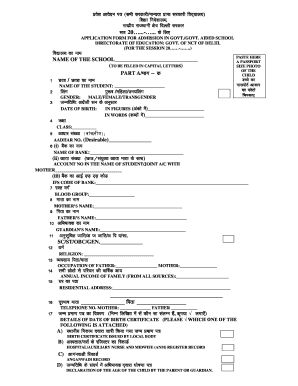
Directorate of Education,Delhi Govt of NCT of Delhi E IV Branch Form


What is the Directorate of Education, Delhi Govt of NCT of Delhi E IV Branch
The Directorate of Education for the Government of the National Capital Territory (NCT) of Delhi plays a crucial role in overseeing educational policies and administration within the region. The E IV Branch specifically focuses on managing admissions for schools, ensuring that the processes are streamlined and accessible to all students. This branch is responsible for the formulation and implementation of guidelines related to school admissions, making it a vital component of the educational framework in Delhi.
How to Use the Directorate of Education, Delhi Govt of NCT of Delhi E IV Branch
Utilizing the services of the Directorate of Education's E IV Branch involves understanding the admission process for schools. Parents and guardians can access information regarding application forms, eligibility criteria, and necessary documentation required for school admissions. The branch provides resources and support to assist families in navigating the admission process efficiently, ensuring that all applicants have a fair chance to enroll in their desired schools.
Steps to Complete the Directorate of Education, Delhi Govt of NCT of Delhi E IV Branch
Completing the admission process through the Directorate of Education involves several key steps:
- Gather necessary documents, including proof of residence, birth certificates, and any other required identification.
- Visit the official website of the Directorate of Education to access the admission form.
- Fill out the admission form accurately, ensuring all information is complete and correct.
- Submit the completed form along with the required documents, either online or in-person, as specified by the guidelines.
- Keep track of the admission schedule and any important dates related to the process.
Legal Use of the Directorate of Education, Delhi Govt of NCT of Delhi E IV Branch
The legal framework governing the Directorate of Education ensures that all processes related to school admissions are compliant with educational laws and regulations. This includes adherence to policies that promote equal access to education for all children, regardless of their background. The E IV Branch operates within these legal parameters, ensuring that all forms and procedures are recognized as valid and enforceable.
Key Elements of the Directorate of Education, Delhi Govt of NCT of Delhi E IV Branch
Several key elements define the operations of the E IV Branch:
- Admission Guidelines: Clear criteria that outline who is eligible to apply for school admission.
- Application Process: A structured process that includes form submission and document verification.
- Support Services: Resources available to assist families in understanding and completing the admission process.
- Compliance Standards: Adherence to legal and educational standards that govern admission practices.
Required Documents for the Directorate of Education, Delhi Govt of NCT of Delhi E IV Branch
To successfully complete the admission process, applicants must prepare and submit specific documents, which typically include:
- Proof of residence, such as utility bills or rental agreements.
- Birth certificate of the child applying for admission.
- Any previous school records, if applicable.
- Photographs of the child and parents or guardians.
Quick guide on how to complete directorate of educationdelhi govt of nct of delhi e iv branch
Complete Directorate Of Education,Delhi Govt Of NCT Of Delhi E IV Branch effortlessly on any device
Digital document management has become increasingly favored by businesses and individuals alike. It offers an ideal eco-friendly substitute for traditional printed and signed documents, as you can locate the necessary form and securely save it online. airSlate SignNow provides all the tools required to create, edit, and eSign your documents quickly without delays. Handle Directorate Of Education,Delhi Govt Of NCT Of Delhi E IV Branch on any device using the airSlate SignNow Android or iOS applications and enhance any document-centric operation today.
How to edit and eSign Directorate Of Education,Delhi Govt Of NCT Of Delhi E IV Branch with ease
- Obtain Directorate Of Education,Delhi Govt Of NCT Of Delhi E IV Branch and then click Get Form to begin.
- Utilize the tools we offer to fill out your document.
- Emphasize important sections of the documents or redact sensitive information with tools that airSlate SignNow offers specifically for that purpose.
- Create your signature using the Sign feature, which takes mere moments and holds the same legal validity as a conventional wet ink signature.
- Review the details and then click on the Done button to save your changes.
- Select your preferred method for sending your form: via email, SMS, invitation link, or download it to your computer.
Eliminate the worry of lost or misplaced documents, tedious form searches, or mistakes that require printing new copies. airSlate SignNow addresses your document management needs in just a few clicks from any device of your choice. Modify and eSign Directorate Of Education,Delhi Govt Of NCT Of Delhi E IV Branch and guarantee effective communication at every stage of your form preparation process with airSlate SignNow.
Create this form in 5 minutes or less
Create this form in 5 minutes!
How to create an eSignature for the directorate of educationdelhi govt of nct of delhi e iv branch
How to create an electronic signature for a PDF online
How to create an electronic signature for a PDF in Google Chrome
How to create an e-signature for signing PDFs in Gmail
How to create an e-signature right from your smartphone
How to create an e-signature for a PDF on iOS
How to create an e-signature for a PDF on Android
People also ask
-
What is the admission form for school feature in airSlate SignNow?
The admission form for school feature in airSlate SignNow allows educational institutions to create, send, and eSign customized admission forms electronically. This simplifies the application process for both students and administrators, making it more efficient and organized.
-
How does airSlate SignNow streamline the submission of admission forms for school?
With airSlate SignNow, schools can easily create digital admission forms that applicants can fill out and submit online. This not only reduces paperwork but also speeds up the processing time, allowing schools to review applications faster and improve communication with prospective students.
-
What are the pricing options for using airSlate SignNow for admission forms for school?
airSlate SignNow offers various pricing plans to accommodate different needs, including options specifically for educational institutions. You can choose a plan that fits your budget while enjoying the complete features for managing admission forms for school more effectively.
-
Can I customize the admission form for school with airSlate SignNow?
Yes, airSlate SignNow allows you to fully customize your admission form for school. You can add your institution’s branding, specific fields relevant to your application process, and even create workflows that suit your school's needs.
-
What integrations does airSlate SignNow support for the admission form for school?
airSlate SignNow integrates seamlessly with various applications, including CRM systems, document storage services, and educational platforms. These integrations enhance the efficiency of the admission process for school by allowing data transfer and management in a cohesive manner.
-
How secure is the admission form for school with airSlate SignNow?
Security is a top priority for airSlate SignNow. The admission form for school is safeguarded with advanced encryption and compliance with regulatory standards, ensuring that sensitive student information remains confidential and protected throughout the application process.
-
What are the benefits of using airSlate SignNow for managing admission forms for school?
Using airSlate SignNow for your admission forms for school brings numerous benefits, including reduced paperwork, improved speed of processing applications, and enhanced user experience for both applicants and administrators. The platform also allows easy tracking and management of submissions.
Get more for Directorate Of Education,Delhi Govt Of NCT Of Delhi E IV Branch
- California court e filing service provider green filing form
- Solved non guideline child support order form
- Findings and order after hearing contra costa superior court form
- Fl 347 bifurcation of status of marriage or domestic partnershipattachment judicial council forms
- The divorce process a complete step by step guide form
- Law forms fl 365
- Law forms fl 367
- Pleading on joinder employee benefit plan 129135 family law 129135 fl 370 form
Find out other Directorate Of Education,Delhi Govt Of NCT Of Delhi E IV Branch
- eSign North Dakota Real Estate Business Letter Template Computer
- eSign North Dakota Real Estate Quitclaim Deed Myself
- eSign Maine Sports Quitclaim Deed Easy
- eSign Ohio Real Estate LLC Operating Agreement Now
- eSign Ohio Real Estate Promissory Note Template Online
- How To eSign Ohio Real Estate Residential Lease Agreement
- Help Me With eSign Arkansas Police Cease And Desist Letter
- How Can I eSign Rhode Island Real Estate Rental Lease Agreement
- How Do I eSign California Police Living Will
- Can I eSign South Dakota Real Estate Quitclaim Deed
- How To eSign Tennessee Real Estate Business Associate Agreement
- eSign Michigan Sports Cease And Desist Letter Free
- How To eSign Wisconsin Real Estate Contract
- How To eSign West Virginia Real Estate Quitclaim Deed
- eSign Hawaii Police Permission Slip Online
- eSign New Hampshire Sports IOU Safe
- eSign Delaware Courts Operating Agreement Easy
- eSign Georgia Courts Bill Of Lading Online
- eSign Hawaii Courts Contract Mobile
- eSign Hawaii Courts RFP Online