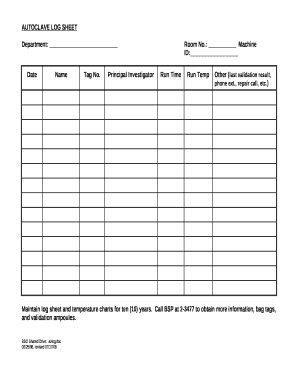
Autoclave Log Sheet PDF 2008-2026


What is the Autoclave Maintenance Log PDF?
The autoclave maintenance log PDF is a structured document designed to record essential maintenance activities related to autoclaves. This document serves as a vital tool for ensuring that autoclaves are functioning correctly and safely. It typically includes sections for documenting routine checks, repairs, and sterilization cycles. By maintaining a detailed log, facilities can track compliance with health and safety regulations, ensuring that sterilization processes meet industry standards.
How to Use the Autoclave Maintenance Log PDF
Using the autoclave maintenance log PDF involves several straightforward steps. First, download the PDF from a reliable source. Once downloaded, open the document using a PDF reader. Fill in the required fields, such as the date of maintenance, the technician's name, and specific tasks performed. It is essential to be thorough and accurate in documenting each maintenance activity. After completing the log, save the document securely for future reference and compliance audits.
Key Elements of the Autoclave Maintenance Log PDF
The key elements of the autoclave maintenance log PDF include:
- Date of Maintenance: The date when maintenance was performed.
- Technician's Name: The name of the individual who conducted the maintenance.
- Maintenance Tasks: A detailed list of tasks completed, such as cleaning, calibration, and repairs.
- Observations: Any issues noted during maintenance that may require further attention.
- Signatures: Signatures of the technician and a supervisor to verify the log's accuracy.
Steps to Complete the Autoclave Maintenance Log PDF
Completing the autoclave maintenance log PDF involves a systematic approach:
- Open the PDF document in a compatible reader.
- Enter the date of the maintenance activity.
- Fill in the technician's name and any relevant identification numbers.
- Document each maintenance task performed, ensuring clarity and detail.
- Include any observations or recommendations for future maintenance.
- Obtain signatures from both the technician and a supervisor.
- Save the completed log in a secure location for record-keeping.
Legal Use of the Autoclave Maintenance Log PDF
The legal use of the autoclave maintenance log PDF is crucial for compliance with health regulations and standards. Proper documentation can serve as evidence in case of audits or inspections. It is important to ensure that the log is filled out accurately and maintained for the required retention period as specified by relevant regulatory bodies. Failure to maintain a proper log may result in penalties or violations of health and safety standards.
Examples of Using the Autoclave Maintenance Log PDF
Examples of using the autoclave maintenance log PDF include:
- Documenting routine monthly maintenance checks in a dental office.
- Recording weekly sterilization cycles in a hospital setting.
- Tracking repairs and maintenance in a laboratory environment.
- Maintaining records for regulatory compliance in veterinary clinics.
Quick guide on how to complete autoclave log sheet pdf
Effortlessly prepare Autoclave Log Sheet Pdf on any device
Managing documents online has become increasingly popular among businesses and individuals. It offers an excellent eco-friendly alternative to conventional printed and signed documents, allowing you to access the necessary form and securely save it online. airSlate SignNow provides you with all the tools required to create, edit, and electronically sign your documents quickly and without delays. Handle Autoclave Log Sheet Pdf on any platform using airSlate SignNow's Android or iOS applications and enhance any document-related process today.
How to edit and electronically sign Autoclave Log Sheet Pdf with ease
- Obtain Autoclave Log Sheet Pdf and then click Get Form to begin.
- Use the tools we offer to fill out your form.
- Highlight pertinent sections of the documents or black out sensitive details with tools specifically provided by airSlate SignNow for that purpose.
- Create your signature using the Sign tool, which takes only seconds and holds the same legal validity as a traditional ink signature.
- Review the information and then click the Done button to save your modifications.
- Choose how you wish to send your form, via email, text message (SMS), or invitation link, or download it to your PC.
Eliminate worries about lost or misplaced documents, tedious form searches, or mistakes that necessitate printing new copies. airSlate SignNow meets your document management needs in just a few clicks from any device you prefer. Edit and electronically sign Autoclave Log Sheet Pdf and ensure exceptional communication at every stage of the form preparation process with airSlate SignNow.
Create this form in 5 minutes or less
Create this form in 5 minutes!
How to create an eSignature for the autoclave log sheet pdf
How to create an electronic signature for a PDF online
How to create an electronic signature for a PDF in Google Chrome
How to create an e-signature for signing PDFs in Gmail
How to create an e-signature right from your smartphone
How to create an e-signature for a PDF on iOS
How to create an e-signature for a PDF on Android
People also ask
-
What is an autoclave maintenance log?
An autoclave maintenance log is a detailed record that tracks the maintenance and servicing of autoclave machines. This log ensures compliance with safety standards and helps identify any issues before they become serious. Keeping an autoclave maintenance log is crucial for facilities aiming to maintain optimal equipment performance.
-
Why is having an autoclave maintenance log important?
Having an autoclave maintenance log is important for several reasons, including compliance with health regulations, ensuring patient safety, and prolonging the lifespan of the equipment. It also helps in preparing for audits and inspections. Regularly updating your autoclave maintenance log can save time and reduce costs associated with repairs.
-
How does airSlate SignNow facilitate autoclave maintenance logs?
airSlate SignNow provides a user-friendly platform that allows you to easily create and manage your autoclave maintenance logs. By digitizing these records, it enhances accessibility and organization. With airSlate SignNow, you can streamline your documentation processes, ensuring that your autoclave maintenance log is always up-to-date.
-
What features does airSlate SignNow offer for autoclave maintenance logs?
airSlate SignNow offers features such as electronic signatures, secure document storage, and easy sharing options for your autoclave maintenance log. You can automate reminders for maintenance activities, ensuring nothing is overlooked. These features make it easier to maintain comprehensive records efficiently.
-
Can I integrate airSlate SignNow with other software for my autoclave maintenance log?
Yes, airSlate SignNow supports a variety of integrations with other software, enhancing the management of your autoclave maintenance log. You can connect it with systems like ERP or inventory management tools for better tracking and reporting. This integration helps streamline your operations and data flow.
-
Is airSlate SignNow suitable for all sizes of businesses needing autoclave maintenance logs?
Absolutely! airSlate SignNow is designed to accommodate businesses of all sizes, whether you're a small clinic or a large hospital. The platform's flexibility allows for scaling according to your needs, making it an excellent choice for maintaining autoclave maintenance logs without overcomplicating processes.
-
How does airSlate SignNow ensure the security of my autoclave maintenance log?
airSlate SignNow places a strong emphasis on security, employing encryption and secure access controls to protect your autoclave maintenance log. This ensures that only authorized personnel can view or modify sensitive maintenance information. Your data remains safe and compliant with industry standards.
Get more for Autoclave Log Sheet Pdf
- P596pdf department of the treasury internal revenue form
- 2020 instructions for form 1045 instructions for form 1045application for tentative refund
- Pdf practical pointers on irs form 8283 ampamp gift letters land trust
- Ca 3587 form
- Student finance northern ireland current year income form
- Maryland form el101 maryland income tax declaration for
- Fillable pdf form templates
- Ticket o matic form
Find out other Autoclave Log Sheet Pdf
- eSign New York Courts Business Plan Template Later
- Can I eSign North Carolina Courts Limited Power Of Attorney
- eSign North Dakota Courts Quitclaim Deed Safe
- How To eSign Rhode Island Sports Quitclaim Deed
- Help Me With eSign Oregon Courts LLC Operating Agreement
- eSign North Dakota Police Rental Lease Agreement Now
- eSign Tennessee Courts Living Will Simple
- eSign Utah Courts Last Will And Testament Free
- eSign Ohio Police LLC Operating Agreement Mobile
- eSign Virginia Courts Business Plan Template Secure
- How To eSign West Virginia Courts Confidentiality Agreement
- eSign Wyoming Courts Quitclaim Deed Simple
- eSign Vermont Sports Stock Certificate Secure
- eSign Tennessee Police Cease And Desist Letter Now
- Help Me With eSign Texas Police Promissory Note Template
- eSign Utah Police LLC Operating Agreement Online
- eSign West Virginia Police Lease Agreement Online
- eSign Wyoming Sports Residential Lease Agreement Online
- How Do I eSign West Virginia Police Quitclaim Deed
- eSignature Arizona Banking Moving Checklist Secure