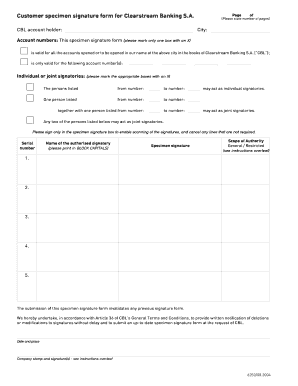
How to Fill Specimen Signature Card Form


What is a specimen signature card?
A specimen signature card is a document that captures an individual's signature for verification purposes. It is commonly used by banks, financial institutions, and other organizations to authenticate a person's identity. This card serves as a reference point, ensuring that the signature on various documents matches the one on file. The specimen signature document is crucial in preventing fraud and maintaining security in transactions.
Key elements of a specimen signature card
When filling out a specimen signature card, it is important to include several key elements to ensure its validity. These elements typically include:
- Full Name: The individual's complete legal name must be clearly printed.
- Signature: The individual must provide their signature in the designated area, ensuring it is consistent with their usual signing style.
- Date: The date of signing should be included to establish the timeline of the document.
- Identification Information: Some institutions may require additional identification details, such as a driver's license number or Social Security number.
Steps to complete a specimen signature card
Completing a specimen signature card involves a straightforward process. Here are the steps to follow:
- Obtain the specimen signature card from the requesting organization.
- Fill in your full name as it appears on official documents.
- Sign the card in the specified area, ensuring your signature matches your usual signing style.
- Add the date of signing.
- If required, provide any additional identification information.
- Submit the completed card to the organization that requested it.
Legal use of a specimen signature card
The legal use of a specimen signature card is essential for various transactions. It serves as a binding document that can be used in legal proceedings to verify a person's identity. Organizations often rely on these cards to ensure that signatures on contracts, checks, and other legal documents are authentic. Compliance with relevant laws and regulations, such as the ESIGN Act and UETA, is necessary to maintain the document's legal standing.
Examples of using a specimen signature card
Specimen signature cards are utilized in various scenarios, including:
- Bank Accounts: Banks require a specimen signature card to authenticate account holders' signatures for check processing and withdrawals.
- Loan Applications: Financial institutions may request a specimen signature to verify the identity of loan applicants.
- Corporate Transactions: Companies often use specimen signature cards to authorize individuals to sign on behalf of the organization.
Digital vs. paper version of the specimen signature card
Both digital and paper versions of the specimen signature card serve the same purpose but differ in their execution. Digital versions allow for quicker processing and easier storage, while paper versions may be required for specific legal or institutional purposes. It is important to confirm with the requesting organization which format they accept to ensure compliance and validity.
Quick guide on how to complete how to fill specimen signature card
Complete How To Fill Specimen Signature Card effortlessly on any device
Digital document management has gained tremendous popularity among companies and individuals. It serves as an ideal environmentally friendly alternative to traditional printed and signed documents, as you can access the necessary form and securely store it online. airSlate SignNow equips you with all the tools required to create, edit, and electronically sign your documents promptly without any hold-ups. Manage How To Fill Specimen Signature Card on any device using airSlate SignNow's Android or iOS applications and simplify any document-related process today.
The easiest method to edit and electronically sign How To Fill Specimen Signature Card with ease
- Locate How To Fill Specimen Signature Card and click Get Form to commence.
- Utilize the tools we offer to complete your document.
- Highlight important sections of the documents or redact sensitive details with tools that airSlate SignNow provides specifically for that purpose.
- Create your eSignature with the Sign tool, which takes mere seconds and carries the same legal authority as a conventional wet ink signature.
- Review all the information and click on the Done button to save your modifications.
- Select your preferred method to send your form, whether via email, SMS, or invitation link, or download it to your computer.
Say goodbye to lost or misplaced files, tedious form searching, or mistakes that require reprinting new document copies. airSlate SignNow fulfills your document management needs in just a few clicks from any device you prefer. Edit and electronically sign How To Fill Specimen Signature Card and ensure exceptional communication at every stage of your form preparation process with airSlate SignNow.
Create this form in 5 minutes or less
Create this form in 5 minutes!
How to create an eSignature for the how to fill specimen signature card
How to create an electronic signature for a PDF online
How to create an electronic signature for a PDF in Google Chrome
How to create an e-signature for signing PDFs in Gmail
How to create an e-signature right from your smartphone
How to create an e-signature for a PDF on iOS
How to create an e-signature for a PDF on Android
People also ask
-
What is a specimen signature and why is it important?
A specimen signature is a sample of an individual's signature that serves as a reference for verifying authenticity on documents. It is important because it helps in preventing fraud and ensures that all signed documents are legally binding, especially when using electronic signatures in airSlate SignNow.
-
How can airSlate SignNow help me manage specimen signatures?
airSlate SignNow provides an easy-to-use platform where you can securely store and manage your specimen signatures. This functionality simplifies the process of document signing by allowing you to quickly input your signature, ensuring accuracy and legal compliance with every document.
-
Is there a cost associated with using specimen signatures in airSlate SignNow?
airSlate SignNow offers flexible pricing plans that include features for managing specimen signatures. While the basic plan may have some limitations, opting for a premium plan provides additional features and greater flexibility for businesses that rely heavily on electronic signing and specimen signatures.
-
Can specimen signatures be used across multiple document types?
Yes, specimen signatures can be used across various document types in airSlate SignNow, including contracts, agreements, and forms. This versatility allows businesses to maintain consistency and authenticity in all their signed documents, making the signing process efficient and reliable.
-
What security measures does airSlate SignNow implement for specimen signatures?
airSlate SignNow takes security seriously, implementing encryption and authentication measures to protect specimen signatures. These measures ensure that only authorized individuals can access and use their specimen signatures, safeguarding against unauthorized use and potential fraud.
-
How does airSlate SignNow integrate with other applications for managing specimen signatures?
airSlate SignNow offers seamless integrations with various applications, making it easy to incorporate specimen signatures into your existing workflow. This allows you to connect with CRM systems, document management tools, and other software, enhancing productivity and simplifying the signing process.
-
What are the benefits of using specimen signatures in airSlate SignNow?
Using specimen signatures in airSlate SignNow enhances the efficiency and reliability of document signing. By offering a simple way to verify identity and ensure document validity, businesses can reduce signing time and streamline their operations, ultimately improving customer satisfaction.
Get more for How To Fill Specimen Signature Card
Find out other How To Fill Specimen Signature Card
- Help Me With Sign Nebraska Business Operations Presentation
- How To Sign Arizona Car Dealer Form
- How To Sign Arkansas Car Dealer Document
- How Do I Sign Colorado Car Dealer PPT
- Can I Sign Florida Car Dealer PPT
- Help Me With Sign Illinois Car Dealer Presentation
- How Can I Sign Alabama Charity Form
- How Can I Sign Idaho Charity Presentation
- How Do I Sign Nebraska Charity Form
- Help Me With Sign Nevada Charity PDF
- How To Sign North Carolina Charity PPT
- Help Me With Sign Ohio Charity Document
- How To Sign Alabama Construction PDF
- How To Sign Connecticut Construction Document
- How To Sign Iowa Construction Presentation
- How To Sign Arkansas Doctors Document
- How Do I Sign Florida Doctors Word
- Can I Sign Florida Doctors Word
- How Can I Sign Illinois Doctors PPT
- How To Sign Texas Doctors PDF