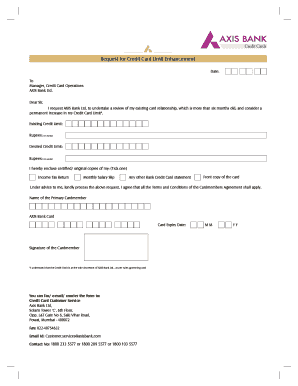
Axis Credit Card Limit Enhancement Form


What is the Axis Credit Card Limit Enhancement Form
The Axis Credit Card Limit Enhancement Form is a specific document designed for customers seeking to increase their credit card limit with Axis Bank. This form serves as a formal request to the bank, allowing customers to provide necessary information and justification for their desired limit increase. By completing this form, users can streamline the process of requesting a credit limit adjustment, ensuring that their application is considered efficiently and effectively.
How to use the Axis Credit Card Limit Enhancement Form
Using the Axis Credit Card Limit Enhancement Form is straightforward. Customers should first obtain the form, which can typically be found on the bank's official website or requested from a branch. Once in possession of the form, users should fill it out with accurate personal information, including their current credit limit, desired limit, and reasons for the request. It is essential to provide clear and honest information to facilitate the review process by the bank.
Steps to complete the Axis Credit Card Limit Enhancement Form
Completing the Axis Credit Card Limit Enhancement Form involves several key steps:
- Obtain the form from the Axis Bank website or a local branch.
- Fill in your personal details, including your full name, contact information, and account number.
- Specify your current credit limit and the amount you wish to increase it to.
- Provide a brief explanation of why you are requesting the increase, such as improved income or increased expenses.
- Review the form for accuracy and completeness before submission.
Legal use of the Axis Credit Card Limit Enhancement Form
The Axis Credit Card Limit Enhancement Form is legally recognized as a formal request to the bank. To ensure its validity, users must adhere to the guidelines set forth by the bank and comply with applicable regulations regarding credit and lending practices. Providing accurate information and signatures where required is crucial for the form to be considered legally binding.
Key elements of the Axis Credit Card Limit Enhancement Form
Several key elements must be included in the Axis Credit Card Limit Enhancement Form to ensure its effectiveness:
- Personal Information: Full name, address, and contact details.
- Account Information: Current credit limit and requested limit.
- Reason for Increase: Justification for the requested limit adjustment.
- Signature: Acknowledgment of the information provided and consent to the request.
Eligibility Criteria
To successfully submit the Axis Credit Card Limit Enhancement Form, applicants must meet certain eligibility criteria. Typically, these criteria include having an existing credit card account with Axis Bank, maintaining a good payment history, and demonstrating sufficient income to support the requested limit increase. It is advisable for users to review these criteria before applying to enhance their chances of approval.
Quick guide on how to complete axis credit card limit enhancement form
Prepare Axis Credit Card Limit Enhancement Form effortlessly on any device
Digital document management has gained immense traction among businesses and individuals. It serves as an ideal environmentally friendly alternative to traditional printed and signed documents, allowing you to access the necessary form and securely keep it online. airSlate SignNow provides you with all the tools required to create, edit, and electronically sign your files promptly without delays. Handle Axis Credit Card Limit Enhancement Form on any device using airSlate SignNow Android or iOS applications and enhance any document-focused procedure today.
The simplest way to edit and electronically sign Axis Credit Card Limit Enhancement Form without hassle
- Obtain Axis Credit Card Limit Enhancement Form and click on Get Form to begin.
- Make use of the tools we offer to complete your document.
- Emphasize important sections of the documents or conceal sensitive information with tools specifically offered by airSlate SignNow for that purpose.
- Formulate your eSignature using the Sign tool, which takes moments and carries the same legal validity as a conventional wet ink signature.
- Verify all the details and click on the Done button to save your changes.
- Choose how you wish to send your form, via email, SMS, or invitation link, or download it to your computer.
Eliminate concerns about lost or misplaced documents, tedious form searching, or errors that require new document copies to be printed. airSlate SignNow addresses your document management needs in just a few clicks from any device you prefer. Modify and electronically sign Axis Credit Card Limit Enhancement Form while ensuring seamless communication at any phase of the document preparation process with airSlate SignNow.
Create this form in 5 minutes or less
Create this form in 5 minutes!
How to create an eSignature for the axis credit card limit enhancement form
How to create an electronic signature for a PDF online
How to create an electronic signature for a PDF in Google Chrome
How to create an e-signature for signing PDFs in Gmail
How to create an e-signature right from your smartphone
How to create an e-signature for a PDF on iOS
How to create an e-signature for a PDF on Android
People also ask
-
What is limitenhancement com and how does it relate to airSlate SignNow?
Limitenhancement com is a platform that highlights the capabilities of airSlate SignNow, enabling businesses to easily send and eSign documents. With its user-friendly interface, it empowers users to streamline their document signing processes effectively. By utilizing limitenhancement com, companies can enhance productivity through seamless electronic signatures.
-
What are the key features of airSlate SignNow available on limitenhancement com?
AirSlate SignNow offers a wide range of features accessible through limitenhancement com, including document templates, automated workflows, and real-time tracking. These features help simplify the signing process and improve collaboration among team members. Additionally, its robust security measures ensure that your documents are protected.
-
How does airSlate SignNow pricing work as mentioned on limitenhancement com?
The pricing for airSlate SignNow, as detailed on limitenhancement com, is designed to be cost-effective, catering to businesses of all sizes. There are flexible plans available, allowing users to choose options based on their specific requirements. Each plan includes essential features, ensuring that users receive great value for their investment.
-
Can airSlate SignNow integrate with other platforms as indicated on limitenhancement com?
Yes, airSlate SignNow offers extensive integration capabilities with various platforms, as highlighted on limitenhancement com. Users can connect it with CRM systems, storage solutions, and other business applications to create a cohesive workflow. This flexibility helps businesses tailor their document management processes to their specific needs.
-
What are the benefits of using airSlate SignNow over traditional methods as per limitenhancement com?
Using airSlate SignNow provides signNow benefits over traditional signing methods, as outlined on limitenhancement com. It reduces the time and costs associated with printing, scanning, and mailing documents. Furthermore, the electronic signature process is faster and more convenient, allowing for quicker turnaround on important agreements.
-
Is airSlate SignNow suitable for all types of businesses according to limitenhancement com?
Yes, airSlate SignNow is designed to be user-friendly and adaptable, making it suitable for businesses of all sizes and industries, as noted on limitenhancement com. Whether you're a small startup or a large enterprise, the platform's features can be customized to meet your unique requirements. This versatility makes it a popular choice among diverse sectors.
-
How secure is airSlate SignNow, based on information from limitenhancement com?
AirSlate SignNow prioritizes security, implementing advanced measures to protect user data, as emphasized on limitenhancement com. The platform complies with industry standards and regulations to ensure that your documents remain confidential and secure during the signing process. Trust in airSlate SignNow's robust security features for your critical documents.
Get more for Axis Credit Card Limit Enhancement Form
- Upon consideration of the motion to of the form
- Instructions to file petition to accept adult guardianship form
- Elder law in colorado denver bar association form
- Self help forms miscellaneous colorado judicial branch
- District court county colorado court address court use form
- Users manual for conservators in coloradomanualzzcom form
- Fillable online the following proceedings concerns the form
- I am the plaintiffpetitioner defendantrespondent in this action form
Find out other Axis Credit Card Limit Enhancement Form
- How To Integrate Sign in Banking
- How To Use Sign in Banking
- Help Me With Use Sign in Banking
- Can I Use Sign in Banking
- How Do I Install Sign in Banking
- How To Add Sign in Banking
- How Do I Add Sign in Banking
- How Can I Add Sign in Banking
- Can I Add Sign in Banking
- Help Me With Set Up Sign in Government
- How To Integrate eSign in Banking
- How To Use eSign in Banking
- How To Install eSign in Banking
- How To Add eSign in Banking
- How To Set Up eSign in Banking
- How To Save eSign in Banking
- How To Implement eSign in Banking
- How To Set Up eSign in Construction
- How To Integrate eSign in Doctors
- How To Use eSign in Doctors