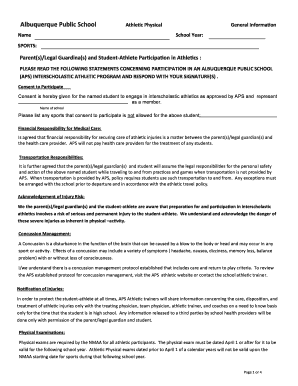
Aps Sports Physical Form


What is the APS Sports Physical Form
The APS sports physical form is a document required for students participating in school-sponsored athletic activities. This form serves to ensure that a student is physically fit and healthy enough to engage in sports. It typically includes sections for personal information, medical history, and a physical examination conducted by a licensed healthcare provider. The completion of this form is crucial for the safety and well-being of student-athletes, as it helps identify any potential health risks before participation.
How to Obtain the APS Sports Physical Form
To obtain the APS sports physical form, parents or guardians can usually visit the official website of the school district or the specific school. Many schools provide downloadable versions of the form in PDF format, making it easy to print and complete. Additionally, some schools may have physical copies available at their administrative offices. It is important to ensure that the most current version of the form is used, as requirements may change from year to year.
Steps to Complete the APS Sports Physical Form
Completing the APS sports physical form involves several key steps:
- Fill out the personal information section, including the student's name, date of birth, and contact details.
- Provide a detailed medical history, including any previous injuries, surgeries, or chronic conditions.
- Schedule a physical examination with a licensed healthcare provider, who will assess the student's overall health and fitness.
- Ensure the healthcare provider completes and signs the designated section of the form, confirming the student is cleared for participation.
- Submit the completed form to the appropriate school official by the specified deadline.
Legal Use of the APS Sports Physical Form
The APS sports physical form is legally binding when properly completed and signed. It serves as a record of the student's health status and is often required for participation in school sports. Compliance with state laws and school district policies is essential to ensure that the form is accepted. Schools may have specific legal requirements regarding the frequency of physical examinations and documentation, which must be adhered to for the form to be valid.
Key Elements of the APS Sports Physical Form
Several key elements are essential to the APS sports physical form:
- Personal Information: Basic details about the student, including name, age, and emergency contact information.
- Medical History: A comprehensive overview of any past medical issues, allergies, or medications.
- Physical Examination Results: Findings from the healthcare provider's assessment, including height, weight, and overall fitness level.
- Signature: Signatures from both the healthcare provider and the parent or guardian, verifying the accuracy of the information provided.
Examples of Using the APS Sports Physical Form
The APS sports physical form is utilized in various scenarios, including:
- Before the start of a new sports season, ensuring all athletes meet health requirements.
- When a student transfers to a new school and needs to provide proof of their physical fitness.
- In the event of an injury, to reassess the student’s ability to return to play safely.
Quick guide on how to complete aps sports physical form
Complete Aps Sports Physical Form effortlessly on any device
Online document management has become increasingly popular among businesses and individuals. It serves as an ideal eco-friendly alternative to conventional printed and signed documents, enabling you to obtain the correct format and securely store it online. airSlate SignNow equips you with all the necessary tools to create, modify, and eSign your documents promptly without delays. Manage Aps Sports Physical Form on any device using airSlate SignNow's Android or iOS applications and simplify any document-related task today.
How to alter and eSign Aps Sports Physical Form with ease
- Locate Aps Sports Physical Form and click Get Form to begin.
- Utilize the features we offer to fill out your form.
- Emphasize pertinent sections of the documents or obscure sensitive information using tools that airSlate SignNow specifically offers for that purpose.
- Create your signature with the Sign tool, which takes only seconds and holds the same legal significance as a conventional wet ink signature.
- Review the details and click the Done button to save your changes.
- Select how you wish to send your form, whether by email, SMS, invite link, or download it to your computer.
Eliminate concerns about lost or misplaced documents, tedious form searching, or mistakes that necessitate printing new copies. airSlate SignNow addresses your document management needs in just a few clicks from any device you prefer. Edit and eSign Aps Sports Physical Form while ensuring effective communication throughout your form preparation process with airSlate SignNow.
Create this form in 5 minutes or less
Create this form in 5 minutes!
How to create an eSignature for the aps sports physical form
How to create an electronic signature for a PDF online
How to create an electronic signature for a PDF in Google Chrome
How to create an e-signature for signing PDFs in Gmail
How to create an e-signature right from your smartphone
How to create an e-signature for a PDF on iOS
How to create an e-signature for a PDF on Android
People also ask
-
What is the aps physical form and how can it be used with airSlate SignNow?
The aps physical form is a document format used for various applications, including legal and administrative purposes. With airSlate SignNow, users can easily upload, send, and eSign the aps physical form to streamline their document workflows and enhance efficiency.
-
What are the key features of airSlate SignNow for managing aps physical forms?
AirSlate SignNow offers features such as template creation, customizable workflows, and secure eSignature capabilities, making it ideal for managing aps physical forms. Users can also track document status and receive notifications, ensuring that all forms are signed and processed promptly.
-
Is there a cost associated with using airSlate SignNow for aps physical forms?
Yes, airSlate SignNow provides a range of pricing plans based on features and usage. Users can choose a plan that meets their needs for handling aps physical forms, ensuring they get the most cost-effective solution for their document management.
-
Can airSlate SignNow integrate with other software for handling aps physical forms?
Absolutely! AirSlate SignNow seamlessly integrates with various software solutions, including CRM systems and cloud storage platforms, to simplify the management of aps physical forms. This integration helps enhance productivity by allowing users to access and send forms from their preferred applications.
-
What are the benefits of using airSlate SignNow for sending aps physical forms?
Using airSlate SignNow for sending aps physical forms provides numerous benefits, including increased efficiency, reduced turnaround times, and improved document security. The platform's user-friendly interface allows for quick sending and signing, making it a great choice for businesses.
-
How does eSigning an aps physical form work in airSlate SignNow?
eSigning an aps physical form in airSlate SignNow is straightforward. Users upload the form, specify the signing fields, and send it to the intended recipients, who can sign electronically from anywhere. This process saves time and preserves the integrity of the document.
-
What types of businesses can benefit from using airSlate SignNow for their aps physical forms?
Any business that requires formal documentation, such as legal firms, educational institutions, and healthcare organizations, can benefit from using airSlate SignNow for their aps physical forms. The platform is designed to meet diverse industry needs, ensuring compliance and efficiency.
Get more for Aps Sports Physical Form
- Chapter c application for replacement title form 735 515 oregon
- Application for replacement title form
- A replacement title may be applied for only when an oregon title has been lost destroyed form
- Original facility application ny dmv form
- Original facility application dmv ny form
- Pdf physicians reporting form nygov
- Physician s reporting form new york state dmv dmv ny
- Form mv 6641mp ampquotapplication for a metered parking waiver
Find out other Aps Sports Physical Form
- How To eSignature Vermont Residential lease agreement form
- How To eSignature Rhode Island Standard residential lease agreement
- eSignature Mississippi Commercial real estate contract Fast
- eSignature Arizona Contract of employment Online
- eSignature Texas Contract of employment Online
- eSignature Florida Email Contracts Free
- eSignature Hawaii Managed services contract template Online
- How Can I eSignature Colorado Real estate purchase contract template
- How To eSignature Mississippi Real estate purchase contract template
- eSignature California Renter's contract Safe
- eSignature Florida Renter's contract Myself
- eSignature Florida Renter's contract Free
- eSignature Florida Renter's contract Fast
- eSignature Vermont Real estate sales contract template Later
- Can I eSignature Texas New hire forms
- How Can I eSignature California New hire packet
- How To eSignature South Carolina Real estate document
- eSignature Florida Real estate investment proposal template Free
- How To eSignature Utah Real estate forms
- How Do I eSignature Washington Real estate investment proposal template