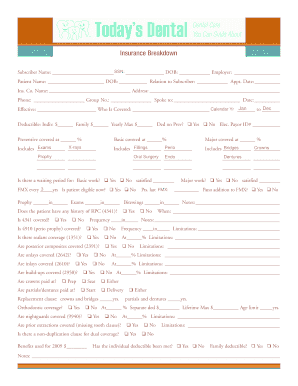
Insurance Breakdown Sheet Form


What is the insurance breakdown sheet?
The insurance breakdown sheet is a comprehensive document that outlines the details of an insurance policy, including coverage limits, premiums, deductibles, and any exclusions. This form is particularly useful for individuals seeking clarity on their dental insurance coverage, as it helps to summarize the benefits and costs associated with dental procedures. By providing a clear overview, the insurance breakdown sheet assists policyholders in understanding their financial responsibilities and the extent of their coverage.
How to use the insurance breakdown sheet
Using the insurance breakdown sheet involves several straightforward steps. First, gather all relevant information about your dental insurance policy, including your policy number and the specifics of your coverage. Next, fill out the form with accurate details regarding your dental procedures, including the estimated costs and any applicable copayments. Once completed, review the information to ensure accuracy. This document can then be shared with your dental provider to facilitate billing and clarify coverage before treatment begins.
Steps to complete the insurance breakdown sheet
Completing the insurance breakdown sheet requires careful attention to detail. Follow these steps for accuracy:
- Start by entering your personal information, including your name, address, and contact details.
- Input your insurance policy information, including the provider's name and policy number.
- List the dental procedures you plan to undergo, along with their estimated costs.
- Include any deductibles, copayments, or out-of-pocket expenses you may incur.
- Review the completed sheet for any errors or omissions before finalizing it.
Legal use of the insurance breakdown sheet
The insurance breakdown sheet can serve as a legally binding document when filled out correctly and signed by the relevant parties. To ensure its legal standing, it is essential to comply with the eSignature laws in your state, such as the ESIGN Act and UETA. These laws validate electronic signatures and ensure that the document is recognized in a court of law. By using a trusted electronic signature platform, you can enhance the legal integrity of your insurance breakdown sheet.
Key elements of the insurance breakdown sheet
Several key elements make up the insurance breakdown sheet, ensuring that it provides comprehensive information. These include:
- Policyholder Information: Name, address, and contact details of the insured.
- Insurance Provider Details: Name and contact information of the insurance company.
- Coverage Information: A detailed description of the coverage limits, including any exclusions.
- Cost Breakdown: Estimated costs for dental procedures, including copayments and deductibles.
- Signature Section: Area for the policyholder's signature to validate the document.
How to obtain the insurance breakdown sheet
The insurance breakdown sheet can typically be obtained from your insurance provider or through their website. Many insurance companies offer downloadable PDF versions of the form, which can be filled out electronically. If you prefer a physical copy, you can request one directly from your insurance agent or customer service representative. Additionally, templates may be available online, allowing you to customize the sheet according to your specific needs.
Quick guide on how to complete insurance breakdown sheet
Prepare Insurance Breakdown Sheet easily on any device
The management of documents online has become increasingly favored by businesses and individuals. It offers an ideal eco-friendly substitute for traditional printed and signed documents, allowing you to access the correct form and securely store it online. airSlate SignNow provides you with all the necessary tools to create, modify, and electronically sign your documents quickly without any delays. Handle Insurance Breakdown Sheet on any platform with airSlate SignNow's Android or iOS applications and enhance any document-related process today.
How to modify and eSign Insurance Breakdown Sheet without any hassle
- Obtain Insurance Breakdown Sheet and click on Get Form to begin.
- Utilize the tools we provide to complete your form.
- Emphasize pertinent sections of your documents or conceal sensitive information with tools that airSlate SignNow specifically offers for that purpose.
- Create your signature with the Sign feature, which takes only seconds and carries the same legal validity as a conventional wet ink signature.
- Review all the details and click on the Done button to save your modifications.
- Select how you wish to send your form, whether by email, SMS, or an invitation link, or download it to your computer.
Say goodbye to lost or misplaced documents, tedious form searches, or mistakes that necessitate printing new document copies. airSlate SignNow fulfills all your document management needs in just a few clicks from any device you prefer. Modify and eSign Insurance Breakdown Sheet and ensure exceptional communication at every stage of the form preparation process with airSlate SignNow.
Create this form in 5 minutes or less
Create this form in 5 minutes!
How to create an eSignature for the insurance breakdown sheet
How to create an electronic signature for a PDF online
How to create an electronic signature for a PDF in Google Chrome
How to create an e-signature for signing PDFs in Gmail
How to create an e-signature right from your smartphone
How to create an e-signature for a PDF on iOS
How to create an e-signature for a PDF on Android
People also ask
-
What is an insurance breakdown form pdf and how is it used?
An insurance breakdown form pdf is a document that helps policyholders detail their insurance coverage and benefits. It provides a clear overview of what's covered under a policy, making it easier for users to understand their insurance details. This form is essential for effective communication between insurance providers and clients.
-
How can I create an insurance breakdown form pdf using airSlate SignNow?
Creating an insurance breakdown form pdf using airSlate SignNow is straightforward. Our platform allows users to upload existing documents or create new ones from scratch, incorporating necessary fields for data collection. Once you customize your insurance breakdown form pdf, you can easily send it out for eSignature.
-
Is there a cost associated with using airSlate SignNow for insurance breakdown form pdfs?
Yes, there are various pricing plans available for airSlate SignNow, catering to different business needs. The service is cost-effective, with options that help businesses manage their documentation efficiently, including the creation and signing of insurance breakdown form pdfs. For specific pricing, check our website for detailed plans.
-
What features does airSlate SignNow offer for managing insurance breakdown form pdfs?
airSlate SignNow includes various features such as customizable templates, eSignature capabilities, and collaboration tools. Users can ensure that their insurance breakdown form pdfs are not only easy to distribute but also secure and legally binding. Additionally, our platform offers tracking and notification features for document statuses.
-
Can I integrate airSlate SignNow with other software for insurance breakdown forms?
Absolutely! airSlate SignNow offers seamless integrations with various applications, making it easy to enhance your workflow. You can connect your existing software systems with our tools to manage insurance breakdown form pdfs efficiently, thus streamlining your operational processes.
-
What are the benefits of using airSlate SignNow for insurance documentation?
Using airSlate SignNow for insurance documentation provides numerous benefits. It simplifies the signing process, saves time, and enhances security for your insurance breakdown form pdfs. With our platform, businesses can reduce paperwork and improve customer satisfaction through faster turnaround times.
-
Is it secure to send an insurance breakdown form pdf through airSlate SignNow?
Yes, sending an insurance breakdown form pdf through airSlate SignNow is highly secure. Our platform employs advanced encryption methods to protect your documents and sensitive information. Additionally, we comply with various regulations to ensure that your data remains confidential and secure.
Get more for Insurance Breakdown Sheet
Find out other Insurance Breakdown Sheet
- eSignature Oklahoma Insurance Warranty Deed Safe
- eSignature Pennsylvania High Tech Bill Of Lading Safe
- eSignature Washington Insurance Work Order Fast
- eSignature Utah High Tech Warranty Deed Free
- How Do I eSignature Utah High Tech Warranty Deed
- eSignature Arkansas Legal Affidavit Of Heirship Fast
- Help Me With eSignature Colorado Legal Cease And Desist Letter
- How To eSignature Connecticut Legal LLC Operating Agreement
- eSignature Connecticut Legal Residential Lease Agreement Mobile
- eSignature West Virginia High Tech Lease Agreement Template Myself
- How To eSignature Delaware Legal Residential Lease Agreement
- eSignature Florida Legal Letter Of Intent Easy
- Can I eSignature Wyoming High Tech Residential Lease Agreement
- eSignature Connecticut Lawers Promissory Note Template Safe
- eSignature Hawaii Legal Separation Agreement Now
- How To eSignature Indiana Legal Lease Agreement
- eSignature Kansas Legal Separation Agreement Online
- eSignature Georgia Lawers Cease And Desist Letter Now
- eSignature Maryland Legal Quitclaim Deed Free
- eSignature Maryland Legal Lease Agreement Template Simple