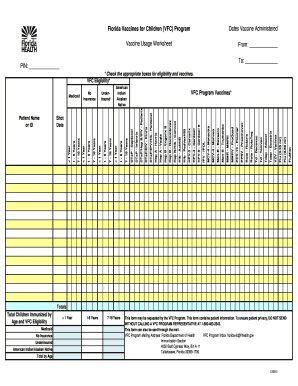
Vaccine Usage Worksheet Form


What is the Vaccine Usage Worksheet
The vaccine usage worksheet is a crucial document used primarily by healthcare providers to track and report the administration of vaccines. This form helps ensure that vaccine distribution aligns with guidelines set by health authorities, such as the Centers for Disease Control and Prevention (CDC) and the Vaccines for Children (VFC) program. It typically includes details about the type of vaccine administered, the number of doses given, and patient information, which is essential for maintaining accurate immunization records.
How to use the Vaccine Usage Worksheet
Using the vaccine usage worksheet involves several straightforward steps. First, healthcare providers should gather all necessary patient information, including names, dates of birth, and vaccination dates. Next, accurately fill in the worksheet with the appropriate vaccine details, such as the vaccine type and lot number. After completing the form, it should be submitted to the relevant health department or organization to ensure compliance with reporting requirements. Utilizing an electronic signature platform can streamline this process, making it easier to manage and submit documentation securely.
Steps to complete the Vaccine Usage Worksheet
Completing the vaccine usage worksheet requires careful attention to detail. Here are the essential steps:
- Gather patient information, including full names and dates of birth.
- Record the date of each vaccine administration.
- Document the type of vaccine given, including the manufacturer and lot number.
- Indicate the number of doses administered.
- Review the completed worksheet for accuracy before submission.
Following these steps ensures that the worksheet is filled out correctly, which is vital for maintaining accurate vaccination records.
Legal use of the Vaccine Usage Worksheet
The legal use of the vaccine usage worksheet is governed by various regulations that ensure the integrity and confidentiality of patient information. Compliance with laws such as the Health Insurance Portability and Accountability Act (HIPAA) is essential when handling patient data. Additionally, the worksheet must be filled out accurately and submitted in accordance with state and federal guidelines to be considered legally binding. Utilizing a secure platform for electronic submission can enhance compliance and protect sensitive information.
Key elements of the Vaccine Usage Worksheet
Several key elements must be included in the vaccine usage worksheet to ensure its effectiveness and compliance. These elements typically encompass:
- Patient identification information.
- Details of the vaccine administered, including type and lot number.
- Date of administration.
- Number of doses given.
- Provider information, including signature and credentials.
Incorporating these elements helps maintain accurate records and supports public health initiatives.
Examples of using the Vaccine Usage Worksheet
Examples of using the vaccine usage worksheet can vary based on the healthcare setting. For instance, a pediatric clinic may use the worksheet to track vaccinations for children enrolled in the VFC program. In contrast, a public health department may utilize the worksheet to compile data for community vaccination campaigns. In both cases, accurate documentation is essential for reporting and compliance purposes, as it helps ensure that vaccination efforts are effective and well-coordinated.
Quick guide on how to complete vaccine usage worksheet
Easily Prepare Vaccine Usage Worksheet on Any Device
Managing documents online has become increasingly popular among businesses and individuals alike. It offers an ideal eco-friendly alternative to traditional printed and signed documents, allowing you to locate the correct form and securely store it online. airSlate SignNow provides you with all the tools you need to create, modify, and electronically sign your documents swiftly without delays. Handle Vaccine Usage Worksheet on any platform with the airSlate SignNow applications for Android or iOS and streamline any document-centric process today.
Edit and eSign Vaccine Usage Worksheet Effortlessly
- Locate Vaccine Usage Worksheet and click Get Form to begin.
- Utilize the tools we provide to fill out your form.
- Highlight important sections of your documents or redact sensitive information with tools specifically designed for that purpose by airSlate SignNow.
- Create your signature using the Sign feature, which takes only seconds and carries the same legal validity as a conventional wet ink signature.
- Verify the information and click the Done button to save your changes.
- Choose how you would like to send your form, either via email, SMS, or invitation link, or download it to your computer.
Eliminate concerns about lost or misplaced files, tedious form searches, or errors that necessitate reprinting new copies of documents. airSlate SignNow fulfills all your document management needs with just a few clicks from any device you prefer. Modify and eSign Vaccine Usage Worksheet to ensure excellent communication at every stage of the form preparation process with airSlate SignNow.
Create this form in 5 minutes or less
Create this form in 5 minutes!
How to create an eSignature for the vaccine usage worksheet
How to create an electronic signature for a PDF online
How to create an electronic signature for a PDF in Google Chrome
How to create an e-signature for signing PDFs in Gmail
How to create an e-signature right from your smartphone
How to create an e-signature for a PDF on iOS
How to create an e-signature for a PDF on Android
People also ask
-
What is a vaccine usage worksheet?
A vaccine usage worksheet is a document designed to help organizations track and manage vaccine administration. It typically includes information such as patient details, vaccine types, and dosages. Using an effective vaccine usage worksheet can streamline the vaccination process and ensure that all data is accurately recorded.
-
How can airSlate SignNow help with vaccine usage worksheets?
airSlate SignNow provides businesses with an easy-to-use platform to create, send, and eSign vaccine usage worksheets. This digital solution ensures that all necessary information is collected efficiently and securely. With automation features, you can expedite the vaccination process and enhance your record-keeping efforts.
-
What are the pricing options for using airSlate SignNow for vaccine usage worksheets?
airSlate SignNow offers flexible pricing plans that cater to the needs of businesses of all sizes. You can choose between various subscription levels, depending on your team's requirements. Each plan includes features that enhance the management of vaccine usage worksheets while remaining cost-effective.
-
What features does airSlate SignNow offer for managing vaccine usage worksheets?
airSlate SignNow offers a range of features for managing vaccine usage worksheets, including customizable templates, secure eSigning, and automatic reminders. These features help ensure accurate data collection and facilitate compliance with health regulations. Plus, the platform is designed to be user-friendly, making it easy for your team to adapt.
-
What are the benefits of using airSlate SignNow's vaccine usage worksheet?
The benefits of using airSlate SignNow's vaccine usage worksheet include improved accuracy in data collection, enhanced efficiency in processing documentation, and increased security for sensitive health information. By digitalizing your vaccine tracking processes, you can save time and reduce the risk of costly errors, ensuring better patient care.
-
Is airSlate SignNow compatible with other software for vaccine usage worksheets?
Yes, airSlate SignNow integrates seamlessly with various software applications, making it easy to incorporate your vaccine usage worksheets into your existing systems. This compatibility ensures that you can manage patient data and vaccination records without disrupting your workflow. You can connect with CRM systems, healthcare platforms, and more to streamline your processes.
-
Can I customize my vaccine usage worksheet with airSlate SignNow?
Absolutely! airSlate SignNow allows you to customize your vaccine usage worksheet to suit your specific needs. You can add fields, logos, and other branding elements to ensure your worksheets reflect your organization’s identity while capturing all necessary information for effective vaccine management.
Get more for Vaccine Usage Worksheet
- Browse code samples microsoft docs form
- Oxervate patient enrollment form
- Urgent care centermedical aid unit mau ampamp retail clinic application form
- Skin pen consent form
- Client intake application form ballard spahr
- Please save and send this completed application to form
- Medic form
- Medic complaint form
Find out other Vaccine Usage Worksheet
- Sign Virginia Banking Profit And Loss Statement Mobile
- Sign Alabama Business Operations LLC Operating Agreement Now
- Sign Colorado Business Operations LLC Operating Agreement Online
- Sign Colorado Business Operations LLC Operating Agreement Myself
- Sign Hawaii Business Operations Warranty Deed Easy
- Sign Idaho Business Operations Resignation Letter Online
- Sign Illinois Business Operations Affidavit Of Heirship Later
- How Do I Sign Kansas Business Operations LLC Operating Agreement
- Sign Kansas Business Operations Emergency Contact Form Easy
- How To Sign Montana Business Operations Warranty Deed
- Sign Nevada Business Operations Emergency Contact Form Simple
- Sign New Hampshire Business Operations Month To Month Lease Later
- Can I Sign New York Business Operations Promissory Note Template
- Sign Oklahoma Business Operations Contract Safe
- Sign Oregon Business Operations LLC Operating Agreement Now
- Sign Utah Business Operations LLC Operating Agreement Computer
- Sign West Virginia Business Operations Rental Lease Agreement Now
- How To Sign Colorado Car Dealer Arbitration Agreement
- Sign Florida Car Dealer Resignation Letter Now
- Sign Georgia Car Dealer Cease And Desist Letter Fast