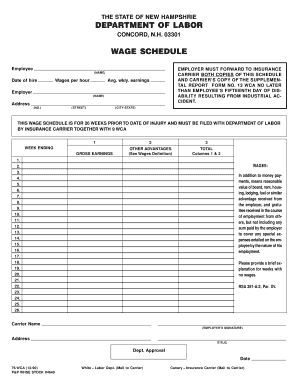
Salary Schedule Form


What is the Salary Schedule Form
The department of labour salary schedule form is a crucial document used to outline the salary structure for employees within an organization. This form provides a clear breakdown of salary ranges for various positions, ensuring transparency and compliance with labor regulations. It includes essential information such as job titles, pay grades, and the corresponding salary amounts, which can vary based on experience and qualifications.
How to use the Salary Schedule Form
Using the department of labour salary schedule form involves several steps. First, ensure you have the most recent version of the form, which can typically be downloaded from the official department of labour website. Next, review the salary ranges and job classifications relevant to your organization. Fill out the form by entering the required details accurately, ensuring that all positions are accounted for and that the salary figures align with your company’s compensation strategy.
Steps to complete the Salary Schedule Form
Completing the department of labour salary schedule form requires attention to detail. Begin by gathering necessary information about each job title within your organization. Follow these steps:
- Download the latest salary schedule form from the department of labour.
- List all job titles and corresponding pay grades.
- Research and input the appropriate salary ranges for each position.
- Review the form for accuracy and completeness.
- Save the completed form in a secure format, such as PDF, for submission.
Legal use of the Salary Schedule Form
The department of labour salary schedule form must be used in compliance with federal and state labor laws. This includes adhering to regulations regarding minimum wage, overtime pay, and equal pay for equal work. Proper use of the form can help organizations avoid legal penalties and ensure fair compensation practices. It is advisable to consult legal counsel to ensure that your salary schedule aligns with all applicable laws.
Key elements of the Salary Schedule Form
Key elements of the department of labour salary schedule form include:
- Job Titles: Clearly defined roles within the organization.
- Pay Grades: Classification of positions based on responsibilities and qualifications.
- Salary Ranges: Minimum and maximum pay for each job title.
- Effective Date: The date from which the salary schedule is applicable.
Examples of using the Salary Schedule Form
Examples of using the department of labour salary schedule form include creating a salary structure for a new department, adjusting salaries based on market trends, or ensuring compliance during audits. Organizations may also use this form to communicate salary expectations to employees and to facilitate discussions during performance reviews.
Quick guide on how to complete salary schedule form
Complete Salary Schedule Form seamlessly on any device
Online document management has become popular with organizations and individuals alike. It offers an ideal eco-friendly alternative to conventional printed and signed documents, as you can obtain the necessary form and securely store it online. airSlate SignNow equips you with all the tools required to create, modify, and eSign your documents swiftly without any delays. Manage Salary Schedule Form on any platform with airSlate SignNow Android or iOS applications and simplify any document-related tasks today.
How to edit and eSign Salary Schedule Form effortlessly
- Locate Salary Schedule Form and click on Get Form to begin.
- Utilize the features we provide to complete your document.
- Emphasize relevant sections of your documents or obscure sensitive information with tools that airSlate SignNow offers specifically for that reason.
- Create your eSignature with the Sign feature, which takes seconds and carries the same legal value as a conventional wet ink signature.
- Review all the details and click on the Done button to save your modifications.
- Choose how you would like to send your form, via email, SMS, or invite link, or download it to your computer.
Eliminate worries about lost or misplaced files, tedious form searches, or errors that necessitate printing new document copies. airSlate SignNow fulfills your document management needs in just a few clicks from a device of your choice. Modify and eSign Salary Schedule Form and guarantee outstanding communication at any stage of your form preparation process with airSlate SignNow.
Create this form in 5 minutes or less
Create this form in 5 minutes!
How to create an eSignature for the salary schedule form
How to create an electronic signature for a PDF online
How to create an electronic signature for a PDF in Google Chrome
How to create an e-signature for signing PDFs in Gmail
How to create an e-signature right from your smartphone
How to create an e-signature for a PDF on iOS
How to create an e-signature for a PDF on Android
People also ask
-
What is the department of labour salary schedule form?
The department of labour salary schedule form is a document used to outline salary ranges and classifications for various job positions within an organization. This form ensures compliance with labor laws and helps employers maintain proper wage structures for their employees.
-
How does airSlate SignNow facilitate the completion of the department of labour salary schedule form?
airSlate SignNow provides an intuitive platform for sending and eSigning the department of labour salary schedule form. Our solution streamlines the process by allowing users to fill out the form electronically, ensuring accuracy and efficiency in handling payroll documents.
-
What are the pricing options for using airSlate SignNow to manage my department of labour salary schedule form?
airSlate SignNow offers flexible pricing plans tailored to various business needs, including plans specifically designed for document management like the department of labour salary schedule form. You can choose a plan that fits your budget and offers the features essential for your business operations.
-
Are there any integrations available for airSlate SignNow with other tools for handling salary schedule forms?
Yes, airSlate SignNow integrates seamlessly with popular applications, making it easy to manage the department of labour salary schedule form alongside your existing software. This integration enhances your workflow, allowing for better coordination between HR, payroll, and document management systems.
-
What benefits does airSlate SignNow provide for handling the department of labour salary schedule form?
By using airSlate SignNow, businesses can enjoy faster processing of the department of labour salary schedule form, improved accuracy, and enhanced compliance with labor regulations. Our platform reduces paperwork, ensuring that all documents are stored securely and accessible when needed.
-
Can I customize the department of labour salary schedule form within airSlate SignNow?
Absolutely! airSlate SignNow allows users to customize the department of labour salary schedule form to meet their specific needs. You can add fields, modify existing templates, and ensure that all the necessary information is included for your organization.
-
What security measures does airSlate SignNow implement for handling sensitive salary schedule forms?
airSlate SignNow prioritizes security by offering features such as data encryption, secure access controls, and audit trails for the department of labour salary schedule form. These measures ensure that your sensitive payroll information remains protected and confidential throughout the document lifecycle.
Get more for Salary Schedule Form
Find out other Salary Schedule Form
- Sign Kansas Insurance Rental Lease Agreement Mobile
- Sign Kansas Insurance Rental Lease Agreement Free
- Sign Kansas Insurance Rental Lease Agreement Fast
- Sign Kansas Insurance Rental Lease Agreement Safe
- How To Sign Kansas Insurance Rental Lease Agreement
- How Can I Sign Kansas Lawers Promissory Note Template
- Sign Kentucky Lawers Living Will Free
- Sign Kentucky Lawers LLC Operating Agreement Mobile
- Sign Louisiana Lawers Quitclaim Deed Now
- Sign Massachusetts Lawers Quitclaim Deed Later
- Sign Michigan Lawers Rental Application Easy
- Sign Maine Insurance Quitclaim Deed Free
- Sign Montana Lawers LLC Operating Agreement Free
- Sign Montana Lawers LLC Operating Agreement Fast
- Can I Sign Nevada Lawers Letter Of Intent
- Sign Minnesota Insurance Residential Lease Agreement Fast
- How Do I Sign Ohio Lawers LLC Operating Agreement
- Sign Oregon Lawers Limited Power Of Attorney Simple
- Sign Oregon Lawers POA Online
- Sign Mississippi Insurance POA Fast