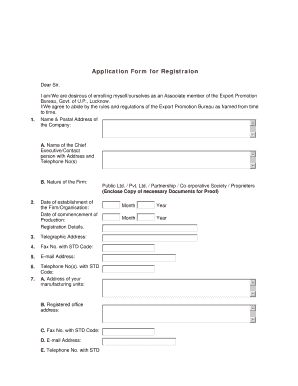
Epb Registration Form


What is the EPB Registration Form
The EPB registration form is a crucial document used primarily for applications related to export promotion initiatives. This form is designed to collect essential information from businesses seeking to participate in programs that facilitate international trade. It typically includes sections for business identification, contact details, and specifics about the products or services intended for export. Understanding the purpose and structure of the EPB registration form is vital for businesses aiming to expand their market reach beyond domestic borders.
How to Use the EPB Registration Form
Using the EPB registration form involves several straightforward steps. First, gather all necessary information about your business, including your legal business name, address, and contact information. Next, complete the form by providing details about your export activities, such as the types of goods you plan to export and the target markets. Ensure that all sections are filled out accurately to avoid delays in processing. Once completed, the form can be submitted electronically or via traditional mail, depending on the guidelines provided by the issuing authority.
Steps to Complete the EPB Registration Form
Completing the EPB registration form requires careful attention to detail. Follow these steps for a successful submission:
- Step 1: Download the latest version of the EPB registration form from the official website.
- Step 2: Fill in your business information, ensuring accuracy in your legal name and address.
- Step 3: Provide a detailed description of your products or services, including their intended markets.
- Step 4: Review the form for completeness and accuracy, checking for any required signatures or dates.
- Step 5: Submit the form according to the provided instructions, either online or by mail.
Legal Use of the EPB Registration Form
The legal use of the EPB registration form is governed by specific regulations that ensure compliance with export laws. When filled out correctly, the form serves as an official declaration of intent to engage in export activities. It is essential for businesses to understand the legal implications of the information provided, as inaccuracies or omissions may lead to penalties or delays in processing. Adhering to the guidelines set forth by the relevant authorities will help maintain compliance and protect your business interests.
Required Documents
To complete the EPB registration form, certain documents may be required to support your application. These typically include:
- Proof of business registration, such as a certificate of incorporation.
- Tax identification number (TIN) or employer identification number (EIN).
- Details of previous export activities, if applicable.
- Any relevant licenses or permits required for your products.
Having these documents ready will streamline the process and enhance the credibility of your application.
Form Submission Methods
The EPB registration form can be submitted through various methods, depending on the issuing authority's requirements. Common submission methods include:
- Online Submission: Many agencies provide an online portal for electronic submissions, allowing for quicker processing.
- Mail: You may also choose to print the completed form and send it via postal service to the designated office.
- In-Person: Some businesses may prefer to submit the form in person, especially if they require immediate assistance or have questions.
Choosing the appropriate submission method can affect the timeline of your application, so consider your options carefully.
Quick guide on how to complete epb registration form
Complete Epb Registration Form with ease on any device
Digital document management has become increasingly favored by businesses and individuals alike. It offers an ideal environmentally friendly substitute for traditional printed and signed documents, allowing you to access the necessary form and securely store it online. airSlate SignNow provides you with all the tools needed to create, edit, and electronically sign your documents swiftly without delays. Handle Epb Registration Form on any device using the airSlate SignNow apps for Android or iOS and streamline any document-related task today.
The easiest method to edit and electronically sign Epb Registration Form effortlessly
- Locate Epb Registration Form and click Get Form to begin.
- Utilize the tools available to complete your form.
- Mark relevant sections of your documents or obscure sensitive information with the tools that airSlate SignNow provides specifically for that purpose.
- Create your electronic signature using the Sign feature, which takes seconds and holds the same legal validity as a conventional ink signature.
- Review the details and then click on the Done button to save your changes.
- Choose how you want to send your form, whether by email, text message (SMS), invitation link, or download it to your computer.
Eliminate the hassle of lost or misplaced files, exhausting form searches, or errors that necessitate printing new document copies. airSlate SignNow meets your document management needs in just a few clicks from any device you prefer. Edit and electronically sign Epb Registration Form to ensure excellent communication throughout your form preparation process with airSlate SignNow.
Create this form in 5 minutes or less
Create this form in 5 minutes!
How to create an eSignature for the epb registration form
How to create an electronic signature for a PDF online
How to create an electronic signature for a PDF in Google Chrome
How to create an e-signature for signing PDFs in Gmail
How to create an e-signature right from your smartphone
How to create an e-signature for a PDF on iOS
How to create an e-signature for a PDF on Android
People also ask
-
What is an epb form and how can it be used?
An epb form is a specific type of electronic document that allows users to collect and manage essential information digitally. airSlate SignNow enables you to create, send, and eSign epb forms effortlessly, streamlining your document management process.
-
How does airSlate SignNow handle epb forms for different industries?
airSlate SignNow offers customizable epb forms suitable for various industries, including healthcare, finance, and education. By tailoring these forms to specific needs, businesses can enhance compliance and improve data collection efficiency.
-
What are the pricing options for using epb forms with airSlate SignNow?
airSlate SignNow provides flexible pricing plans that include access to epb forms at different tiers. Each plan offers features designed to meet the varying needs of businesses, from small teams to large enterprises.
-
Can I integrate my existing tools with airSlate SignNow for epb forms?
Yes, airSlate SignNow supports seamless integrations with a variety of tools and applications, making it easy to use epb forms alongside your existing software solutions. This allows for enhanced workflow automation and improved productivity.
-
What are the benefits of using airSlate SignNow for eSigning epb forms?
Using airSlate SignNow to eSign epb forms increases document security and reduces turnaround times. The platform’s user-friendly interface ensures that both senders and recipients can complete transactions quickly and efficiently.
-
Is it secure to use airSlate SignNow for managing epb forms?
Absolutely! airSlate SignNow prioritizes security by utilizing advanced encryption and compliance with industry standards. Therefore, you can confidently manage your epb forms without worrying about unauthorized access.
-
How do I create an epb form using airSlate SignNow?
Creating an epb form on airSlate SignNow is straightforward; simply choose the form builder, customize fields according to your needs, and save it. Once done, you can send it out for eSignature easily.
Get more for Epb Registration Form
- Admission form for secondary school
- Wniosek o nadanie numeru pesel form
- Garda medical aid 51955062 form
- Biggest loser at work template form
- Ad107 form
- Lab activity air masses and fronts answer key form
- Pharmacist preceptor application washington form
- Lifestyle questionnair indd university saladmaster form
Find out other Epb Registration Form
- Can I Electronic signature Nevada Government Stock Certificate
- Can I Electronic signature Massachusetts Education Quitclaim Deed
- Can I Electronic signature New Jersey Government LLC Operating Agreement
- Electronic signature New Jersey Government Promissory Note Template Online
- Electronic signature Michigan Education LLC Operating Agreement Myself
- How To Electronic signature Massachusetts Finance & Tax Accounting Quitclaim Deed
- Electronic signature Michigan Finance & Tax Accounting RFP Now
- Electronic signature Oklahoma Government RFP Later
- Electronic signature Nebraska Finance & Tax Accounting Business Plan Template Online
- Electronic signature Utah Government Resignation Letter Online
- Electronic signature Nebraska Finance & Tax Accounting Promissory Note Template Online
- Electronic signature Utah Government Quitclaim Deed Online
- Electronic signature Utah Government POA Online
- How To Electronic signature New Jersey Education Permission Slip
- Can I Electronic signature New York Education Medical History
- Electronic signature Oklahoma Finance & Tax Accounting Quitclaim Deed Later
- How To Electronic signature Oklahoma Finance & Tax Accounting Operating Agreement
- Electronic signature Arizona Healthcare / Medical NDA Mobile
- How To Electronic signature Arizona Healthcare / Medical Warranty Deed
- Electronic signature Oregon Finance & Tax Accounting Lease Agreement Online