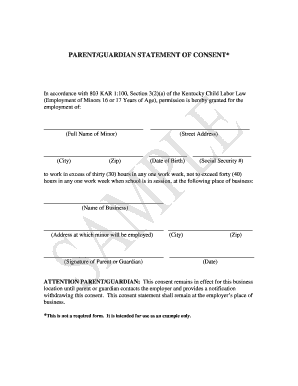
Tennessee Parental Consent Form


What is the Tennessee Parental Consent Form
The Tennessee parental consent form for minor to work is a legal document that allows a minor to be employed in the state of Tennessee. This form is essential for ensuring that the employment of minors complies with state labor laws. It serves to protect the rights of both the minor and the employer by clearly outlining the conditions under which the minor is permitted to work. The form typically requires the signatures of a parent or legal guardian, affirming their consent for the minor to engage in employment.
How to use the Tennessee Parental Consent Form
To effectively use the Tennessee parental consent form, parents or guardians must first obtain the form from a reliable source. Once acquired, the form should be filled out with accurate information, including the minor's name, date of birth, and details about the job. After completing the form, it must be signed by the parent or guardian. This signed document should then be submitted to the employer, who may keep it on file as part of their compliance with labor regulations.
Steps to complete the Tennessee Parental Consent Form
Completing the Tennessee parental consent form involves several straightforward steps:
- Obtain the form from a trusted source.
- Fill in the minor's full name and date of birth.
- Provide details about the job, including the employer's name and the nature of the work.
- Have the parent or guardian sign the form, indicating their consent.
- Submit the completed form to the employer.
Legal use of the Tennessee Parental Consent Form
The legal use of the Tennessee parental consent form is crucial for both employers and minors. This form ensures that the employment practices adhere to state laws regarding child labor. It is legally binding and must be kept on file by the employer to demonstrate compliance with regulations. Failure to use this form appropriately may result in penalties for the employer and could jeopardize the minor's employment status.
Key elements of the Tennessee Parental Consent Form
The key elements of the Tennessee parental consent form include:
- The minor's full name and date of birth.
- The name and address of the employer.
- A description of the work the minor will be performing.
- The parent or guardian's signature and date.
- Any specific conditions or limitations regarding the minor's work hours.
State-specific rules for the Tennessee Parental Consent Form
In Tennessee, specific rules govern the use of the parental consent form for minors. These rules include restrictions on the types of jobs minors can perform, the hours they are allowed to work, and the age at which they can begin employment. Understanding these state-specific regulations is essential for both parents and employers to ensure compliance and protect the rights of the minor.
Quick guide on how to complete tennessee parental consent form
Effortlessly prepare Tennessee Parental Consent Form on any device
Digital document management has gained signNow traction among companies and individuals. It offers an excellent environmentally friendly substitute for conventional printed and signed documents, as you can easily find the needed form and securely archive it online. airSlate SignNow equips you with all the tools necessary to swiftly create, revise, and electronically sign your papers without delays. Manage Tennessee Parental Consent Form on any platform with airSlate SignNow's Android or iOS applications and enhance any document-related task today.
The easiest way to alter and electronically sign Tennessee Parental Consent Form with ease
- Find Tennessee Parental Consent Form and click Get Form to begin.
- Utilize the tools we provide to complete your document.
- Emphasize important sections of your documents or redact sensitive data with tools that airSlate SignNow specifically offers for that purpose.
- Generate your signature using the Sign feature, which takes just seconds and holds the same legal validity as a conventional wet ink signature.
- Review the information and click on the Done button to retain your modifications.
- Select your preferred method of submitting your form, whether by email, SMS, or invite link, or download it to your computer.
Say goodbye to lost or misplaced files, tedious document searching, and errors that require printing new document copies. airSlate SignNow addresses your document management needs in just a few clicks from any device you choose. Modify and electronically sign Tennessee Parental Consent Form and guarantee excellent communication at any stage of the form preparation process with airSlate SignNow.
Create this form in 5 minutes or less
Create this form in 5 minutes!
How to create an eSignature for the tennessee parental consent form
How to create an electronic signature for a PDF online
How to create an electronic signature for a PDF in Google Chrome
How to create an e-signature for signing PDFs in Gmail
How to create an e-signature right from your smartphone
How to create an e-signature for a PDF on iOS
How to create an e-signature for a PDF on Android
People also ask
-
What is a parental consent form for minor to work in Tennessee?
A parental consent form for minor to work in Tennessee is a legal document that allows a minor to be employed with parental permission. This form is essential for ensuring that both the parents and the employer understand the regulations regarding minor employment. It protects the rights of the minor while complying with state labor laws.
-
How do I create a parental consent form for minor to work in Tennessee using airSlate SignNow?
Using airSlate SignNow, you can easily create a parental consent form for minor to work in Tennessee by selecting our customizable template from the document library. The intuitive interface allows you to fill in the necessary details, add signatures, and send it for eSigning to the concerned parties in just a few clicks.
-
Is there a cost associated with using airSlate SignNow for a parental consent form for minor to work in Tennessee?
Yes, airSlate SignNow offers flexible pricing plans tailored to meet various business needs, including free trials for first-time users. For specific rates related to using a parental consent form for minor to work in Tennessee, you can visit our pricing page to explore subscription options that suit your requirements.
-
What features does airSlate SignNow offer for managing a parental consent form for minor to work in Tennessee?
airSlate SignNow provides features such as eSigning, document tracking, and secure storage for your parental consent form for minor to work in Tennessee. These tools help streamline the document management process, making it easier to track submissions and maintain compliance with legal requirements.
-
What are the benefits of using airSlate SignNow for my parental consent form for minor to work in Tennessee?
Utilizing airSlate SignNow for your parental consent form for minor to work in Tennessee enhances efficiency and accuracy in document handling. It reduces paperwork, minimizes errors, and saves time through automated workflows and electronic signatures, allowing you to focus on your core business operations.
-
Can airSlate SignNow integrate with other software for managing a parental consent form for minor to work in Tennessee?
Absolutely! airSlate SignNow integrates seamlessly with various software solutions, which can help in managing your parental consent form for minor to work in Tennessee. This connectivity allows for smooth data transfer between systems, ensuring that you have all relevant information in one place for easy access and management.
-
How secure is my parental consent form for minor to work in Tennessee when using airSlate SignNow?
Security is a top priority for airSlate SignNow. Your parental consent form for minor to work in Tennessee is protected with industry-standard encryption and secure data storage practices, ensuring that only authorized individuals can access and sign the document. Our platform is compliant with global regulations to safeguard your information.
Get more for Tennessee Parental Consent Form
- Consumers credit union direct deposit form
- Dssr 240 form
- Lcci diploma in marketing form
- Motorcycle quick quote sheet form
- Rockwood school district transcript request form
- Formulaire 2048 m sd 2020 remplissable
- Fillable online remplissable remplissable remplissable form
- Daily method of operation pdf form
Find out other Tennessee Parental Consent Form
- Can I eSign Washington Charity LLC Operating Agreement
- eSign Wyoming Charity Living Will Simple
- eSign Florida Construction Memorandum Of Understanding Easy
- eSign Arkansas Doctors LLC Operating Agreement Free
- eSign Hawaii Construction Lease Agreement Mobile
- Help Me With eSign Hawaii Construction LLC Operating Agreement
- eSign Hawaii Construction Work Order Myself
- eSign Delaware Doctors Quitclaim Deed Free
- eSign Colorado Doctors Operating Agreement Computer
- Help Me With eSign Florida Doctors Lease Termination Letter
- eSign Florida Doctors Lease Termination Letter Myself
- eSign Hawaii Doctors Claim Later
- eSign Idaho Construction Arbitration Agreement Easy
- eSign Iowa Construction Quitclaim Deed Now
- How Do I eSign Iowa Construction Quitclaim Deed
- eSign Louisiana Doctors Letter Of Intent Fast
- eSign Maine Doctors Promissory Note Template Easy
- eSign Kentucky Construction Claim Online
- How Can I eSign Maine Construction Quitclaim Deed
- eSign Colorado Education Promissory Note Template Easy