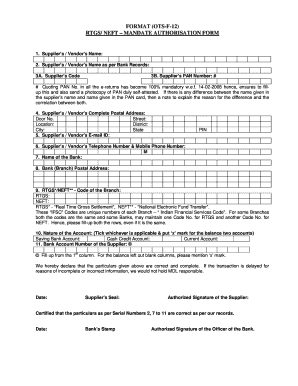
Neft Format


What is the NEFT Format
The NEFT format is a standardized electronic format used for transferring funds between banks in India. NEFT stands for National Electronic Funds Transfer, which allows individuals and businesses to send money securely and efficiently. This format includes essential details such as the sender's and receiver's bank account numbers, IFSC codes, and the amount being transferred. Understanding the NEFT format is crucial for anyone looking to make electronic transactions, as it ensures that funds are transferred accurately and promptly.
Steps to Complete the NEFT Format
Completing the NEFT format involves several key steps to ensure a smooth transaction. First, gather all necessary information, including the recipient's bank account number, IFSC code, and the amount to be transferred. Next, fill out the NEFT application form, ensuring that all details are accurate. Double-check the information to avoid any errors that could delay the transfer. Once the form is complete, submit it through your bank's online portal or at a physical branch. Finally, keep a record of the transaction reference number for future reference.
Key Elements of the NEFT Format
The NEFT format consists of several critical elements that must be included for the transaction to be processed correctly. These elements include:
- Sender's Name: The name of the individual or entity initiating the transfer.
- Sender's Account Number: The bank account number from which funds will be debited.
- Recipient's Name: The name of the individual or entity receiving the funds.
- Recipient's Account Number: The bank account number to which the funds will be credited.
- IFSC Code: The Indian Financial System Code, which identifies the recipient's bank branch.
- Amount: The total sum of money being transferred.
- Transaction Remarks: Optional notes regarding the purpose of the transfer.
Legal Use of the NEFT Format
The NEFT format is legally recognized for electronic funds transfers in India. It complies with various regulatory frameworks that govern electronic transactions, ensuring that both sender and recipient are protected under the law. To maintain legal validity, it is essential to follow all guidelines provided by the Reserve Bank of India (RBI) and to ensure that all information submitted is accurate and complete. This legal framework helps prevent fraud and protects the rights of all parties involved in the transaction.
How to Obtain the NEFT Format
The NEFT format can be obtained through various channels. Most banks provide access to the NEFT application form on their websites, allowing users to download and fill it out electronically. Additionally, physical copies of the NEFT format are typically available at bank branches. For those who prefer a digital approach, many banks offer online banking services that include an integrated NEFT transfer option, streamlining the process of obtaining and completing the necessary form.
Examples of Using the NEFT Format
Using the NEFT format can be beneficial in various scenarios. For instance, individuals can use it to pay utility bills, transfer money to family members, or settle payments for services rendered. Businesses often utilize the NEFT format for payroll processing, vendor payments, or inter-company fund transfers. Each of these examples highlights the versatility and efficiency of the NEFT format in facilitating secure electronic transactions across different contexts.
Quick guide on how to complete neft format
Effortlessly Prepare Neft Format on Any Device
Managing documents online has gained signNow popularity among businesses and individuals. It offers an ideal environmentally-friendly alternative to traditional printed and signed documents, allowing you to locate the necessary form and securely store it online. airSlate SignNow equips you with all the tools required to create, modify, and electronically sign your documents swiftly without delays. Handle Neft Format on any device using airSlate SignNow’s Android or iOS applications and simplify any document-centric process today.
The Easiest Way to Modify and Electronically Sign Neft Format with Ease
- Locate Neft Format and click on Get Form to begin.
- Utilize the tools we provide to fill out your form.
- Highlight pertinent sections of the documents or obscure sensitive information using the tools specifically designed for that purpose by airSlate SignNow.
- Create your signature using the Sign tool, which takes mere seconds and carries the same legal validity as a conventional wet ink signature.
- Review all the information thoroughly and click on the Done button to store your modifications.
- Choose how you wish to send your form: via email, text message (SMS), or an invitation link, or download it to your computer.
Say goodbye to lost or misplaced documents, tedious form searching, and mistakes that require printing new document copies. airSlate SignNow takes care of all your document management needs in just a few clicks from any device you prefer. Modify and electronically sign Neft Format and ensure outstanding communication throughout the preparation process with airSlate SignNow.
Create this form in 5 minutes or less
Create this form in 5 minutes!
How to create an eSignature for the neft format
How to create an electronic signature for a PDF online
How to create an electronic signature for a PDF in Google Chrome
How to create an e-signature for signing PDFs in Gmail
How to create an e-signature right from your smartphone
How to create an e-signature for a PDF on iOS
How to create an e-signature for a PDF on Android
People also ask
-
What is the NEFT format in eSigning?
The NEFT format refers to a standardized way of documenting electronic funds transfers in India. In the context of airSlate SignNow, it allows users to securely sign and send related documents electronically, ensuring compliance with banking regulations while facilitating smooth transactions.
-
How does airSlate SignNow support NEFT format documents?
airSlate SignNow provides a user-friendly platform that allows you to easily create, sign, and manage NEFT format documents. This ensures that all electronic transactions related to funds transfers are handled smoothly, all while maintaining legal validity and security.
-
What are the pricing options for using airSlate SignNow with NEFT format?
airSlate SignNow offers a variety of pricing plans to accommodate different business needs, all of which support NEFT format transactions. This flexibility allows companies to choose the plan that best fits their volume of document signing and organizational requirements, ensuring cost-effectiveness.
-
What features does airSlate SignNow offer for businesses dealing with NEFT format?
Key features of airSlate SignNow include customizable templates, secure eSigning, and document tracking, all designed to streamline the handling of NEFT format transactions. These features help businesses save time and enhance accuracy when preparing sensitive financial documents.
-
Can airSlate SignNow be integrated with other software for NEFT format transactions?
Yes, airSlate SignNow offers multiple integrations with popular software and tools that facilitate NEFT format transactions. This allows for seamless workflows, making it easier for businesses to manage their financial documentation alongside their existing processes.
-
How can airSlate SignNow improve the efficiency of NEFT format document management?
By utilizing airSlate SignNow for your NEFT format document management, businesses can automate signing processes, reduce paperwork, and minimize delays. The platform's intuitive design ensures that users can quickly navigate through documents, leading to faster approvals and transactions.
-
Is airSlate SignNow suitable for small businesses handling NEFT format documents?
Absolutely! airSlate SignNow is an ideal solution for small businesses managing NEFT format documents, as it is both cost-effective and user-friendly. Small businesses benefit from the platform’s flexible pricing and ease of use, enabling them to efficiently manage their electronic signatures and documentation.
Get more for Neft Format
- 52 facts of bridge life web2 acbl form
- Reference sheet kentucky department of education education ky form
- W 2 request form please allow two weeks 14 city of chicago cityofchicago
- Fuel card policy template form
- Non probate assets taxable pennsylvania department of revenue form
- Wwwirsgovpubirs tegeform 4461 a attachment irs tax forms
- Hillsborough county notice of commencement form
- Dla434 pdf form
Find out other Neft Format
- Electronic signature North Carolina Plumbing Business Letter Template Easy
- Electronic signature Kansas Real Estate Residential Lease Agreement Simple
- How Can I Electronic signature North Carolina Plumbing Promissory Note Template
- Electronic signature North Dakota Plumbing Emergency Contact Form Mobile
- Electronic signature North Dakota Plumbing Emergency Contact Form Easy
- Electronic signature Rhode Island Plumbing Business Plan Template Later
- Electronic signature Louisiana Real Estate Quitclaim Deed Now
- Electronic signature Louisiana Real Estate Quitclaim Deed Secure
- How Can I Electronic signature South Dakota Plumbing Emergency Contact Form
- Electronic signature South Dakota Plumbing Emergency Contact Form Myself
- Electronic signature Maryland Real Estate LLC Operating Agreement Free
- Electronic signature Texas Plumbing Quitclaim Deed Secure
- Electronic signature Utah Plumbing Last Will And Testament Free
- Electronic signature Washington Plumbing Business Plan Template Safe
- Can I Electronic signature Vermont Plumbing Affidavit Of Heirship
- Electronic signature Michigan Real Estate LLC Operating Agreement Easy
- Electronic signature West Virginia Plumbing Memorandum Of Understanding Simple
- Electronic signature Sports PDF Alaska Fast
- Electronic signature Mississippi Real Estate Contract Online
- Can I Electronic signature Missouri Real Estate Quitclaim Deed