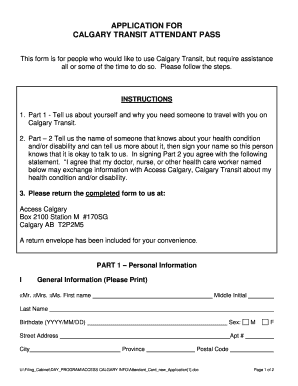
Attendant Pass Form


What is the attendant pass?
The attendant pass is a formal document issued by hospitals that allows designated individuals to accompany patients during their stay. This pass is essential for ensuring that caregivers, family members, or friends can access the hospital premises and provide necessary support to patients. The attendant pass typically includes the name of the patient, the name of the attendant, and the duration of the pass, making it a crucial tool for facilitating patient care.
How to use the attendant pass
Using the attendant pass is straightforward. Once issued, the attendant must present the pass at the hospital entrance or designated access points. The pass serves as proof of authorization, allowing the attendant to enter specific areas of the hospital where the patient is located. It is important to keep the pass visible and accessible during the visit to avoid any issues with hospital security or staff.
How to obtain the attendant pass
To obtain an attendant pass, individuals typically need to request it through the hospital's administration or patient services department. The process may involve filling out a form that includes details such as the patient's name, the relationship to the patient, and the intended duration of the visit. Some hospitals may allow for online applications, while others may require in-person requests. It is advisable to check the specific requirements of the hospital in question.
Steps to complete the attendant pass
Completing the attendant pass involves several key steps:
- Gather necessary information, including patient details and the attendant's identification.
- Access the hospital's designated form, either online or in person.
- Fill out the form accurately, ensuring all required fields are completed.
- Submit the form to the appropriate hospital department, either electronically or in person.
- Receive the attendant pass, which may be issued immediately or require processing time.
Legal use of the attendant pass
The attendant pass is legally recognized as a document that grants specific rights to the holder. It is essential for ensuring that patient privacy is respected while allowing designated individuals to provide support. Compliance with hospital policies and regulations is crucial, as misuse of the attendant pass can lead to revocation of access and potential legal consequences. Always ensure that the pass is used solely for its intended purpose.
Key elements of the attendant pass
Key elements of the attendant pass typically include:
- Patient Information: Full name and medical record number of the patient.
- Attendant Details: Name, relationship to the patient, and contact information.
- Validity Period: Start and end dates of the pass.
- Hospital Authorization: Signature or stamp from hospital personnel confirming the pass's validity.
Quick guide on how to complete attendant pass
Effortlessly Prepare Attendant Pass on Any Gadget
Digital document management has become increasingly favored by businesses and individuals alike. It serves as an ideal eco-friendly substitute for conventional printed and signed papers, allowing you to locate the necessary form and securely save it online. airSlate SignNow equips you with all the tools necessary to create, edit, and eSign your documents promptly without any hold-ups. Handle Attendant Pass on any device using airSlate SignNow's Android or iOS applications and enhance any document-oriented procedure today.
How to Edit and eSign Attendant Pass with Ease
- Obtain Attendant Pass and click on Get Form to begin.
- Utilize the tools we offer to fill out your document.
- Mark relevant sections of your documents or redact sensitive information using tools specifically designed for that purpose by airSlate SignNow.
- Formulate your signature using the Sign tool, which takes only seconds and holds the same legal validity as a traditional wet ink signature.
- Review the information and click on the Done button to save your alterations.
- Choose your preferred method to send your form, whether by email, SMS, or invitation link, or download it to your computer.
Forget about lost or misplaced papers, tedious form searching, or mistakes that require creating new copies of documents. airSlate SignNow fulfills all your document management requirements in just a few clicks from any device you prefer. Modify and eSign Attendant Pass and ensure outstanding communication throughout your form preparation procedure with airSlate SignNow.
Create this form in 5 minutes or less
Create this form in 5 minutes!
How to create an eSignature for the attendant pass
How to create an electronic signature for a PDF online
How to create an electronic signature for a PDF in Google Chrome
How to create an e-signature for signing PDFs in Gmail
How to create an e-signature right from your smartphone
How to create an e-signature for a PDF on iOS
How to create an e-signature for a PDF on Android
People also ask
-
What is the application transit attendant pass Calgary?
The application transit attendant pass Calgary is a special transit pass designed for attendants accompanying individuals with disabilities. This pass provides easier access to public transit services within Calgary. By applying for this pass, attendants can ensure comfortable travel accommodations for those they support.
-
How do I apply for the application transit attendant pass Calgary?
To apply for the application transit attendant pass Calgary, you need to complete the application form available on the official Calgary Transit website. You’ll also need to provide supporting documents that verify your status as an attendant. Once your application is submitted, the processing time typically takes a few weeks.
-
What are the benefits of the application transit attendant pass Calgary?
The application transit attendant pass Calgary offers several benefits, including free travel for attendants when accompanying a person with a disability. Additionally, it provides convenient access to Calgary's transit system, ensuring a hassle-free travel experience for both the attendant and the individual they support.
-
Is there a fee for the application transit attendant pass Calgary?
There is no fee charged for the application transit attendant pass Calgary, making it an economical choice for those who provide assistance to individuals with disabilities. Calgary Transit aims to eliminate financial barriers for attendants, ensuring they can effectively support their clients without additional costs.
-
What features are included with the application transit attendant pass Calgary?
The application transit attendant pass Calgary includes features such as unlimited travel on all Calgary Transit services, including buses and CTrains. It also allows attendants to travel without restrictions when they are accompanying eligible individuals. This flexibility helps ensure smooth transit experiences.
-
Can I use the application transit attendant pass Calgary for other services?
The application transit attendant pass Calgary is primarily intended for use on Calgary's public transit system. While it is specific to transit services, it cannot be used for taxis or rideshare services. However, it provides ample access to the city’s extensive transit network.
-
How long is the application transit attendant pass Calgary valid?
The application transit attendant pass Calgary is valid for a specified period, typically matching the duration of the disability eligibility. It’s important to renew the pass as needed, and Calgary Transit will provide guidance on the renewal process prior to its expiration to ensure uninterrupted service.
Get more for Attendant Pass
Find out other Attendant Pass
- Sign Illinois Banking Confidentiality Agreement Computer
- Sign Idaho Banking Rental Lease Agreement Online
- How Do I Sign Idaho Banking Limited Power Of Attorney
- Sign Iowa Banking Quitclaim Deed Safe
- How Do I Sign Iowa Banking Rental Lease Agreement
- Sign Iowa Banking Residential Lease Agreement Myself
- Sign Kansas Banking Living Will Now
- Sign Kansas Banking Last Will And Testament Mobile
- Sign Kentucky Banking Quitclaim Deed Online
- Sign Kentucky Banking Quitclaim Deed Later
- How Do I Sign Maine Banking Resignation Letter
- Sign Maine Banking Resignation Letter Free
- Sign Louisiana Banking Separation Agreement Now
- Sign Maryland Banking Quitclaim Deed Mobile
- Sign Massachusetts Banking Purchase Order Template Myself
- Sign Maine Banking Operating Agreement Computer
- Sign Banking PPT Minnesota Computer
- How To Sign Michigan Banking Living Will
- Sign Michigan Banking Moving Checklist Mobile
- Sign Maine Banking Limited Power Of Attorney Simple