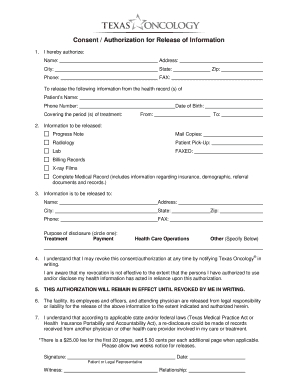
Medical Record Release Form


What is the Medical Record Release Form
The medical record release form is a legal document that allows patients to authorize healthcare providers to share their medical records with designated individuals or entities. This form is essential for ensuring that personal health information is disclosed only with the patient's consent, in compliance with laws such as the Health Insurance Portability and Accountability Act (HIPAA). The form typically includes details such as the patient's name, the specific records requested, the purpose of the request, and the recipient's information.
How to Obtain the Medical Record Release Form
To obtain the Texas medical records request form, individuals can typically visit the website of the healthcare provider or facility that holds their records. Many providers offer downloadable versions of the form that can be filled out electronically or printed for manual completion. Additionally, patients may request the form directly from the provider's office, either in person or via phone. It is important to ensure that the correct version of the form is used, as different providers may have specific requirements.
Steps to Complete the Medical Record Release Form
Completing the medical records request form involves several key steps to ensure accuracy and compliance. First, the patient should fill in their personal information, including full name, date of birth, and contact details. Next, the form should specify the records being requested, such as specific dates of service or types of treatment. The patient must also indicate the purpose of the request, whether for personal use, legal reasons, or other purposes. Finally, the form requires the patient's signature and date to validate the request. It is advisable to double-check all entries for completeness before submission.
Key Elements of the Medical Record Release Form
The medical record release form contains several critical elements that ensure it meets legal standards. These include:
- Patient Information: Full name, date of birth, and contact information.
- Recipient Details: Name and address of the individual or organization receiving the records.
- Specific Records Requested: Clear description of the medical records being requested.
- Purpose of Disclosure: Explanation of why the records are needed.
- Patient Signature: Required to authorize the release of information.
- Date: The date the form is signed.
Legal Use of the Medical Record Release Form
The medical record release form must comply with federal and state laws governing the privacy and security of health information. In Texas, the form is legally binding when it includes the necessary patient information and is signed by the patient or their legal representative. Providers are required to honor the request unless there are specific legal reasons to deny it, such as concerns about the patient's safety or legal obligations that prevent disclosure. Understanding these legal aspects helps ensure that patients can effectively manage their health information.
Form Submission Methods
Submitting the Texas medical records request form can be done through various methods, depending on the healthcare provider's policies. Common submission methods include:
- Online: Many providers allow for electronic submission through their patient portals.
- Mail: Patients can send the completed form via postal service to the designated records department.
- In-Person: Submitting the form directly at the healthcare facility is often an option, allowing for immediate confirmation of receipt.
Quick guide on how to complete medical record release form
Complete Medical Record Release Form effortlessly on any device
Online document management has gained traction among companies and individuals alike. It offers an excellent eco-friendly substitute for conventional printed and signed documents, allowing you to locate the necessary forms and securely store them online. airSlate SignNow equips you with all the resources needed to create, modify, and electronically sign your documents quickly without delays. Manage Medical Record Release Form on any platform using airSlate SignNow's Android or iOS applications and improve any document-related task today.
How to modify and eSign Medical Record Release Form with ease
- Find Medical Record Release Form and then click Get Form to begin.
- Utilize the tools we provide to submit your document.
- Emphasize important sections of your documents or obscure sensitive information with tools that airSlate SignNow offers specifically for that purpose.
- Generate your signature using the Sign tool, which takes mere seconds and has the same legal validity as a traditional handwritten signature.
- Review all the details and then click the Done button to save your changes.
- Select how you wish to share your form, via email, text message (SMS), or invite link, or download it to your computer.
Eliminate worries about lost or misplaced documents, tedious form searches, or errors that necessitate printing new copies. airSlate SignNow meets your document management needs in just a few clicks from any device of your choosing. Modify and eSign Medical Record Release Form and guarantee efficient communication at every stage of your form preparation process with airSlate SignNow.
Create this form in 5 minutes or less
Create this form in 5 minutes!
How to create an eSignature for the medical record release form
How to create an electronic signature for a PDF online
How to create an electronic signature for a PDF in Google Chrome
How to create an e-signature for signing PDFs in Gmail
How to create an e-signature right from your smartphone
How to create an e-signature for a PDF on iOS
How to create an e-signature for a PDF on Android
People also ask
-
What is a Texas medical records request form?
A Texas medical records request form is a legal document that allows patients to request their medical records from healthcare providers. This form must be filled out correctly to ensure that your personal health information is released in compliance with Texas laws. Using airSlate SignNow, you can easily create and manage your Texas medical records request form electronically.
-
How can I fill out a Texas medical records request form using airSlate SignNow?
Filling out a Texas medical records request form with airSlate SignNow is simple. Users can access customizable templates, enter the required information, and even eSign the document digitally. This streamlines the request process, making it more efficient and user-friendly.
-
Is there a cost associated with using airSlate SignNow for my Texas medical records request form?
airSlate SignNow offers various pricing plans, including options for individual users and businesses. Depending on your needs, you can choose a plan that includes features for efficiently managing your Texas medical records request form. With its cost-effective solutions, airSlate SignNow provides value for your document management needs.
-
What features does airSlate SignNow offer for Texas medical records request forms?
airSlate SignNow provides features like customizable templates, eSigning, document tracking, and cloud storage for your Texas medical records request form. These functionalities help ensure that you can manage your requests efficiently while keeping your information secure.
-
Can I integrate airSlate SignNow with other applications for my Texas medical records request form?
Yes, airSlate SignNow offers seamless integrations with various applications such as Google Drive, Dropbox, and Microsoft Office. This feature allows you to easily upload, manage, and share your Texas medical records request form alongside your other documents and tools.
-
What are the benefits of using airSlate SignNow for my Texas medical records request form?
Using airSlate SignNow for your Texas medical records request form provides numerous benefits, including fast processing, enhanced security, and the ability to track the status of your request. Additionally, eSigning capabilities allow for a quicker turnaround time, empowering you to access your medical records without delays.
-
Is airSlate SignNow compliant with Texas regulations for medical records?
Yes, airSlate SignNow is designed to comply with Texas regulations regarding medical records management. This ensures that your Texas medical records request form meets legal standards, safeguarding your personal health information during the request process.
Get more for Medical Record Release Form
- Conditions permanent resident status form
- Uscis consent form
- Form i 140 instructions
- Wwwailaorgfilerelatedtable of changesinstructions form n 336 request for
- Application for authorization to issue certification for health workers form
- Uscis i 821 instructions form
- Fillable online instructions for form i 817 application
- Application for status as a form
Find out other Medical Record Release Form
- Sign Tennessee Legal LLC Operating Agreement Online
- How To Sign Tennessee Legal Cease And Desist Letter
- How Do I Sign Tennessee Legal Separation Agreement
- Sign Virginia Insurance Memorandum Of Understanding Easy
- Sign Utah Legal Living Will Easy
- Sign Virginia Legal Last Will And Testament Mobile
- How To Sign Vermont Legal Executive Summary Template
- How To Sign Vermont Legal POA
- How Do I Sign Hawaii Life Sciences Business Plan Template
- Sign Life Sciences PPT Idaho Online
- Sign Life Sciences PPT Idaho Later
- How Do I Sign Hawaii Life Sciences LLC Operating Agreement
- Sign Idaho Life Sciences Promissory Note Template Secure
- How To Sign Wyoming Legal Quitclaim Deed
- Sign Wisconsin Insurance Living Will Now
- Sign Wyoming Insurance LLC Operating Agreement Simple
- Sign Kentucky Life Sciences Profit And Loss Statement Now
- How To Sign Arizona Non-Profit Cease And Desist Letter
- Can I Sign Arkansas Non-Profit LLC Operating Agreement
- Sign Arkansas Non-Profit LLC Operating Agreement Free