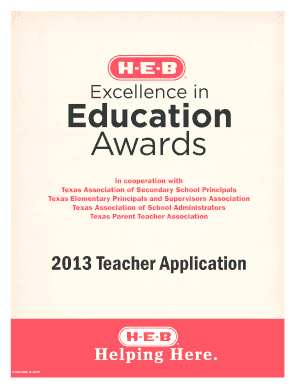
Heb Application PDF Form


What is the HEB Application PDF
The HEB application PDF is a digital form used by individuals seeking employment at HEB, a well-known grocery store chain in the United States. This document captures essential information about the applicant, including personal details, work history, and references. It is designed to streamline the hiring process by allowing candidates to submit their information electronically, making it easier for both applicants and employers to manage applications efficiently.
How to Use the HEB Application PDF
To use the HEB application PDF effectively, start by downloading the form from the official HEB website or a trusted source. Once you have the document, open it using a compatible PDF reader. Fill in the required fields with accurate information, ensuring that you provide all necessary details. After completing the form, save your changes and prepare to submit it according to the instructions provided by HEB, which may include online submission or email options.
Steps to Complete the HEB Application PDF
Completing the HEB application PDF involves several straightforward steps:
- Download the HEB application PDF from the official source.
- Open the PDF using a reliable PDF reader.
- Fill in your personal information, including name, address, and contact details.
- Provide your employment history, including previous positions and responsibilities.
- List references who can vouch for your qualifications and character.
- Review the completed application for accuracy and completeness.
- Save the document and prepare for submission.
Legal Use of the HEB Application PDF
The HEB application PDF is legally recognized as a formal document in the hiring process. To ensure its legality, applicants must provide truthful and accurate information. Misrepresentation or falsification of details can lead to disqualification from the hiring process or termination if discovered post-employment. Additionally, the application should be submitted in accordance with applicable eSignature laws, which validate the electronic submission of documents.
Key Elements of the HEB Application PDF
Key elements of the HEB application PDF include:
- Personal Information: Name, address, phone number, and email.
- Employment History: Previous jobs, roles, and duration of employment.
- Education: Schools attended, degrees earned, and relevant certifications.
- References: Contact information for individuals who can provide recommendations.
- Signature Section: An area for the applicant to sign, affirming the accuracy of the information provided.
Form Submission Methods
Applicants can submit the HEB application PDF through various methods, depending on the guidelines provided by HEB. Common submission methods include:
- Online Submission: Uploading the completed form directly on the HEB careers page.
- Email: Sending the application as an attachment to a designated email address.
- In-Person: Delivering a printed copy of the application to a local HEB store or corporate office.
Quick guide on how to complete heb application pdf
Effortlessly create Heb Application Pdf on any device
Digital document management has gained traction among businesses and individuals alike. It offers an ideal environmentally friendly alternative to conventional paper forms that require printing and signing, allowing you to locate the necessary form and securely store it online. airSlate SignNow equips you with all the essential tools to create, edit, and electronically sign your documents swiftly without any hold-ups. Handle Heb Application Pdf on any device using the airSlate SignNow apps for Android or iOS and streamline any document-related process today.
The most efficient method to modify and eSign Heb Application Pdf effortlessly
- Locate Heb Application Pdf and click Access Form to begin.
- Utilize the tools we offer to complete your document.
- Emphasize important sections of your documents or redact sensitive information using the tools that airSlate SignNow provides expressly for this purpose.
- Generate your eSignature with the Signature tool, which takes moments and carries the same legal validity as a conventional handwritten signature.
- Review the details and then click the Finish button to save your modifications.
- Choose your preferred method of sharing your form, whether by email, text (SMS), invite link, or download it to your computer.
Eliminate the worry of lost or misplaced documents, tedious form hunting, or errors necessitating reprints. airSlate SignNow meets your document management needs in just a few clicks from your chosen device. Modify and eSign Heb Application Pdf while ensuring excellent communication at any stage of the form preparation process with airSlate SignNow.
Create this form in 5 minutes or less
Create this form in 5 minutes!
How to create an eSignature for the heb application pdf
How to create an electronic signature for a PDF online
How to create an electronic signature for a PDF in Google Chrome
How to create an e-signature for signing PDFs in Gmail
How to create an e-signature right from your smartphone
How to create an e-signature for a PDF on iOS
How to create an e-signature for a PDF on Android
People also ask
-
What are HEB applications online?
HEB applications online are digital forms provided by HEB that allow customers to apply for a variety of services and products through an online platform. This process simplifies the application experience, making it faster and more efficient for users, especially those utilizing airSlate SignNow for document signing.
-
How can I access HEB applications online?
You can access HEB applications online by visiting the official HEB website or through their mobile application. Ensure you have your personal details ready to complete the application process seamlessly with airSlate SignNow's digital signing capabilities.
-
What features do HEB applications online offer?
HEB applications online typically offer features like user-friendly forms, document uploads, and electronic signatures. By using airSlate SignNow, users can easily sign and submit these applications without the hassle of printing and scanning.
-
Are HEB applications online secure?
Yes, HEB applications online are designed with security in mind. By leveraging airSlate SignNow, users can ensure their personal information is encrypted and securely transmitted, providing peace of mind during the application process.
-
What are the benefits of using airSlate SignNow for HEB applications online?
Using airSlate SignNow for HEB applications online streamlines the signing process, saving you time and effort. It eliminates the need for paper documents, enhances collaboration, and provides a more efficient way to manage your applications digitally.
-
Is there a cost associated with airSlate SignNow when submitting HEB applications online?
AirSlate SignNow offers various pricing plans to fit your needs, including options for individuals and businesses. Many users find that the cost is justified by the time and resources saved when completing HEB applications online.
-
Can I integrate airSlate SignNow with other tools for HEB applications online?
Yes, airSlate SignNow can be integrated with many other business tools, which enhances the workflow for HEB applications online. This allows for seamless transitions between application submissions and other document management processes.
Get more for Heb Application Pdf
Find out other Heb Application Pdf
- Electronic signature Alaska Construction Lease Agreement Template Simple
- Electronic signature Construction Form Arizona Safe
- Electronic signature Kentucky Charity Living Will Safe
- Electronic signature Construction Form California Fast
- Help Me With Electronic signature Colorado Construction Rental Application
- Electronic signature Connecticut Construction Business Plan Template Fast
- Electronic signature Delaware Construction Business Letter Template Safe
- Electronic signature Oklahoma Business Operations Stock Certificate Mobile
- Electronic signature Pennsylvania Business Operations Promissory Note Template Later
- Help Me With Electronic signature North Dakota Charity Resignation Letter
- Electronic signature Indiana Construction Business Plan Template Simple
- Electronic signature Wisconsin Charity Lease Agreement Mobile
- Can I Electronic signature Wisconsin Charity Lease Agreement
- Electronic signature Utah Business Operations LLC Operating Agreement Later
- How To Electronic signature Michigan Construction Cease And Desist Letter
- Electronic signature Wisconsin Business Operations LLC Operating Agreement Myself
- Electronic signature Colorado Doctors Emergency Contact Form Secure
- How Do I Electronic signature Georgia Doctors Purchase Order Template
- Electronic signature Doctors PDF Louisiana Now
- How To Electronic signature Massachusetts Doctors Quitclaim Deed