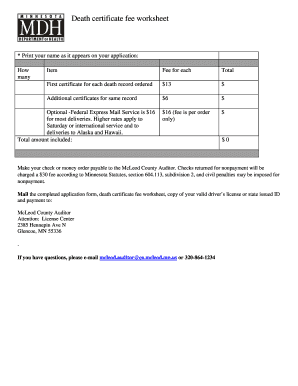
Death Certificate Template Microsoft Word Form


What is the pet death certificate template?
A pet death certificate template is a formal document used to record the death of a pet. This template typically includes essential details such as the pet's name, species, breed, date of birth, date of death, and the cause of death. It serves as an official record that can be used for various purposes, including memorialization, insurance claims, or legal matters. The template can be customized to meet specific needs and can be filled out digitally or printed for manual completion.
Key elements of the pet death certificate template
When creating or using a pet death certificate template, certain key elements should be included to ensure its completeness and validity. These elements typically consist of:
- Pet Information: Name, species, breed, and age of the pet.
- Date of Death: The exact date when the pet passed away.
- Cause of Death: A brief explanation of the circumstances surrounding the pet's death.
- Owner Information: Name and contact details of the pet owner.
- Veterinarian Details: Name and contact information of the veterinarian who confirmed the death.
- Signature: A space for the owner's signature to validate the document.
Steps to complete the pet death certificate template
Completing a pet death certificate template involves several straightforward steps. Follow this guide to ensure accuracy and completeness:
- Gather Information: Collect all necessary details about your pet, including its name, breed, and date of birth.
- Document the Date of Death: Clearly state the date your pet passed away.
- Specify the Cause of Death: Provide a brief description of the cause of death, as noted by a veterinarian if applicable.
- Fill in Owner and Veterinarian Details: Include your contact information and the veterinarian’s details.
- Sign the Document: Add your signature to validate the certificate.
Legal use of the pet death certificate template
The pet death certificate template can be legally significant in various contexts. It serves as an official record that may be required for insurance claims, estate planning, or when dealing with pet loss in a legal context. While the requirements may vary by state, having a properly completed death certificate can provide peace of mind and ensure that all necessary documentation is in order during a difficult time.
How to use the pet death certificate template in Microsoft Word
Using a pet death certificate template in Microsoft Word is a simple process. First, download the template in a compatible format. Open Microsoft Word and select the template file. Fill in the required fields with accurate information about your pet. Once completed, you can save the document in various formats, including PDF for easy sharing or printing. Ensure to review the document for any errors before finalizing it.
State-specific rules for the pet death certificate template
Different states may have specific rules regarding the use of pet death certificates. It is essential to check local regulations to ensure compliance. Some states may require additional information or specific formats for the certificate to be considered valid. Consulting with a veterinarian or legal professional can provide guidance on state-specific requirements and help ensure the document meets all necessary criteria.
Quick guide on how to complete death certificate template microsoft word
Complete Death Certificate Template Microsoft Word effortlessly on any device
Online document management has gained popularity among businesses and individuals. It offers an ideal eco-friendly alternative to traditional printed and signed papers, as you can locate the necessary form and securely store it online. airSlate SignNow provides all the tools required to create, modify, and eSign your documents swiftly without any delays. Manage Death Certificate Template Microsoft Word on any device using airSlate SignNow's Android or iOS apps and simplify your document-based tasks today.
The easiest way to edit and eSign Death Certificate Template Microsoft Word with ease
- Obtain Death Certificate Template Microsoft Word and then click Get Form to begin.
- Use the tools we offer to complete your form.
- Mark important sections of the documents or mask sensitive information with tools specifically designed for that purpose by airSlate SignNow.
- Create your eSignature using the Sign tool, which only takes seconds and carries the same legal validity as a conventional ink signature.
- Review all the information carefully and then click on the Done button to save your changes.
- Select how you would like to send your form, whether by email, SMS, or invitation link, or download it to your computer.
Say goodbye to lost or misplaced files, tedious form searching, or errors that necessitate printing new document copies. airSlate SignNow meets all your document management needs with just a few clicks from your preferred device. Edit and eSign Death Certificate Template Microsoft Word and ensure outstanding communication at every stage of your form preparation process with airSlate SignNow.
Create this form in 5 minutes or less
Create this form in 5 minutes!
How to create an eSignature for the death certificate template microsoft word
How to create an electronic signature for a PDF online
How to create an electronic signature for a PDF in Google Chrome
How to create an e-signature for signing PDFs in Gmail
How to create an e-signature right from your smartphone
How to create an e-signature for a PDF on iOS
How to create an e-signature for a PDF on Android
People also ask
-
What is a dog death certificate template?
A dog death certificate template is a formal document that serves to acknowledge the death of a pet dog. It typically includes essential details such as the dog’s name, breed, date of death, and owner information. Using this template can help pet owners memorialize their beloved pets in a dignified manner and provide closure.
-
How can I obtain a dog death certificate template?
You can easily obtain a dog death certificate template from airSlate SignNow's platform. Our service offers customizable templates that you can personalize according to your needs. Simply sign up, choose the template, and make the necessary adjustments before finalizing the document.
-
Is the dog death certificate template customizable?
Yes, the dog death certificate template provided by airSlate SignNow is fully customizable. You can edit various elements of the template, such as the name of your pet, dates, and any personal notes you would like to include. This ensures that the certificate is unique and meaningful to you.
-
What are the benefits of using an electronic dog death certificate template?
Using an electronic dog death certificate template offers convenience and efficiency. With airSlate SignNow, you can create, store, and send documents securely online without the hassle of paper. Additionally, eSignature capabilities allow for quick approvals from any device, making the process seamless.
-
Are there any fees associated with the dog death certificate template?
Yes, airSlate SignNow operates on a subscription model, which may involve fees depending on the plan you choose. However, prices are competitive and provide great value for the ease of use and functionality. You can explore different plans on our website to find the best option for your needs.
-
Can I share the dog death certificate template with multiple recipients?
Absolutely! The dog death certificate template can be shared with multiple recipients easily through airSlate SignNow. You can send the final document to family members, veterinarians, or any relevant parties directly from our platform, ensuring everyone involved has the necessary documentation.
-
What features does airSlate SignNow offer for the dog death certificate template?
AirSlate SignNow offers features such as customizable templates, eSignature capabilities, secure document storage, and easy sharing options. These tools make it simple to create and manage your dog death certificate template efficiently. Plus, our user-friendly interface ensures a smooth experience.
Get more for Death Certificate Template Microsoft Word
- Illinois new hire paperwork 2021 form
- Oklahoma license plate plates form
- Instructions charitable organization amendment form
- Completed in full or form
- Bird registration form department of agriculture and rural
- City of gardena business license form
- Application for business license city of gardena form
- 4 week cycle menu form
Find out other Death Certificate Template Microsoft Word
- How To Sign Alabama Legal LLC Operating Agreement
- Sign Alabama Legal Cease And Desist Letter Now
- Sign Alabama Legal Cease And Desist Letter Later
- Sign California Legal Living Will Online
- How Do I Sign Colorado Legal LLC Operating Agreement
- How Can I Sign California Legal Promissory Note Template
- How Do I Sign North Dakota Insurance Quitclaim Deed
- How To Sign Connecticut Legal Quitclaim Deed
- How Do I Sign Delaware Legal Warranty Deed
- Sign Delaware Legal LLC Operating Agreement Mobile
- Sign Florida Legal Job Offer Now
- Sign Insurance Word Ohio Safe
- How Do I Sign Hawaii Legal Business Letter Template
- How To Sign Georgia Legal Cease And Desist Letter
- Sign Georgia Legal Residential Lease Agreement Now
- Sign Idaho Legal Living Will Online
- Sign Oklahoma Insurance Limited Power Of Attorney Now
- Sign Idaho Legal Separation Agreement Online
- Sign Illinois Legal IOU Later
- Sign Illinois Legal Cease And Desist Letter Fast